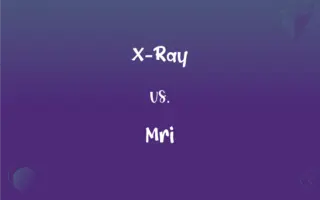x86 vs. x64: What's the Difference?
Edited by Aimie Carlson || By Harlon Moss || Updated on October 17, 2023
x86 refers to a family of instruction set architectures based on the Intel 8086 microprocessor. x64, also known as x86-64, is an extension of x86 to support 64-bit computing.

Key Differences
x86 is a term that originated from the Intel 8086 family of microprocessors. This lineage started in the late 1970s and included processors like 80186, 80286, 80386, and 80486. As a result, this entire family eventually became known by the "x86" moniker, even as technology evolved and the chips became more powerful.
x64, on the other hand, is a shorthand term for x86-64, representing the extension of the x86 architecture to support 64-bit processing. The 64-bit architecture allows computers to process larger data chunks and utilize larger memory capacities than its 32-bit predecessor. AMD initially developed this extension, but it has since become the industry standard for most modern personal computers.
While both x86 and x64 pertain to computer architectures, the critical distinction lies in their data processing capabilities. x86 traditionally refers to 32-bit systems, which are limited in terms of memory they can access. Specifically, x86 systems can directly address up to 4 GB of RAM.
Conversely, x64 systems, with their 64-bit structure, can address vastly larger amounts of memory, theoretically reaching up to 18.4 million TB of RAM. This significant increase in memory access allows x64 systems to handle modern computing tasks more efficiently, especially when it comes to multitasking or running memory-intensive applications.
The evolution from x86 to x64 represents the technological progression in the world of computing. While x86 systems still exist and function, the dominance of x64 in the current market underscores the demand for faster processing speeds and the need to handle more complex computing tasks in our digital age.
ADVERTISEMENT
Comparison Chart
Origin
Based on Intel 8086 microprocessor
Extension of x86 to support 64-bit processing
Bit Architecture
32-bit
64-bit
Memory Addressing
Up to 4 GB RAM
Up to 18.4 million TB of RAM
Common Usage Era
Dominant in 1980s to early 2000s
Dominant from mid-2000s onward
Data Processing
Processes data in 32-bit chunks
Processes data in 64-bit chunks
ADVERTISEMENT
x86 and x64 Definitions
X86
A designation for a family of Intel processors.
Many software programs were initially designed for x86 platforms.
x64
A 64-bit version of the x86 instruction set.
The software was updated to support both x86 and x64 architectures.
X86
A 32-bit instruction set architecture based on the Intel 8086.
Older computers used the x86 architecture for their operations.
x64
Represents 64-bit computing in personal computers.
Switching to x64 allows you to utilize more RAM in your system.
X86
Refers to a set of instructions used by certain microprocessors.
Programmers had to optimize their code for x86 systems.
x64
An extension of x86 to support 64-bit computing.
Modern PCs mostly use the x64 architecture for enhanced performance.
X86
Represents 32-bit computing in personal computers.
If your computer is running on an x86 system, it might be time for an upgrade.
x64
A term that denotes expanded memory and processing capabilities.
X64 systems can handle intensive applications much better than x86 ones.
X86
A term derived from a series of Intel microprocessors.
The x86 lineage can be traced back to the late 1970s.
x64
Refers to the 64-bit era of microprocessors in personal computers.
For gaming, an x64 processor is highly recommended.
X86
(computing) Any of a family of instruction set architectures based on that used by the Intel 8086 microprocessor.
x64
(computing) x86-64
X86
Specifically, the 32-bit version of the x86 instruction set architecture.
The x86 version of Windows 7 only supports a maximum of 4 GiB of RAM; 64-bit Windows can support a lot more.
X86
(rare) Specifically, the original, 16-bit version of the x86 instruction set architecture.
FAQs
What does x86 stand for?
x86 is derived from the Intel 8086 microprocessor family.
Can x64 run x86 software?
Yes, x64 systems are backward compatible and can run x86 software.
Was x64 introduced by Intel?
No, AMD introduced the x64 extension; however, Intel later adopted it.
Does x86 mean it's 32-bit?
Yes, x86 typically refers to 32-bit computing.
Is x64 the same as 64-bit?
Yes, x64 is another term for 64-bit computing.
Why can't x86 address more than 4 GB of RAM?
It's a limitation of the 32-bit architecture.
Why did the industry shift from x86 to x64?
To handle modern computing tasks efficiently, especially memory-intensive applications.
Which has a larger memory addressing capability, x86 or x64?
x64 can address vastly more memory compared to x86.
Can I run x64 software on x86 systems?
No, x86 systems cannot run x64 software.
Is x64 only about memory addressing?
While memory is a significant advantage, x64 also offers better data processing for many tasks.
Are there operating systems specifically for x64?
Yes, many modern OS versions have x64-specific editions to leverage the architecture's benefits.
Which is better for modern applications, x86 or x64?
x64, due to its enhanced memory and processing capabilities.
Can I upgrade an x86 system to x64?
It requires a compatible 64-bit processor and a fresh installation of a 64-bit OS.
Is x64 software always faster than x86?
Not always, but x64 can handle larger data chunks and more memory, which can lead to better performance in many scenarios.
Will there be an architecture beyond x64?
The industry continuously evolves, and while x64 is dominant now, future architectures may emerge to meet new demands.
Why is it called x86 and not 80386 or 80486?
x86 is a general term encompassing a series of processors including 8086, 80286, 80386, and more.
Are x86 systems still in use today?
While x64 dominates the market, some legacy systems and applications still use x86.
Do x64 systems consume more power than x86?
Not necessarily; power consumption depends on various factors, including processor design.
How do I know if my computer is x86 or x64?
You can check the system properties or the "About" section in the OS settings.
Are there any compatibility issues with x64?
Early on, there were some compatibility concerns, but most modern software and drivers now support x64.
About Author
Written by
Harlon MossHarlon is a seasoned quality moderator and accomplished content writer for Difference Wiki. An alumnus of the prestigious University of California, he earned his degree in Computer Science. Leveraging his academic background, Harlon brings a meticulous and informed perspective to his work, ensuring content accuracy and excellence.
Edited by
Aimie CarlsonAimie Carlson, holding a master's degree in English literature, is a fervent English language enthusiast. She lends her writing talents to Difference Wiki, a prominent website that specializes in comparisons, offering readers insightful analyses that both captivate and inform.