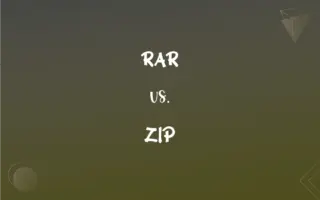Windows 7 vs. Windows 8: What's the Difference?
Edited by Janet White || By Harlon Moss || Published on January 12, 2024
Windows 7 is known for its traditional desktop interface, while Windows 8 introduced a tile-based start screen and was optimized for touchscreens.

Key Differences
Windows 7 offers a classic desktop experience with a familiar Start menu and taskbar. In contrast, Windows 8 introduced a new tile-based Start screen, optimized for touch interfaces, representing a significant departure from traditional desktop layouts.
Windows 7 was designed primarily for mouse and keyboard input, lacking native touch support. Windows 8, however, was heavily optimized for touchscreens, with its interface catering to touch-based devices like tablets.
Windows 7 was praised for its stability and performance improvement over its predecessors. Windows 8 further improved upon this with faster boot times, enhanced security features, and better support for modern hardware.
The Start button and menu, a staple in Windows 7, were initially removed in Windows 8, leading to some user frustration. This change highlighted the difference in design philosophy between the two operating systems.
Windows 7 maintained high compatibility with software and hardware from previous Windows versions. Windows 8, while still compatible with most older software, introduced new types of applications designed specifically for its interface.
ADVERTISEMENT
Comparison Chart
User Interface
Classic desktop with Start menu
Tile-based Start screen, touch-optimized
Input Optimization
Designed for mouse and keyboard
Optimized for touchscreens
Performance and Security
Stable, improved performance
Faster boot, enhanced security
Start Button/Menu Presence
Present
Initially removed
Software Compatibility
High with older Windows software
High, with new type of apps for interface
ADVERTISEMENT
Windows 7 and Windows 8 Definitions
Windows 7
User-Friendly Interface.
I prefer Windows 7 for its easy-to-navigate interface.
Windows 8
Modern UI Design.
The tile-based design of Windows 8 gives a modern feel to my PC.
Windows 7
Classic Windows Experience.
Windows 7 represents the classic Windows experience for many users.
Windows 8
Hybrid Operating System.
Windows 8 bridges the gap between traditional PCs and tablets.
Windows 7
Stable Operating System.
My laptop runs smoothly on Windows 7 without any issues.
Windows 8
Revolutionary Windows Version.
Windows 8 introduced many innovative features not seen in previous versions.
Windows 7
Legacy Software Support.
Most of my old programs work seamlessly on Windows 7.
Windows 8
Integrated Windows Store.
I downloaded several apps from the Windows Store on my Windows 8 system.
Windows 7
Popular Windows Version.
Windows 7 was widely adopted in businesses and homes alike.
Windows 8
Touchscreen-Optimized OS.
Windows 8's interface works great on my touchscreen tablet.
FAQs
Can I upgrade from Windows 7 to Windows 8?
Yes, but it involves a complete installation and some adjustments to the new interface.
What is Windows 7?
A popular, user-friendly operating system known for its classic interface.
How is Windows 8 different from Windows 7?
Windows 8 introduced a touch-optimized, tile-based interface.
Is Windows 7 good for new hardware?
While usable, it may not fully utilize the capabilities of newer hardware like Windows 8 does.
Was the Start menu available in Windows 8?
Not initially, but it was reintroduced in later updates due to user demand.
How user-friendly is Windows 8 for traditional desktop users?
It can be challenging initially due to its focus on touch and a new start screen.
Does Windows 8 support older Windows software?
Generally, yes, but some older software might have compatibility issues.
Is Windows 7 still supported?
Official support has ended, making it less secure than newer versions.
Does Windows 7 support touchscreens?
It has limited touchscreen support compared to Windows 8.
Can I customize the Windows 8 Start screen?
Yes, it's highly customizable with resizable tiles and various arrangements.
What are the system requirements for Windows 8?
They are slightly higher than Windows 7, especially for touch functionality.
Are Windows 8 apps compatible with Windows 7?
No, Windows 8 apps are designed specifically for its unique interface.
How is gaming on Windows 8 compared to Windows 7?
Windows 8 offers slightly better performance and compatibility with newer games.
Can Windows 8 run on older PCs?
Yes, but with potential limitations in performance and touch capabilities.
Can Windows 7 users get Windows 8 for free?
No, it was a paid upgrade when available.
Is Windows 8 more secure than Windows 7?
Yes, with updated security features and regular patches.
Did Windows 7 have a built-in app store?
No, the app store was introduced with Windows 8.
How does Windows 7 handle modern multitasking?
It's capable but not as efficient as Windows 8 in handling multiple modern apps.
Can Windows 7 run on tablets?
Technically yes, but it's not optimized for touch like Windows 8.
Is Windows 8 faster than Windows 7?
Yes, in terms of boot time and overall performance.
About Author
Written by
Harlon MossHarlon is a seasoned quality moderator and accomplished content writer for Difference Wiki. An alumnus of the prestigious University of California, he earned his degree in Computer Science. Leveraging his academic background, Harlon brings a meticulous and informed perspective to his work, ensuring content accuracy and excellence.
Edited by
Janet WhiteJanet White has been an esteemed writer and blogger for Difference Wiki. Holding a Master's degree in Science and Medical Journalism from the prestigious Boston University, she has consistently demonstrated her expertise and passion for her field. When she's not immersed in her work, Janet relishes her time exercising, delving into a good book, and cherishing moments with friends and family.