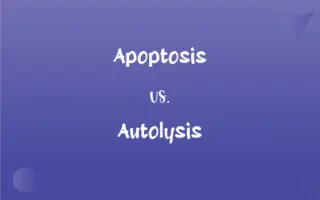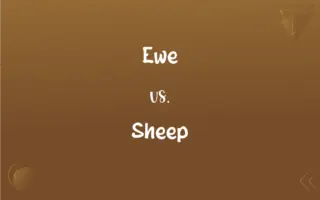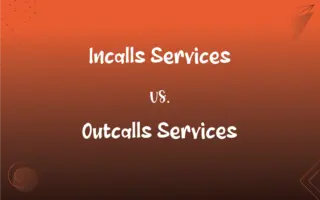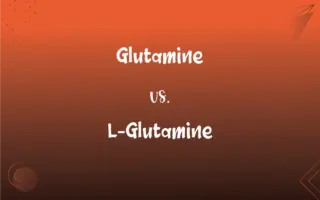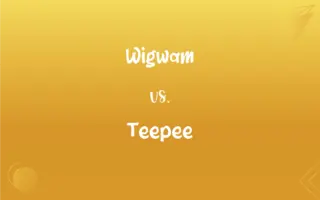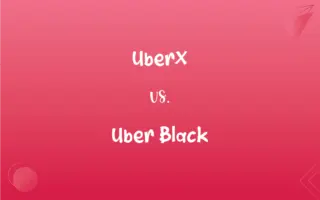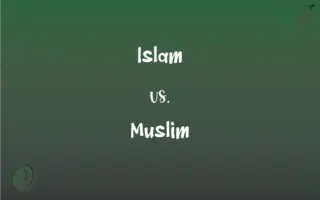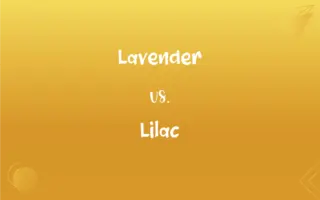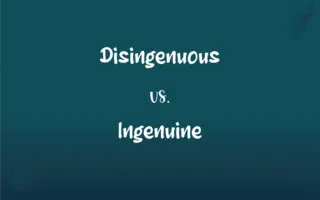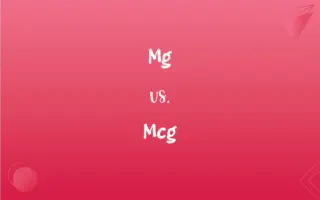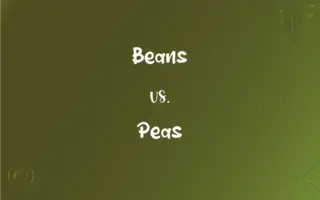Windows 7 vs. Windows 10: What's the Difference?
Edited by Aimie Carlson || By Janet White || Published on January 21, 2024
Windows 7 is an older, user-friendly operating system with a classic interface, while Windows 10 offers advanced features, a modern interface, and is optimized for newer hardware.

Key Differences
Windows 7 is known for its simplicity and classic user interface, appreciated for its familiarity and ease of use. It supports older hardware and software, making it popular for users with legacy systems. Windows 10, on the other hand, introduces a more modern interface with live tiles and a dynamic start menu. It is designed for newer hardware and supports advanced features like virtual desktops and Cortana.
Windows 7 does not natively support touchscreen technology, making it less ideal for tablets or hybrid devices. Its security features, while robust at the time, do not match modern threats. Windows 10 is built with touchscreen support in mind, optimizing the user experience for tablets and 2-in-1 devices. It also includes enhanced security features like Windows Defender Antivirus and regular security updates.
Windows 7 operates primarily on a desktop-focused interface, with limited support for modern apps and services. It lacks integration with Microsoft’s cloud services like OneDrive. Windows 10 integrates seamlessly with Microsoft’s ecosystem, including OneDrive, Microsoft Store, and various modern apps. This integration provides a more connected and fluid experience across devices.
Windows 7 was released in 2009 and received mainstream support until 2015, with extended support ending in 2020. It represents an older generation of operating systems. Windows 10 was launched in 2015 and is continually updated, with features being added and improved regularly, representing Microsoft’s shift to a “Windows as a Service” model.
Windows 7’s user management and virtualization features are basic compared to current standards. Windows 10 offers advanced user management, including facial recognition with Windows Hello, and better virtualization capabilities with Hyper-V.
ADVERTISEMENT
Comparison Chart
User Interface
Classic design, simple user interface
Modern interface with live tiles
Touchscreen Compatibility
Limited to no native support
Fully optimized for touchscreens
Security
Basic security features, no longer updated
Enhanced security with regular updates
Integration
Limited cloud and app integration
Seamless integration with Microsoft ecosystem
Update and Support
Mainstream support ended, not regularly updated
Continuously updated, “Windows as a Service” model
ADVERTISEMENT
Windows 7 and Windows 10 Definitions
Windows 7
A user-friendly operating system with a classic interface.
I prefer the simplicity of Windows 7 for my desktop computer.
Windows 10
An operating system integrating Microsoft’s cloud services and apps.
I love how Windows 10 integrates with OneDrive.
Windows 7
An OS with basic security features, popular before modern threats evolved.
Windows 7 was secure enough for its time.
Windows 10
Microsoft’s commitment to a “Windows as a Service” model.
Windows 10 keeps improving without needing a new version.
Windows 7
Microsoft’s OS known for its compatibility with older hardware.
Windows 7 runs well on my older laptop.
Windows 10
Microsoft’s OS designed for a wide range of devices, including touchscreens.
Windows 10 works seamlessly on my touchscreen device.
Windows 7
Microsoft’s OS released in 2009, preceding Windows 10.
Windows 7 was the go-to choice before Windows 10’s release.
Windows 10
A secure and continually evolving OS with enhanced protection.
Windows 10’s security features give me peace of mind.
Windows 7
An operating system with a straightforward desktop-centric design.
Windows 7’s desktop layout is easy to navigate.
Windows 10
A modern operating system with advanced features and regular updates.
Windows 10’s frequent updates keep my PC current.
FAQs
Does Windows 7 support modern apps from the Microsoft Store?
No, it does not support most modern Microsoft Store apps.
What is Windows 7?
An older Microsoft OS known for its classic interface and simplicity.
Is Windows 10 faster than Windows 7?
Generally, yes, especially on newer hardware.
Can I upgrade from Windows 7 to Windows 10?
Yes, but it requires purchasing a Windows 10 license.
Is Windows 7 still receiving security updates?
No, support and security updates have ended.
Can Windows 10 run older software designed for Windows 7?
Often, yes, with compatibility mode.
How does Windows 10 handle security compared to Windows 7?
It has more advanced and regularly updated security features.
Does Windows 10 support virtual desktops natively?
Yes, unlike Windows 7.
What is Windows 10?
Microsoft’s modern OS with advanced features and regular updates.
Does Windows 10 require more powerful hardware than Windows 7?
Yes, it is optimized for newer, more powerful hardware.
Can I use a touchscreen effectively with Windows 7?
Windows 7 has limited touchscreen support.
Is the user interface of Windows 7 different from Windows 10?
Yes, Windows 7 has a classic interface, while Windows 10 is more modern.
Are there any features in Windows 7 not found in Windows 10?
Some older features and designs are unique to Windows 7.
Is gaming performance better in Windows 10 or Windows 7?
Generally better in Windows 10, especially for newer games.
Does Windows 10 support DirectX 12?
Yes, unlike Windows 7.
Can I use Windows Hello in Windows 7?
No, Windows Hello is only available in Windows 10.
Can I use the same drivers for Windows 7 and Windows 10?
Not always, as Windows 10 might require updated drivers.
Is it easier to network computers with Windows 10 compared to Windows 7?
Yes, Windows 10 has more advanced networking features.
How do the start menus of Windows 7 and Windows 10 differ?
Windows 7 has a traditional start menu, while Windows 10 has a dynamic start menu with live tiles.
Can I use Cortana in Windows 7?
No, Cortana is only available in Windows 10.
About Author
Written by
Janet WhiteJanet White has been an esteemed writer and blogger for Difference Wiki. Holding a Master's degree in Science and Medical Journalism from the prestigious Boston University, she has consistently demonstrated her expertise and passion for her field. When she's not immersed in her work, Janet relishes her time exercising, delving into a good book, and cherishing moments with friends and family.
Edited by
Aimie CarlsonAimie Carlson, holding a master's degree in English literature, is a fervent English language enthusiast. She lends her writing talents to Difference Wiki, a prominent website that specializes in comparisons, offering readers insightful analyses that both captivate and inform.