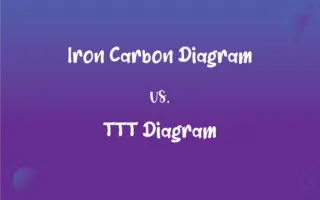Window Port vs. View Port: What's the Difference?
Edited by Aimie Carlson || By Harlon Moss || Published on March 31, 2024
Window port typically refers to a user's visible area in a software application, while viewport usually means the user's visible area in a web browser.

Key Differences
Window port is a term that might be used informally to describe the part of an application window that is visible to the user. It can refer to the actual size and shape of the application window on a screen. In contrast, the viewport in web development specifically refers to the visible area of a webpage in a browser, which can be affected by the size of the browser window and can be scrolled. While both terms relate to what is visible on a screen, the window port is more generic and could apply to any software application, whereas the viewport is a specific term used in web development to describe the area of a webpage that is currently viewable.
The window port's dimensions are determined by the application window's size, which the user can usually resize, and the operating system's window management. On the other hand, the viewport's dimensions are determined by the browser window's size but can also be affected by the device's screen size, particularly on mobile devices where the concept of "window" is less flexible. The window port is therefore more about the application's interface, while the viewport is about how web content is displayed within the constraints of the browser and device.
When discussing user interface design or software development, the term window port might be used to discuss how information is presented within an application window. The viewport, however, is more likely to come up in discussions around responsive web design, where the layout needs to adapt to different viewport sizes to ensure content is accessible and readable across devices.
Developers might need to consider both the window port and the viewport when creating applications that include web content. For instance, an application with an embedded web browser will have a window port defined by the application window's dimensions, and within that, a viewport defined by the dimensions of the embedded browser window. This distinction is crucial for ensuring optimal user experience across both application interfaces and web content.
In terms of user interaction, the window port might involve elements like resizing handles, maximize/minimize buttons, and scroll bars, which are part of the application's window management. The viewport, however, involves web-specific interactions like pinch zooming and scrolling within a webpage, which are controlled through the browser and affected by web design considerations like CSS and HTML structure.
ADVERTISEMENT
Comparison Chart
Definition
Part of an application window visible to the user.
Part of a web page visible within a web browser.
Usage Context
Used in software applications.
Used specifically in web development.
Size Control
Controlled by user or system window management.
Controlled by browser size and can be affected by CSS.
Scrolling
Involves application-level scroll bars.
Involves web page scrolling within the browser.
Responsiveness
Relates to how an application interface adapts to resizing.
Relates to how web content adapts to different screen sizes.
ADVERTISEMENT
Window Port and View Port Definitions
Window Port
A framework in a spacecraft or aircraft for observation or photography.
The astronaut captured breathtaking photos of Earth through the window port.
View Port
The area through which the camera's lens views or records in photography and videography.
By adjusting the view port, the filmmaker could capture the entire scene without moving the camera.
Window Port
A transparent area in a laboratory glove box for viewing or handling materials.
She carefully observed the reaction through the window port without exposing herself to the chemicals.
View Port
A user's window or viewing area in a software application.
Adjusting the view port can help you focus on the specific details of the graphic design.
Window Port
A circular opening in a ship's side for light and air, fitted with thick glass.
During the storm, water splashed against the window port, obscuring the view of the raging sea.
View Port
The visible area of a webpage on a display device.
Designers must ensure the website looks good on various devices, considering the view port size differences.
Window Port
A graphical user interface element that displays the output of software applications.
The new software update introduced a resizable window port for enhanced user experience.
View Port
The part of the computer graphics that displays a portion of the larger image.
The game's view port shifts dynamically to follow the character's movement.
Window Port
An opening in a vehicle or building for ventilation and viewing outside.
He opened the window port to let in the fresh spring breeze.
View Port
A tool in 3D modeling software that displays the current work in progress.
Rotating the view port helped the animator get a better perspective of the 3D model.
FAQs
How does resizing affect the window port and viewport?
Resizing changes the dimensions of both, but the window port is controlled by the application and OS, while the viewport is controlled by the browser and web design.
What is a window port?
A window port refers to the visible area of a software application window on a screen.
How do developers optimize for different viewport sizes?
Through responsive web design, using flexible layouts, images, and CSS media queries.
How does the window port affect user experience in applications?
It determines how much content is visible at once and can impact the usability and accessibility of the application.
What is a viewport?
A viewport is the visible area of a webpage within a web browser.
Can the window port and viewport change independently?
Yes, the window port is affected by user or system actions on the application window, while the viewport can change based on browser actions and web page design.
Why is the viewport important in web design?
It influences how content is displayed and interacted with across different devices and screen sizes.
Do window port and viewport refer to the same concept in software and web development?
No, window port is a broader term applicable to software applications, while viewport is specific to web development.
Can a software application have both a window port and a viewport?
Yes, in cases where an application includes embedded web content.
What tools can help visualize the viewport size?
Web development tools and browser extensions can display viewport dimensions for responsive design testing.
Is the viewport always rectangular?
Yes, it's typically rectangular, matching the shape of browser windows and screens.
What role does HTML play in defining the viewport?
The <meta name="viewport"> tag in HTML specifies how the webpage should be displayed in browsers.
Can the viewport be fixed in size?
Yes, web designers can set a fixed viewport size, but this is less common due to the need for responsive design.
Are there accessibility considerations for the window port and viewport?
Yes, ensuring content is accessible and readable within various sizes is crucial for both.
How do mobile devices affect viewport considerations?
Mobile devices require designs that adapt to smaller, varying screen sizes and orientations.
Can the window port and viewport dimensions be programmatically controlled?
Yes, developers can control these dimensions through software settings and web page coding, respectively.
What happens if content exceeds the window port or viewport?
Scroll bars appear to allow users to access additional content.
Can users customize the window port and viewport sizes?
Users can resize the window port by adjusting the application window, and they can zoom in and out of the viewport in a browser.
How do fullscreen modes affect the window port and viewport?
Fullscreen modes can expand both to cover the entire screen, providing an immersive experience.
How do operating systems influence the window port?
Operating systems provide the framework for managing application windows, including resizing and positioning, which affects the window port.
About Author
Written by
Harlon MossHarlon is a seasoned quality moderator and accomplished content writer for Difference Wiki. An alumnus of the prestigious University of California, he earned his degree in Computer Science. Leveraging his academic background, Harlon brings a meticulous and informed perspective to his work, ensuring content accuracy and excellence.
Edited by
Aimie CarlsonAimie Carlson, holding a master's degree in English literature, is a fervent English language enthusiast. She lends her writing talents to Difference Wiki, a prominent website that specializes in comparisons, offering readers insightful analyses that both captivate and inform.