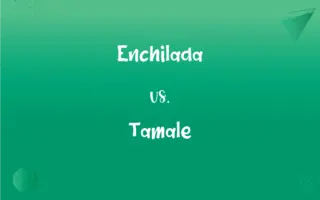Virtual Memory in OS vs. Cache Memory in OS: What's the Difference?
Edited by Aimie Carlson || By Harlon Moss || Published on February 6, 2024
Virtual memory in OS extends physical memory onto disk storage, allowing larger processes; cache memory is a fast, small storage area for quick data access.

Key Differences
Virtual memory in an operating system (OS) is a memory management technique that provides an "idealized abstraction of the storage resources that are actually available on a given machine" which "creates the illusion to users of a very large (main) memory." It allows systems to use hardware memory more efficiently by combining active RAM with inactive memory on disk. Cache memory, on the other hand, is a small-sized type of volatile computer memory that provides high-speed data access to a processor and stores frequently used computer programs, applications, and data.
Virtual memory increases the available memory the system can use. For instance, if RAM is full, the OS will swap data to a hard disk or SSD, which is slower but increases available memory. Cache memory, in contrast, is used by the central processing unit (CPU) of a computer to reduce the average time to access data from the main memory. The cache is a smaller, faster memory which stores copies of the data from frequently used main memory locations.
While virtual memory allows for larger application processes to be run on a system than it has physical RAM for, it can slow down the system due to the time it takes to read and write data to a disk. Cache memory, although limited in size, is extremely fast and is used to hold temporary data that is frequently accessed by the CPU, which speeds up processing time.
Virtual memory in an OS is a section of a hard disk or SSD that is set up to emulate the computer's RAM, which can lead to slower processing speeds due to the nature of read/write speeds on a disk. Cache memory, conversely, is a special type of internal memory used by many central processing units (CPUs) and sometimes by other hardware or software for temporary storage of instructions and data.
The use of virtual memory and cache memory in an operating system reflects a balance of capacity and speed. Virtual memory offers more capacity as it uses disk space, but at a slower speed. Cache memory provides much faster access to data but is limited in capacity and is more expensive per byte than virtual memory.
ADVERTISEMENT
Comparison Chart
Primary Function
Extends physical memory, using disk storage.
Provides fast access to frequently used data.
Location
Typically on a hard disk or SSD.
Located close to the CPU, often on the processor chip.
Speed
Slower due to reliance on disk storage.
Faster as it's designed for high-speed data access.
Capacity
Larger, can be several times the size of physical RAM.
Very limited, usually ranging from a few MBs to tens of MBs.
Use in Data Processing
Used for managing larger applications and multitasking.
Used for speeding up the execution of programs by reducing access time to data.
ADVERTISEMENT
Virtual Memory in OS and Cache Memory in OS Definitions
Virtual Memory in OS
Virtual memory extends the usable physical memory by paging sections of memory to disk.
The OS uses virtual memory to swap out inactive pages from RAM to the hard drive.
Cache Memory in OS
Cache memory in an OS is used to temporarily store instructions and data that are accessed frequently by the processor.
Frequent requests are handled swiftly using the cache memory.
Virtual Memory in OS
Virtual memory is a memory management capability of an OS that uses hardware and software to allow a computer to compensate for physical memory shortages.
The system uses virtual memory to handle large applications by swapping data to disk.
Cache Memory in OS
Cache memory serves as a buffer between the CPU and main memory, speeding up data access.
The system's performance was enhanced by the quick access capabilities of the cache memory.
Virtual Memory in OS
Virtual memory provides the illusion of a large main memory by using disk space for overflow.
The computer avoided a crash by using virtual memory when RAM was fully utilized.
Cache Memory in OS
Cache memory in an OS is typically integrated directly into the CPU chip or placed on a separate chip close to it for faster access.
The processor leveraged its cache memory to improve the speed of operations.
Virtual Memory in OS
Virtual memory allows an operating system to use hard disk space as temporary RAM.
When running multiple programs, the OS relies on virtual memory to keep everything running smoothly.
Cache Memory in OS
Cache memory is a high-speed data storage layer which stores a subset of data, typically transient in nature, so that future requests for that data are served up faster than accessing the data's primary storage location.
The CPU quickly retrieved the data from cache memory for efficient processing.
Virtual Memory in OS
Virtual memory in an OS facilitates multitasking by allocating separate memory spaces to different applications.
Virtual memory ensures that complex software can run simultaneously on the system.
Cache Memory in OS
Cache memory is a small but fast memory component in a computer that holds frequently accessed data for quick retrieval.
Repeatedly used data was accessed from cache memory to avoid delays.
FAQs
What is cache memory in an OS?
Cache memory is a small, high-speed memory section in a computer, used for storing frequently accessed data or instructions.
Is virtual memory as fast as RAM?
No, virtual memory is slower than RAM because it relies on the hard drive, which has slower read/write speeds.
How does virtual memory work?
Virtual memory works by swapping data between RAM and a designated area of the hard drive (page file or swap space).
What types of cache memory are there?
There are several types, including Level 1 (L1), Level 2 (L2), and Level 3 (L3) caches, each varying in size and speed.
How large is cache memory usually?
Cache memory is typically much smaller than RAM, ranging from a few megabytes to tens of megabytes.
Can I increase my computer's virtual memory?
Yes, you can increase virtual memory by allocating more space on the hard drive for the page file or swap space.
Can a computer run without virtual memory?
A computer can run without virtual memory, but it may face limitations in running large or multiple programs simultaneously.
How does cache memory improve performance?
Cache memory improves performance by reducing the time needed to access data from the main memory.
How is virtual memory managed?
The operating system manages virtual memory, using algorithms to determine which data to store in RAM and which to move to disk.
What happens when virtual memory is full?
When virtual memory is full, the OS may slow down significantly, and programs may crash or fail to load.
What is virtual memory in an OS?
Virtual memory is a system that allows the use of disk storage as an extension of RAM for data and program storage.
Can virtual memory replace physical RAM?
Virtual memory cannot fully replace RAM, as it's slower and used mainly for overflow purposes.
Is increasing virtual memory always beneficial?
Increasing virtual memory can help in some situations but may also lead to slower system performance due to increased disk usage.
Can cache memory be manually configured?
Cache memory is usually automatically managed by the CPU and is not manually configurable by users.
Is cache memory volatile?
Yes, like RAM, cache memory is volatile and loses its data when the power is turned off.
Why is cache memory expensive?
Cache memory is expensive because it is faster and often integrated directly into the CPU for rapid access.
How does virtual memory aid multitasking?
Virtual memory allows the OS to allocate separate memory spaces to different applications, facilitating multitasking.
How does the OS decide what to store in cache memory?
The OS, often with the CPU's hardware algorithms, decides based on the frequency and recency of data or instruction access.
What's the difference between cache memory and RAM?
Cache memory is faster and closer to the CPU but smaller in size compared to RAM.
Does virtual memory wear out SSDs?
Excessive use of virtual memory can lead to wear on SSDs over time due to the high volume of write operations.
About Author
Written by
Harlon MossHarlon is a seasoned quality moderator and accomplished content writer for Difference Wiki. An alumnus of the prestigious University of California, he earned his degree in Computer Science. Leveraging his academic background, Harlon brings a meticulous and informed perspective to his work, ensuring content accuracy and excellence.
Edited by
Aimie CarlsonAimie Carlson, holding a master's degree in English literature, is a fervent English language enthusiast. She lends her writing talents to Difference Wiki, a prominent website that specializes in comparisons, offering readers insightful analyses that both captivate and inform.