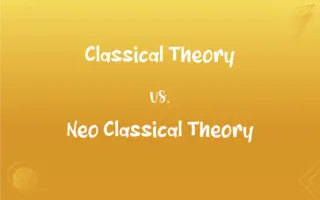USB Mouse vs. Bluetooth Mouse: What's the Difference?
Edited by Harlon Moss || By Janet White || Published on December 12, 2023
A USB mouse connects via a physical USB port and requires a direct link, while a Bluetooth mouse connects wirelessly using Bluetooth technology.

Key Differences
A USB mouse connects to a computer using a USB port, offering a stable and often faster response. In contrast, a Bluetooth mouse uses Bluetooth technology for a wireless connection, providing more mobility but potentially less stability in connection.
USB mice are often powered by the computer's USB port, eliminating the need for batteries. Bluetooth mice, however, usually require batteries or charging, as they are not physically connected to the power source.
A USB mouse needs a USB port, which is universally available but limits mobility. A Bluetooth mouse is more portable and can connect to various devices, including those without USB ports, as long as they have Bluetooth capability.
Setting up a USB mouse is usually plug-and-play, making it straightforward. A Bluetooth mouse may require a more involved pairing process, but once set up, it offers greater freedom of movement without cable constraints.
USB mice are known for their precision and low latency, ideal for gaming and detailed work. Bluetooth mice have improved in precision but can still experience slight lag, making them less favored for high-precision tasks.
ADVERTISEMENT
Comparison Chart
Connection Method
Connects via USB port.
Connects wirelessly via Bluetooth.
Power Source
Powered by the computer's USB port.
Requires batteries or charging.
Compatibility
Requires a USB port for connection.
Can connect to devices with Bluetooth capability.
Setup
Often plug-and-play, simple setup.
Requires pairing, slightly more complex setup.
Latency
Typically lower latency, more responsive.
Can have slight latency, less responsive than USB mice.
ADVERTISEMENT
USB Mouse and Bluetooth Mouse Definitions
USB Mouse
A USB mouse is widely compatible with most computers and laptops.
I use the same USB mouse for both my office and home computers.
Bluetooth Mouse
Bluetooth mice offer greater mobility due to their wireless nature.
My Bluetooth mouse is perfect for presentations since it's wireless.
USB Mouse
A USB mouse is a pointing device that connects to a computer via a USB port.
I connected my USB mouse to my laptop to navigate more easily.
Bluetooth Mouse
A Bluetooth mouse usually requires batteries or needs to be charged.
I charge my Bluetooth mouse every week to keep it running.
USB Mouse
USB mice come in various designs, including ergonomic and compact models.
I bought an ergonomic USB mouse to reduce wrist strain.
Bluetooth Mouse
Bluetooth mice are compatible with devices that have Bluetooth capabilities.
I switched to a Bluetooth mouse because my new laptop has no USB ports.
USB Mouse
USB mice are known for their reliability and fast response time.
I prefer a USB mouse for gaming due to its quick response.
Bluetooth Mouse
Some Bluetooth mice can connect to multiple devices simultaneously.
My Bluetooth mouse can switch between my laptop and tablet easily.
USB Mouse
A USB mouse typically requires no batteries and draws power from the computer.
My USB mouse stopped working when I unplugged it from the PC.
Bluetooth Mouse
A Bluetooth mouse connects wirelessly to a device using Bluetooth technology.
I connected my Bluetooth mouse to my tablet without any cords.
FAQs
What is a Bluetooth mouse?
A wireless mouse that connects to devices using Bluetooth technology.
Can a USB mouse be used on any computer?
As long as the computer has a USB port, yes.
What is a USB mouse?
A pointing device that connects to a computer via a USB port.
Do Bluetooth mice need batteries?
Yes, they typically require batteries or need to be charged.
Do USB mice require batteries?
No, they are usually powered by the computer's USB port.
Can a Bluetooth mouse connect to multiple devices?
Some models can switch between multiple devices.
Is a USB mouse better for gaming?
Yes, due to its lower latency and more reliable connection.
Is setting up a Bluetooth mouse complicated?
It requires pairing, which can be slightly more complex.
Is a USB mouse more reliable than a Bluetooth mouse?
Generally, yes, due to its direct connection to the computer.
Do USB mice work with tablets?
If the tablet has a USB port or adapter, yes.
Can a Bluetooth mouse be used on a phone?
If the phone has Bluetooth capability, yes.
Are Bluetooth mice universally compatible?
They are compatible with devices that have Bluetooth capabilities.
Are Bluetooth mice good for travel?
Yes, due to their portability and lack of cords.
Is it easy to set up a USB mouse?
Yes, it's usually plug-and-play.
Do USB mice have latency issues?
They typically have lower latency compared to Bluetooth mice.
Do Bluetooth mice require special software?
No, they usually work with the device's standard Bluetooth settings.
How far can a Bluetooth mouse work from the device?
Typically within 10 meters, depending on the model.
Can I use a Bluetooth mouse on a desktop computer?
Yes, if the desktop has Bluetooth capability.
Are USB mice more affordable than Bluetooth mice?
They can be, depending on the brand and model.
Do USB mice come in different designs?
Yes, including ergonomic and compact models.
About Author
Written by
Janet WhiteJanet White has been an esteemed writer and blogger for Difference Wiki. Holding a Master's degree in Science and Medical Journalism from the prestigious Boston University, she has consistently demonstrated her expertise and passion for her field. When she's not immersed in her work, Janet relishes her time exercising, delving into a good book, and cherishing moments with friends and family.
Edited by
Harlon MossHarlon is a seasoned quality moderator and accomplished content writer for Difference Wiki. An alumnus of the prestigious University of California, he earned his degree in Computer Science. Leveraging his academic background, Harlon brings a meticulous and informed perspective to his work, ensuring content accuracy and excellence.