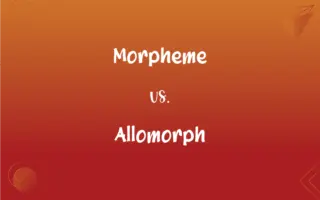Ubuntu vs. Kubuntu: What's the Difference?
Edited by Aimie Carlson || By Janet White || Published on March 4, 2024
Ubuntu uses GNOME as its default desktop environment, focusing on ease of use and accessibility. Kubuntu is Ubuntu with the KDE Plasma desktop, emphasizing customization and a different interface.
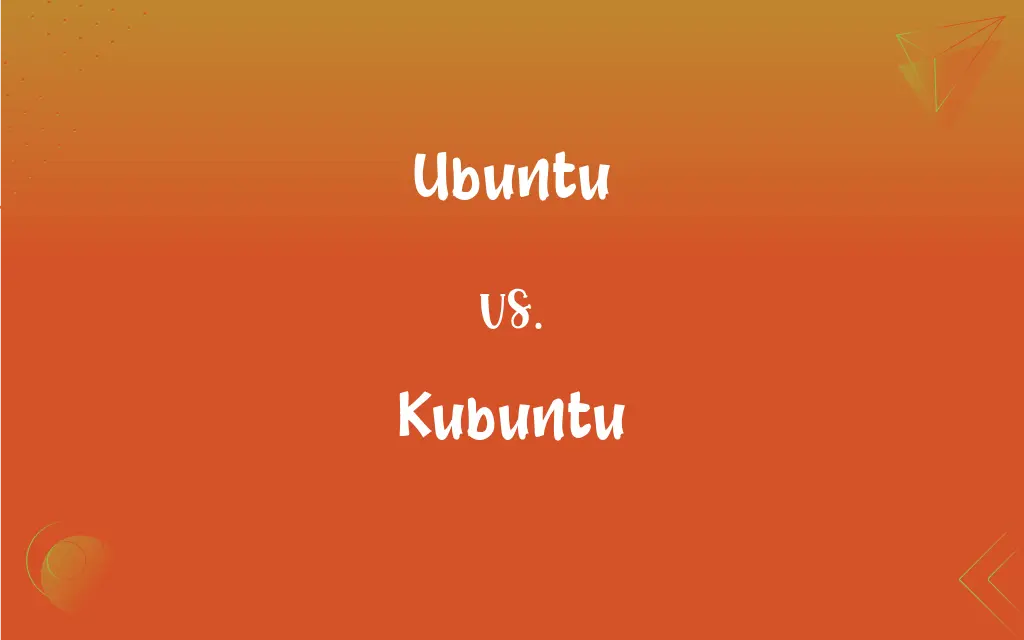
Key Differences
Ubuntu is a popular Linux distribution based on Debian, known for its stability, security, and ease of use. It uses the GNOME desktop environment by default, providing a user-friendly and accessible interface for both new and experienced users. Kubuntu, on the other hand, is an official variant of Ubuntu that uses the KDE Plasma desktop environment. While it shares the same core system and repositories as Ubuntu, Kubuntu offers a different user experience focused on customization and a visually distinct interface.
Ubuntu aims for simplicity and minimalism, Kubuntu offers a wealth of options for personalization, making it attractive to users who prefer to tweak their desktop environment.
Ubuntu’s GNOME desktop is geared towards a streamlined workflow with a focus on delivering a modern and straightforward computing experience. Kubuntu’s KDE Plasma, by contrast, provides a rich set of customization tools and options, from themes and widgets to unique functionalities like KRunner and Activities. This makes Kubuntu a preferred choice for users who enjoy fine-tuning their operating environment and for those who appreciate the integration and features specific to KDE applications.
Comparison Chart
Desktop Environment
GNOME
KDE Plasma
Focus
Ease of use, accessibility
Customization, flexibility
ADVERTISEMENT
Default Appearance
Simple and streamlined
Highly customizable and feature-rich
User Target
Users seeking simplicity and efficiency
Users desiring control and customization
Key Features
Integration with GNOME apps, universal access
Widgets, themes, KRunner, Activities
Ubuntu and Kubuntu Definitions
Ubuntu
Focused on providing a secure and accessible computing experience.
Ubuntu comes with built-in firewall and security features.
Kubuntu
An Ubuntu variant with the KDE Plasma desktop.
Kubuntu offers a customizable experience right from the start.
ADVERTISEMENT
Ubuntu
Uses GNOME as its default desktop environment.
The latest Ubuntu version features the newest GNOME shell.
Kubuntu
Shares the same core and repositories as Ubuntu, ensuring stability and security.
Kubuntu benefits from the same regular updates and security patches as Ubuntu.
Ubuntu
A Linux distribution known for stability and ease of use.
Ubuntu is often recommended for Linux beginners.
Kubuntu
Focuses on a visually appealing and flexible user interface.
I customized my Kubuntu desktop with unique widgets and themes.
Ubuntu
Emphasizes community-driven development and support.
I solved my Ubuntu issue using the community forums.
Kubuntu
Provides integration with KDE applications and services.
Kubuntu includes Dolphin as its default file manager.
Ubuntu
Offers extensive hardware support and compatibility.
Ubuntu seamlessly detected and installed drivers for my new printer.
Kubuntu
Appeals to users looking for detailed customization options.
With Kubuntu, I set up different Activities for work and play.
Ubuntu
A philosophical doctrine or approach to life that emphasizes social unity and generosity of spirit.
Ubuntu
(South Africa) A Nguni Bantu ideology focusing on people's allegiances and relations with each other.
FAQs
What is Ubuntu best known for?
Ubuntu is known for its user-friendly approach and widespread use.
Which is more resource-intensive, Ubuntu or Kubuntu?
Historically, KDE was more resource-intensive, but recent versions of KDE Plasma are comparably lightweight.
Are Ubuntu and Kubuntu compatible with the same software?
Yes, they can run the same applications from the Ubuntu repositories.
Can Kubuntu be used for enterprise environments?
Yes, Kubuntu, like Ubuntu, is suitable for enterprise use with robust security and support.
What sets Kubuntu apart from Ubuntu?
Kubuntu uses the KDE Plasma desktop, offering a different look and feel.
Is Ubuntu or Kubuntu better for beginners?
Ubuntu is generally recommended for beginners due to its simplicity and straightforward UI.
Can I run Ubuntu software on Kubuntu and vice versa?
Yes, since they share the same repositories, most software is interchangeable.
Can I switch from Ubuntu to Kubuntu without reinstalling?
Yes, you can install the KDE desktop on Ubuntu and switch between environments.
How often are Ubuntu and Kubuntu updated?
Both are updated with new releases every six months, with LTS (Long Term Support) versions every two years.
How do security updates work in Ubuntu and Kubuntu?
Both receive security updates simultaneously, ensuring up-to-date protection.
How does community contribution differ between Ubuntu and Kubuntu?
Ubuntu may have more contributors due to its popularity, but Kubuntu also has a dedicated community.
Do Ubuntu and Kubuntu have the same hardware requirements?
Their requirements are similar, but Kubuntu might need slightly more resources for the full KDE experience.
What is the community support like for Kubuntu compared to Ubuntu?
Both have strong communities, but Ubuntu’s larger user base may offer more readily available support.
What are the advantages of Kubuntu’s KDE Plasma desktop?
KDE Plasma offers extensive customization, visual appeal, and unique KDE applications.
Are there any cost differences between using Ubuntu and Kubuntu?
No, both are free to download and use.
Which has better customization, Ubuntu or Kubuntu?
Kubuntu is known for offering more customization options through KDE.
What are the main reasons to choose Ubuntu over Kubuntu?
Users might prefer Ubuntu for its GNOME desktop and its focus on simplicity.
How do I decide between Ubuntu and Kubuntu?
Consider whether you prioritize ease of use (Ubuntu) or customization and a different UI (Kubuntu).
Is gaming performance different on Ubuntu vs. Kubuntu?
Gaming performance should be similar, as both use the same underlying system.
Are there any exclusive features in Kubuntu not found in Ubuntu?
Kubuntu includes KDE-specific applications and utilities, like KRunner and Dolphin, which are not present by default in Ubuntu.
About Author
Written by
Janet WhiteJanet White has been an esteemed writer and blogger for Difference Wiki. Holding a Master's degree in Science and Medical Journalism from the prestigious Boston University, she has consistently demonstrated her expertise and passion for her field. When she's not immersed in her work, Janet relishes her time exercising, delving into a good book, and cherishing moments with friends and family.
Edited by
Aimie CarlsonAimie Carlson, holding a master's degree in English literature, is a fervent English language enthusiast. She lends her writing talents to Difference Wiki, a prominent website that specializes in comparisons, offering readers insightful analyses that both captivate and inform.