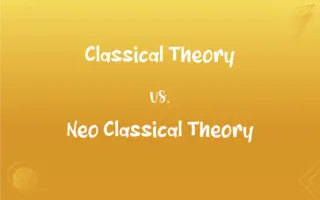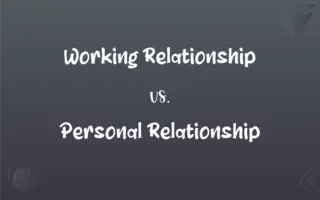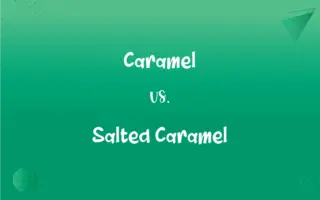Trackball vs. Mouse: What's the Difference?
Edited by Aimie Carlson || By Harlon Moss || Updated on October 13, 2023
A trackball is stationary, using a rotatable ball to navigate the cursor. A mouse is a handheld device that controls a cursor by being moved on a surface.

Key Differences
A mouse, an omnipresent input device for computers, functions by being glided across a surface, translating that movement to on-screen cursor navigation, whereas a trackball achieves cursor movement while remaining stationary, utilizing a rotatable ball often manipulated by fingers or thumb. A mouse is fundamentally recognized for its portability and its application in various computing environments, including gaming and general use. In contrast, trackballs, due to their stationary nature, are praised for being ergonomic and requiring less desk space than a mouse.
Ergonomically speaking, a mouse may require more arm and wrist motion, which can be exhaustive or potentially stressful over extended use, while a trackball largely only necessitates finger movement, potentially offering a more relaxed usage experience. Mice tend to be more ubiquitous and are the default input device for many computer systems. On the other hand, trackballs may be chosen for specific ergonomic or spatial reasons, and are especially favored in certain specialized environments, like air traffic control or professional audio/video editing, where desk space may be at a premium.
When it comes to precision and control, a mouse might be seen as offering more control to many users due to the fine motor control of hand movements, whereas a trackball might offer precision in a different manner, with the ball providing a different form of input control and potentially allowing for quicker broad movements. Mice are generally seen as being more instinctual for new computer users to understand, while trackballs might have a slightly steeper learning curve due to their less-common usage and different control scheme.
Comparatively, mice have evolved with various technologies, including the transition from ball mice to optical and laser mice, while trackballs have seen advancements but retained their characteristic control ball. Mice offer varieties like wired, wireless, gaming, and ergonomic mice, each catering to different user needs. Conversely, trackballs, while available in different designs and with different features, are not as diversely catered to varied applications as mice are.
From a historical perspective, the mouse has been an intrinsic part of the computing experience since the advent of graphical user interfaces (GUIs), while the trackball, originally developed for military applications, found a more niche following. The mouse has become an icon of computing, recognized universally, while the trackball remains a specialized device, renowned in particular user circles and certain professional environments.
ADVERTISEMENT
Comparison Chart
Motion
Stationary with a rotatable ball.
Moved across a surface.
Ergonomics
Requires only finger or thumb movement.
Involves wrist and arm movement.
Common Use Cases
Professionals in AV editing, air traffic control.
General computing, gaming.
Popularity
Less common, more specialized.
Ubiquitous and widely used.
Technological Evolution
Has retained its characteristic control ball.
Moved from ball to optical and laser technology.
ADVERTISEMENT
Trackball and Mouse Definitions
Trackball
Trackballs remain stationary while the ball itself is manipulated.
His trackball allowed him to navigate his computer without moving his arm.
Mouse
Mice traditionally have at least two buttons and a scroll wheel for varied input.
He clicked the right button of the mouse to open the contextual menu.
Trackball
Trackballs can be utilized in specialized professional settings.
In the audio editing suite, a trackball was used for precise control during playback.
Mouse
Mice can employ different technologies, such as optical or laser, to detect movement.
The optical mouse doesn’t need a mouse pad to function efficiently.
Trackball
A trackball is a pointing device featuring a ball held by a socket.
She preferred using a trackball for graphic design due to its precise control.
Mouse
A mouse is a handheld device controlling an on-screen cursor through physical movement.
She moved the mouse swiftly across the pad, highlighting the text on the screen.
Trackball
Trackballs are often hailed for their ergonomic advantages.
To prevent wrist strain, she switched to using a trackball at her office desk.
Mouse
Mice can be connected through various means including wired, wireless, or Bluetooth connections.
She prefers a Bluetooth mouse to minimize the number of cables on her desk.
Trackball
Trackballs sometimes feature customizable function buttons.
He programmed the buttons on his trackball to perform specific actions in his video game.
Mouse
Gaming mice often include additional features like extra buttons and adjustable DPI settings.
He adjusted the DPI on his gaming mouse to optimize it for high-precision gameplay.
Trackball
A ball mounted in a stationary housing and rotated to control a pointer on a computer screen.
Mouse
Any of numerous small rodents of the families Muridae and Cricetidae, such as the house mouse, characteristically having a pointed snout, small rounded ears, and a long naked or almost hairless tail.
Trackball
(computing) A pointing device consisting of a ball housed in a socket
Mouse
Any of various similar or related animals, such as the jumping mouse, the vole, or the jerboa.
Trackball
An electronic device consisting of a rotatable ball in a housing; used to position the cursor and move images on a computer screen;
A trackball is essentially an upside-down mouse
FAQs
What is a computer mouse?
A computer mouse is a handheld device that controls the on-screen cursor through its physical movement.
Which is considered more ergonomic: a mouse or a trackball?
Often, trackballs are praised for their ergonomic benefits due to limited wrist movement, although personal preference plays a role.
Is a mouse more precise than a trackball?
Some users find mice to be more precise due to hand movement control, but precision can be subjective and usage-dependent.
Do all mice require a mouse pad?
No, modern optical and laser mice can often be used without a mouse pad, although one might be preferred for additional control or comfort.
What is DPI and is it available on both mice and trackballs?
DPI stands for "dots per inch," referring to sensitivity; both mice and some trackballs offer adjustable DPI settings.
Which is typically more expensive, a mouse or a trackball?
Prices vary widely for both, but specialized or ergonomic trackballs can sometimes be more expensive than standard mice.
Are mice generally more popular than trackballs?
Yes, mice tend to be more widely used and recognized than trackballs in most computing environments.
Can a trackball be used for gaming?
Yes, some people use trackballs for gaming, although they are less common than traditional mice.
Are trackballs commonly used in offices?
Trackballs are used in some office environments, particularly where ergonomics or desk space is a priority.
How does a trackball work?
A trackball controls the cursor by rotating a ball within a fixed unit, without the whole device moving.
Can you get a wireless trackball?
Yes, wireless trackballs are available, offering a clean, cable-free setup.
Are there left-handed models for mice and trackballs?
Yes, left-handed or ambidextrous models are available for both mice and trackballs.
How do you clean a mouse or a trackball?
Both can typically be cleaned with gentle wiping; trackballs often allow ball removal for thorough cleaning.
Can a trackball be used for graphic design?
Yes, some graphic designers prefer trackballs for their stability and ergonomic features.
Are there gaming-specific models for mice?
Yes, there are mice specifically designed for gaming, featuring additional controls and high-DPI settings.
Can both mice and trackballs work with any computer?
Generally, yes - both devices are widely compatible, although specific features may require particular software or settings.
Can a mouse and a trackball be connected to a computer simultaneously?
Yes, a mouse and a trackball can typically be used simultaneously, utilizing different USB ports or connection methods.
Do all trackballs have the same ball size?
No, trackball models feature different ball sizes, affecting control and finger movement.
Do mice offer different connectivity options?
Yes, mice can connect via USB (wired), wireless dongles, or Bluetooth.
Is there a significant difference in battery life between wireless mice and trackballs?
Battery life can vary based on model and usage, with no strict rule about whether mice or trackballs last longer between charges or battery changes.
About Author
Written by
Harlon MossHarlon is a seasoned quality moderator and accomplished content writer for Difference Wiki. An alumnus of the prestigious University of California, he earned his degree in Computer Science. Leveraging his academic background, Harlon brings a meticulous and informed perspective to his work, ensuring content accuracy and excellence.
Edited by
Aimie CarlsonAimie Carlson, holding a master's degree in English literature, is a fervent English language enthusiast. She lends her writing talents to Difference Wiki, a prominent website that specializes in comparisons, offering readers insightful analyses that both captivate and inform.