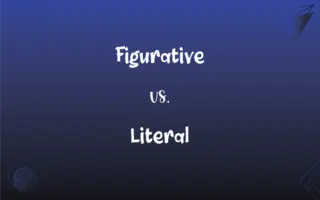Toshiba n300 vs. Toshiba x300: What's the Difference?
Edited by Aimie Carlson || By Janet White || Published on February 9, 2024
Toshiba N300 is designed for NAS systems with high reliability, while the X300 is optimized for high-performance and gaming use.

Key Differences
The Toshiba N300 is tailored for Network Attached Storage (NAS) systems, emphasizing reliability and continuous operation. The Toshiba X300, on the other hand, is designed for high-performance computing needs, including gaming and graphic-intensive applications.
N300 drives are built for 24/7 operation in multi-drive environments, making them highly reliable for NAS setups. The X300, while durable, is more focused on delivering high-speed performance and may not be as optimized for constant, multi-drive operation as the N300.
The Toshiba X300 offers high speeds and large storage capacities, making it ideal for demanding applications, whereas the N300, while offering substantial storage, prioritizes steady performance over speed.
The N300 features advanced vibration resistance to ensure reliability in multi-drive NAS systems. The X300, while sturdy, does not specifically target this feature as it is usually used in single-drive scenarios.
The Toshiba N300 caters to businesses and individuals needing reliable NAS storage solutions, whereas the X300 appeals to gamers, graphic designers, and users with intensive media processing requirements.
ADVERTISEMENT
Comparison Chart
Usage
Optimized for NAS systems.
Designed for high-performance computing and gaming.
Reliability
Built for 24/7 operation in multi-drive setups.
High durability but not specifically for constant multi-drive use.
Performance
Consistent performance, suited for storage.
High-speed performance for demanding applications.
Vibration Resistance
Advanced vibration resistance for NAS environments.
Standard vibration resistance, suitable for single-drive use.
Target Audience
NAS users, businesses requiring reliable storage.
Gamers, graphic designers, and high-end media users.
ADVERTISEMENT
Toshiba n300 and Toshiba x300 Definitions
Toshiba n300
Known for its durability and 24/7 operational capabilities.
I installed Toshiba N300 drives in my NAS for their round-the-clock reliability.
Toshiba x300
A high-performance hard drive designed for intensive computing tasks.
My gaming rig runs smoothly with the Toshiba X300's high-speed capabilities.
Toshiba n300
Features vibration resistance suitable for multi-drive environments.
The vibration resistance of the Toshiba N300 ensures stable performance in my multi-drive setup.
Toshiba x300
Offers large storage capacities for media-heavy users.
Storing my extensive video collection is easy with the large capacity of the Toshiba X300.
Toshiba n300
Offers steady performance, tailored for network storage applications.
For our network storage needs, the Toshiba N300 provides consistent and reliable performance.
Toshiba x300
Ideal for users requiring high-speed storage for demanding applications.
I upgraded to a Toshiba X300 for its superior performance in my gaming setup.
Toshiba n300
Ideal for businesses and individuals needing robust NAS solutions.
We recommend the Toshiba N300 for clients who need solid NAS storage options.
Toshiba x300
Suited for gaming and graphic-intensive applications.
The Toshiba X300 provides the storage speed I need for my graphic design projects.
Toshiba n300
A hard drive designed for continuous reliability in NAS systems.
The Toshiba N300 is my choice for dependable storage in our office's NAS.
Toshiba x300
Known for fast data access and processing speeds.
Rendering videos is much faster with the Toshiba X300 in my computer.
FAQs
How does the N300 perform in multi-drive setups?
The N300 excels in multi-drive setups, offering stability and vibration resistance.
What distinguishes the Toshiba X300?
The X300 is optimized for high-performance computing, especially in gaming and graphic-intensive tasks.
Can the N300 be used in a home NAS?
Absolutely, the N300 is excellent for both home and business NAS setups.
Can the N300 be used for general computing?
While it can be used for general computing, the N300 is specifically optimized for NAS systems.
What is the Toshiba N300 designed for?
It's designed for NAS systems, focusing on reliability and 24/7 operation.
Is the X300 good for gaming?
Yes, the X300 is ideal for gaming due to its high-speed performance.
How does the X300 handle graphic design tasks?
The X300 handles graphic design well, offering fast data access and processing.
Is the X300 suitable for video editing?
Yes, its fast performance makes the X300 suitable for video editing.
What's the warranty for the N300?
Warranty terms vary, but typically Toshiba offers a 3-year warranty for the N300.
What type of storage capacity does the X300 offer?
The X300 offers large storage capacities, suitable for media-heavy applications.
Is the N300 energy efficient?
The N300 is designed with efficiency in mind, but its focus is more on reliability and performance.
What sizes are available for the N300?
The N300 comes in various sizes, typically ranging from 4TB to 16TB.
Is the X300 good for multimedia storage?
Absolutely, its large capacity and speed make it ideal for storing multimedia files.
Does the X300 come with data recovery services?
Toshiba offers data recovery services, but availability may depend on the region and specific model.
How does the X300 perform in terms of data transfer speed?
The X300 excels in data transfer speed, beneficial for demanding applications.
Can the X300 be used in RAID configurations?
Yes, the X300 can be used in RAID, but it's primarily designed for single-drive usage.
What makes the N300 suitable for 24/7 operation?
Its design and build quality, including vibration resistance, make it suitable for constant operation.
Are N300 drives durable?
Yes, N300 drives are built for durability and continuous operation.
Can the N300 be used in desktop computers?
While possible, its features are best utilized in NAS environments.
How does the X300 handle large game files?
The X300 handles them well due to its large capacity and fast read/write speeds.
About Author
Written by
Janet WhiteJanet White has been an esteemed writer and blogger for Difference Wiki. Holding a Master's degree in Science and Medical Journalism from the prestigious Boston University, she has consistently demonstrated her expertise and passion for her field. When she's not immersed in her work, Janet relishes her time exercising, delving into a good book, and cherishing moments with friends and family.
Edited by
Aimie CarlsonAimie Carlson, holding a master's degree in English literature, is a fervent English language enthusiast. She lends her writing talents to Difference Wiki, a prominent website that specializes in comparisons, offering readers insightful analyses that both captivate and inform.