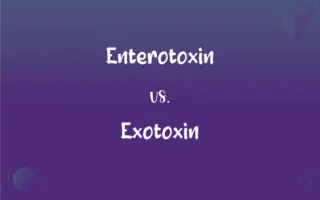Telnet vs. SSH: What's the Difference?
Edited by Aimie Carlson || By Harlon Moss || Published on August 30, 2024
Telnet is a network protocol for remote communication, transmitting data in plain text. SSH (Secure Shell) is a network protocol that provides secure, encrypted communication over an insecure network.

Key Differences
Telnet is an older network protocol used for remote control of a computer over a network, transmitting data in plaintext. SSH, or Secure Shell, is a newer protocol that also enables remote control but encrypts data to prevent unauthorized access.
Telnet lacks encryption, making it vulnerable to interception and eavesdropping. SSH encrypts the connection, safeguarding data against interception and providing secure file transfers.
Telnet operates on port 23 by default and is used for accessing remote devices in a local network or the Internet. SSH typically operates on port 22 and is widely used for secure remote administration of servers and secure file transfers.
Telnet is simple and lightweight but has been largely replaced by SSH due to security concerns. SSH, with its robust security features, is preferred in any environment where sensitive data might be transmitted.
Ease of use is another differentiator. Telnet, being older and less complex, is often perceived as easier to set up. SSH, while slightly more complex due to its encryption, is considered essential for secure communication.
ADVERTISEMENT
Comparison Chart
Encryption
No encryption, transmits data in plain text
Provides strong encryption for secure data transmission
Security
Vulnerable to eavesdropping and data interception
Secure against eavesdropping and interception
Default Port
Operates on port 23
Typically uses port 22
Usage
Remote device access in networks
Secure server administration and file transfers
Adoption
Largely replaced due to security concerns
Preferred for secure communication and data transmission
ADVERTISEMENT
Telnet and SSH Definitions
Telnet
A protocol for accessing remote computers over a network.
They used Telnet to access the server for basic troubleshooting.
SSH
Uses strong encryption to protect transmitted data.
They chose SSH for its robust encryption of sensitive data transfers.
Telnet
Predates SSH as a remote command execution tool.
Before SSH, Telnet was the standard for remote terminal communication.
SSH
Replaces Telnet in environments where security is a concern.
They switched from Telnet to SSH to enhance network security.
Telnet
Transmits data in plaintext, making it less secure.
Telnet's lack of encryption made it unsuitable for confidential data.
SSH
Provides secure, encrypted remote access to servers and networks.
SSH was crucial for securely managing their remote servers.
Telnet
Operates on port 23 by default.
Their network configuration allowed Telnet connections on port 23.
SSH
Used for secure command execution and file transfer.
SSH enabled secure file transfers between their internal servers.
Telnet
Useful for simple, unencrypted remote communication.
Telnet was used for remote diagnostics in their local network.
SSH
Typically operates on port 22.
The firewall was configured to allow SSH traffic through port 22.
Telnet
Also Telnet An internet communications protocol that enables a computer to function as a terminal working from a remote computer.
SSH
Synonym of shush
Telnet
A program that implements this protocol.
SSH
To use ssh to connect to a remote computer.
Telnet
To access an account over the internet using the telnet protocol
Telnetted from her work computer to her university account.
SSH
A program and protocol for securely logging in to and running programs on remote machines across a network, with encryption to protect the transferred information and authentication to ensure that the remote machine is the one desired.
Telnet
(computing) A network protocol that enables one computer to communicate with another via the Internet; the program that acts as the client in this situation
Telnet
To use such a program to make such a connection
FAQs
What is Telnet used for?
Remote access to computers or networks, but without encryption.
What makes SSH secure?
It encrypts data, making it secure for transmitting sensitive information.
Can SSH be used for file transfers?
Yes, it's often used for secure file transfers.
What port does SSH use by default?
Port 22.
Is Telnet faster than SSH?
It can be, due to the lack of encryption overhead.
Is SSH suitable for all remote access needs?
It's suitable for most needs, especially where security is a priority.
Can Telnet be made secure?
Not inherently; it lacks encryption capabilities.
What are the risks of using Telnet?
The main risk is data interception due to its lack of encryption.
Can SSH be used for remote command execution?
Yes, it's commonly used for securely executing commands remotely.
What does SSH stand for?
Secure Shell.
Is Telnet secure?
No, it transmits data in plaintext and is susceptible to interception.
Why is Telnet less popular now?
Due to its lack of security features.
How does Telnet transmit data?
In plaintext, without any encryption.
How is SSH authenticated?
Typically through passwords or cryptographic keys.
Is Telnet easy to set up?
Yes, due to its simplicity, it's relatively easy to set up.
Can Telnet and SSH be used interchangeably?
They can be used for similar purposes, but SSH is recommended for secure communication.
Does SSH impact system performance?
The encryption process can have a minor impact on performance.
What are common uses of SSH?
Server management, secure file transfers, and remote system maintenance.
Can SSH handle multiple connections simultaneously?
Yes, it can manage multiple encrypted channels in one connection.
What is a major disadvantage of Telnet?
Its major disadvantage is the lack of encryption and security.
About Author
Written by
Harlon MossHarlon is a seasoned quality moderator and accomplished content writer for Difference Wiki. An alumnus of the prestigious University of California, he earned his degree in Computer Science. Leveraging his academic background, Harlon brings a meticulous and informed perspective to his work, ensuring content accuracy and excellence.
Edited by
Aimie CarlsonAimie Carlson, holding a master's degree in English literature, is a fervent English language enthusiast. She lends her writing talents to Difference Wiki, a prominent website that specializes in comparisons, offering readers insightful analyses that both captivate and inform.