Telnet vs. FTP: What's the Difference?
Edited by Janet White || By Harlon Moss || Updated on October 16, 2023
Telnet is a protocol to remotely access another computer, while FTP is a protocol to transfer files between computers.
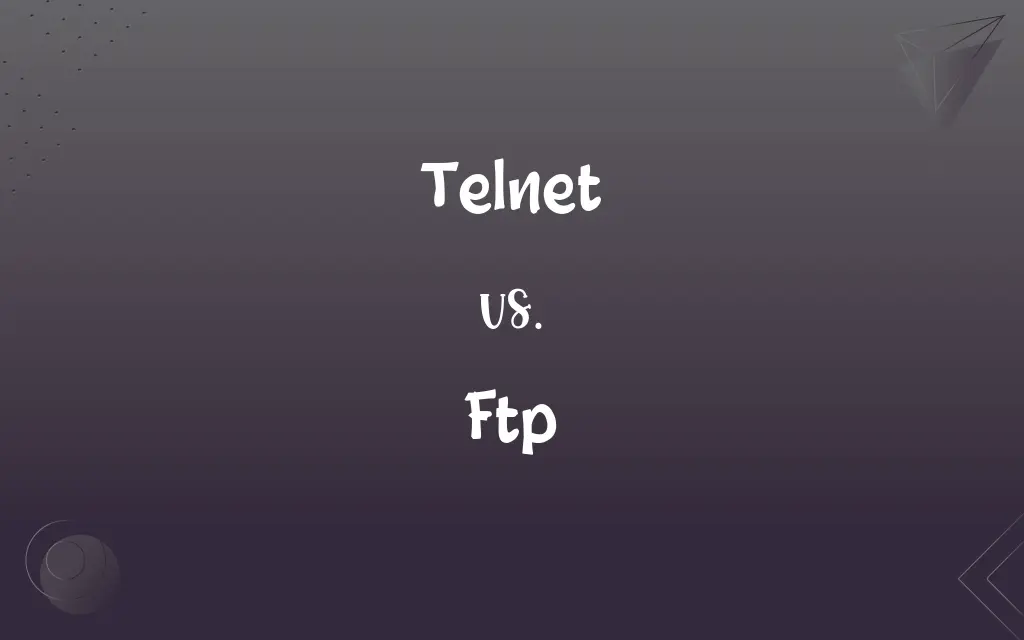
Key Differences
Telnet is a network protocol used primarily for accessing remote terminals. This means that through telnet, a user can execute commands on a remote machine as if they were sitting in front of it. FTP, on the other hand, stands for File Transfer Protocol, and its main purpose is to transfer files between computers over a network.
When using telnet, users can manage files, modify system settings, or execute applications on the remote system. This remote access can be useful for system administration tasks. In contrast, FTP is more specialized and primarily allows users to upload or download files.
Security is a concern for both telnet and FTP. By default, both protocols transmit data, including login credentials, in plain text. This can be intercepted by malicious users. However, secure versions exist for both: Telnet has a secure version called SSH, while FTP has a secure version called SFTP.
Telnet works by establishing a connection with the remote computer and then allowing users to type commands that are executed on that machine. Feedback, like command results, is then displayed to the user. With FTP, users typically use client software that allows them to see their local files and the remote server's files side by side, facilitating file transfers.
In terms of applications, telnet is often used by network administrators for remote system management. FTP, meanwhile, is frequently used by website administrators to upload files to web servers, or by users who need to share large files that are too big for email attachments.
ADVERTISEMENT
Comparison Chart
Purpose
Remote access to another computer
Transfer files between computers
Data Transfer
Command-based; no file transfer by default
Specifically for file transfers
Security
Transmits in plain text (SSH for secure version)
Transmits in plain text (SFTP for secure version)
Usage
System administration, command execution
File uploading/downloading, website management
Interface
Command-line interface (CLI)
Often uses client software with GUI
ADVERTISEMENT
Telnet and FTP Definitions
Telnet
A protocol to remotely access another computer.
I used telnet to troubleshoot the server.
Ftp
A protocol designed for transferring files over a network.
He used FTP to upload the website's files.
Telnet
A tool to manage and execute commands on a distant machine.
With telnet, Sarah adjusted the server's settings.
Ftp
A standard network protocol for transmitting files from one host to another.
The company set up an FTP site to share software updates.
Telnet
A method for communicating with a remote computer via the command line.
He connected to the mainframe using telnet.
Ftp
An acronym for File Transfer Protocol, used for moving files between computers.
FTP servers store files that users can download.
Telnet
An older network protocol that provides a virtual terminal connection.
Telnet made remote system administration possible before GUIs became common.
Ftp
A method that facilitates the upload and download of data files.
With FTP, she quickly moved her data to the cloud.
Telnet
A communication method that lets a user interact with another computer over the internet.
While telnet is useful, it lacks robust security features.
Ftp
A tool often used by web administrators to manage website content.
When updating the site, she accessed the FTP to replace old files.
Telnet
Also Telnet An internet communications protocol that enables a computer to function as a terminal working from a remote computer.
Ftp
A communications protocol governing the transfer of files from one computer to another over a network.
Telnet
A program that implements this protocol.
Ftp
To transfer (a file) using FTP.
Telnet
To access an account over the internet using the telnet protocol
Telnetted from her work computer to her university account.
Ftp
To transfer a file using FTP.
Telnet
(computing) A network protocol that enables one computer to communicate with another via the Internet; the program that acts as the client in this situation
Ftp
An acronym for file transfer protocol, a standardized protocol used to allow transmission of files between computers; as, send me the file by ftp. It consists of a set of coded signals which are transmitted between computers, and which inform the receiving computer of the nature of a packet of information to be transmitted, and inform the transmitting computer when a packet has been successfully received.
Telnet
To use such a program to make such a connection
Ftp
To send from one computer to another by means of the standard file transfer protocol (ftp); as, he ftp'd me the file yesterday.
Ftp
Protocol that allows users to copy files between their local system and any system they can reach on the network
Ftp
Use the File Transfer Protocol to transfer data from one computer to another;
You can FTP these data
FAQs
Is telnet secure?
By default, telnet is not secure as it transmits data in plain text. SSH is its secure counterpart.
Why is telnet often not recommended for use?
Due to its lack of encryption, telnet is vulnerable to eavesdropping and data interception.
Can FTP transfer be encrypted?
Yes, by using SFTP, FTP transfers can be encrypted.
Can you automate FTP transfers?
Yes, scripts and software can automate FTP transfers.
Why might telnet be disabled on modern systems?
Due to its security vulnerabilities, many systems disable telnet by default.
Can telnet be used to transfer files?
While not its primary purpose, files can be transferred using telnet with specific commands.
What ports do telnet and FTP typically use?
Telnet uses port 23 by default, while FTP uses ports 20 and 21.
What is telnet primarily used for?
Telnet is used for remote access to another computer.
How does FTP differ from telnet?
FTP is designed for file transfers, while telnet allows command execution on remote machines.
Do telnet and FTP transmit credentials securely?
By default, both transmit credentials in plain text, making them susceptible to interception.
How do FTP clients typically appear to users?
FTP clients often have a graphical interface showing local and remote files side by side.
Can I access an FTP server using a web browser?
Yes, many web browsers can access FTP servers by entering the FTP address.
What are common alternatives to FTP for secure file transfers?
SFTP and SCP are commonly used secure alternatives.
In which scenarios is telnet often applied?
Telnet is used for system administration and remote troubleshooting.
Is FTP faster than other file transfer methods?
FTP is optimized for file transfers, but actual speeds depend on various factors like network conditions.
How does telnet establish its connection?
Telnet establishes a connection using the TCP/IP protocol.
Are there web-based versions of telnet?
Yes, there are web-based telnet clients that allow remote access via a browser.
Why might someone choose FTP over cloud storage for file transfers?
FTP can offer more control, faster speeds, or be more cost-effective for large-scale transfers.
How can users increase the security of their FTP transfers?
Users can opt for SFTP, use strong passwords, or employ encryption.
Can FTP be used for tasks other than file transfers?
While its primary function is file transfer, FTP can also be used for tasks like file listing.
About Author
Written by
Harlon MossHarlon is a seasoned quality moderator and accomplished content writer for Difference Wiki. An alumnus of the prestigious University of California, he earned his degree in Computer Science. Leveraging his academic background, Harlon brings a meticulous and informed perspective to his work, ensuring content accuracy and excellence.
Edited by
Janet WhiteJanet White has been an esteemed writer and blogger for Difference Wiki. Holding a Master's degree in Science and Medical Journalism from the prestigious Boston University, she has consistently demonstrated her expertise and passion for her field. When she's not immersed in her work, Janet relishes her time exercising, delving into a good book, and cherishing moments with friends and family.






































































