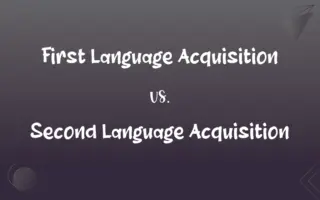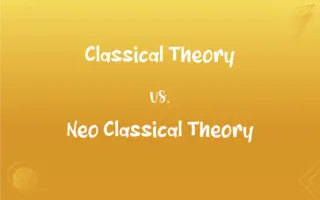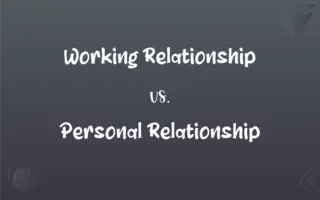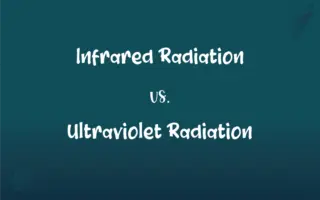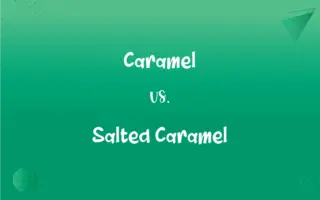TeamViewer vs. LogMeIn: What's the Difference?
Edited by Aimie Carlson || By Janet White || Published on November 7, 2024
TeamViewer is a remote access and control software for screensharing and file transfer, while LogMeIn provides remote access solutions with a focus on business and IT management.
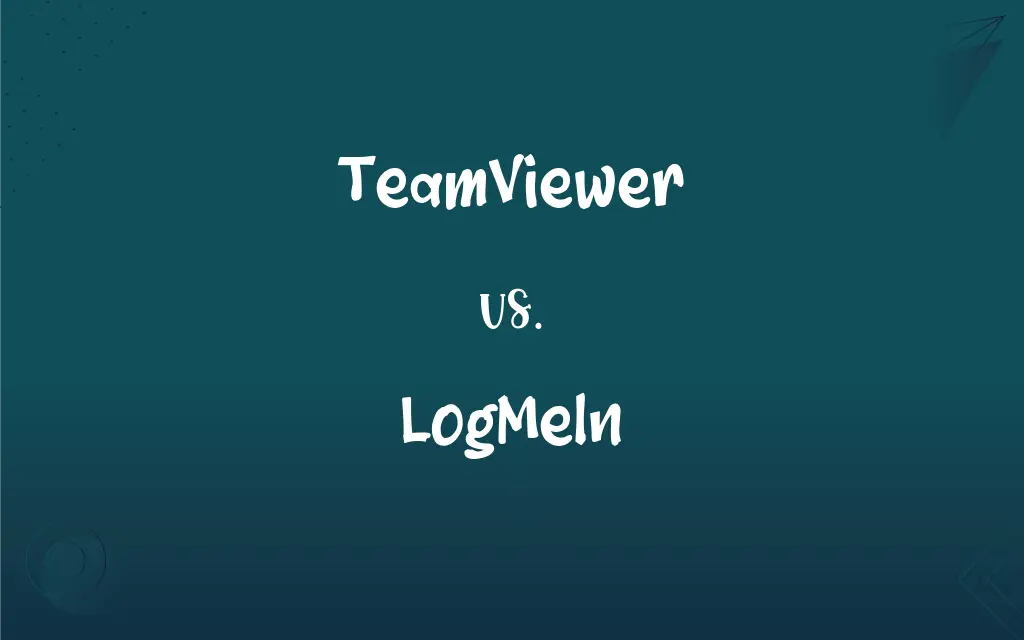
Key Differences
TeamViewer and LogMeIn are both prominent in the remote access software market, but TeamViewer is often praised for its user-friendly interface, making it a popular choice for casual and less technical users, whereas LogMeIn is highly regarded for its robust security features and is frequently used in professional IT environments.
TeamViewer offers a free version for personal use, which is a significant advantage for individual users, while LogMeIn's free version has been discontinued, making it a more premium service focused on business clients.
TeamViewer is known for its fast and straightforward setup, requiring no complex configuration, which contrasts with LogMeIn, where the setup might be more involved, catering to enterprise needs.
LogMeIn provides a range of tools specifically designed for IT professionals and businesses, such as advanced monitoring and management features, whereas TeamViewer focuses on simplicity and ease of use, making it accessible for a broader audience.
Comparison Chart
User Interface
User-friendly, suitable for all levels
More complex, tailored for IT professionals
ADVERTISEMENT
Free Version Availability
Available for personal use
Discontinued, focusing on paid solutions
Setup and Configuration
Quick and easy setup
More detailed setup, targeting businesses
Target Audience
Broad, from personal to enterprise
Primarily small to medium businesses and IT pros
Pricing Plans
Flexible, catering to a wide range
More focused on business and professional use
TeamViewer and LogMeIn Definitions
TeamViewer
TeamViewer provides secure, encrypted connections for remote sessions.
TeamViewer ensured our remote session was secure with end-to-end encryption.
ADVERTISEMENT
LogMeIn
LogMeIn includes features like file transfer, remote printing, and more.
Using LogMeIn, I printed a document from my office printer while at home.
TeamViewer
TeamViewer supports cross-platform access, including mobile devices.
I accessed my desktop using TeamViewer from my tablet.
LogMeIn
LogMeIn focuses on solutions for IT professionals and businesses.
Our IT department relies on LogMeIn for daily remote support tasks.
TeamViewer
TeamViewer allows remote control of computers over the internet.
With TeamViewer, I fixed a software issue on my mom's computer from miles away.
LogMeIn
LogMeIn offers LastPass for password management as part of its suite.
With LogMeIn's LastPass integration, I securely stored all my passwords.
TeamViewer
TeamViewer is a remote desktop software for online meetings and file sharing.
I used TeamViewer to host an online meeting with my team.
LogMeIn
LogMeIn provides remote access to computers and devices for management and support.
LogMeIn helped me manage our office computers remotely during the lockdown.
TeamViewer
TeamViewer offers a quick support option without installation.
For a quick fix, I asked my colleague to use TeamViewer's Quick Support feature.
LogMeIn
LogMeIn's advanced features support remote monitoring and management.
LogMeIn's dashboard allows me to monitor the health of all connected devices.
FAQs
Does LogMeIn have a free version for personal use?
LogMeIn no longer offers a free version and focuses on paid solutions for businesses and professionals.
What is TeamViewer?
TeamViewer is a remote access software enabling users to control computers remotely, share screens, and transfer files.
Can TeamViewer be used for personal purposes?
Yes, TeamViewer offers a free version for non-commercial, personal use.
What is LogMeIn?
LogMeIn is a remote access solution providing tools for remote computer access, management, and support, primarily for business use.
Does LogMeIn offer remote printing?
Yes, LogMeIn provides the ability to remotely print documents from a connected computer.
Is TeamViewer suitable for IT professionals?
While TeamViewer is user-friendly for all levels, it also offers comprehensive features that IT professionals can utilize.
Can I host online meetings with TeamViewer?
Yes, TeamViewer includes features for online meetings, presentations, and collaboration.
Is TeamViewer easy to set up?
Yes, TeamViewer is known for its straightforward and quick setup process.
Can TeamViewer sessions be recorded for later review?
Yes, TeamViewer allows session recording, which can be useful for training purposes or reviewing past support sessions.
How does LogMeIn compare in terms of pricing with TeamViewer?
LogMeIn generally focuses on business solutions and might be more expensive, especially for small businesses or individual users, compared to TeamViewer's flexible plans.
Can TeamViewer be used on mobile devices?
Yes, TeamViewer supports cross-platform access, including use on mobile devices like smartphones and tablets.
Does LogMeIn allow file transfers between computers?
Yes, LogMeIn supports file transfers, allowing users to move files between the remote and local computers securely.
Does TeamViewer offer different pricing plans?
Yes, TeamViewer provides various pricing plans to cater to different user needs, from personal to enterprise levels.
Is LogMeIn suitable for large enterprises?
Yes, LogMeIn is designed to scale and meet the needs of large enterprises with its comprehensive set of features.
Does LogMeIn integrate with other software or services?
Yes, LogMeIn integrates with various software and services, enhancing its functionality for IT support and business operations.
How secure is LogMeIn for remote access?
LogMeIn is highly secure, offering features like 256-bit AES encryption, two-factor authentication, and more.
How does TeamViewer ensure secure connections?
TeamViewer uses end-to-end encryption, two-factor authentication, and other security measures to ensure a secure connection.
Can I use LogMeIn for personal purposes?
While LogMeIn focuses on business and professional use, individuals can still use it for personal purposes, albeit with a subscription.
What kind of support does LogMeIn offer for IT management?
LogMeIn includes advanced tools for IT management, such as remote monitoring, management capabilities, and LastPass for secure password management.
Can TeamViewer be used without installing any software?
TeamViewer offers a Quick Support option that doesn't require installation for one-time support sessions.
About Author
Written by
Janet WhiteJanet White has been an esteemed writer and blogger for Difference Wiki. Holding a Master's degree in Science and Medical Journalism from the prestigious Boston University, she has consistently demonstrated her expertise and passion for her field. When she's not immersed in her work, Janet relishes her time exercising, delving into a good book, and cherishing moments with friends and family.
Edited by
Aimie CarlsonAimie Carlson, holding a master's degree in English literature, is a fervent English language enthusiast. She lends her writing talents to Difference Wiki, a prominent website that specializes in comparisons, offering readers insightful analyses that both captivate and inform.