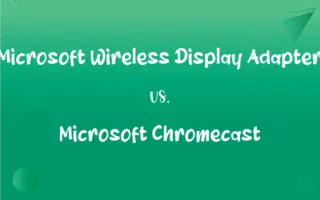Surface Pro vs. Surface RT: What's the Difference?
Edited by Aimie Carlson || By Janet White || Published on September 16, 2024
Surface Pro is a line of high-performance tablets by Microsoft running Windows OS, while Surface RT is a discontinued version running Windows RT.
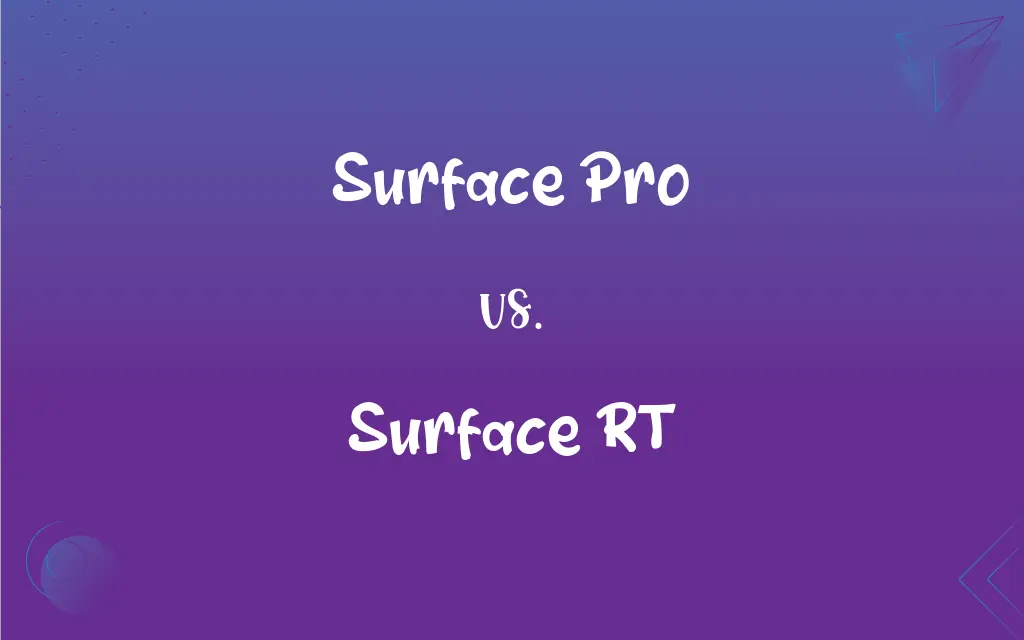
Key Differences
The Surface Pro and Surface RT are two different models within Microsoft's Surface line of tablets. The Surface Pro is designed to offer a full Windows operating system experience, similar to what one would expect from a laptop or desktop, making it suitable for a wide range of professional and personal computing tasks. The Surface RT, on the other hand, was designed to be a more lightweight and mobile device, running the Windows RT operating system, which is a scaled-down version of Windows specifically designed for mobile devices and ARM architecture.
One of the key differences between the Surface Pro and Surface RT is in their hardware and performance capabilities. The Surface Pro is equipped with Intel processors that provide the power needed to run full desktop applications, including those outside the Microsoft ecosystem. This makes the Surface Pro a versatile device capable of handling demanding tasks. In contrast, the Surface RT uses ARM processors, which are more commonly found in smartphones and tablets, limiting its ability to run traditional Windows applications and confining it to apps available in the Windows Store.
In terms of software compatibility, the Surface Pro runs a full version of the Windows operating system, allowing it to support all traditional Windows software and applications. This includes legacy software and full versions of programs like Microsoft Office. The Surface RT, however, runs Windows RT, a version of Windows 8 that only supports apps downloaded from the Windows Store, significantly limiting its software library compared to the Surface Pro.
The target audience for each device also differs, with the Surface Pro being aimed at professionals and power users who need the full functionality of a Windows PC in a portable format. The Surface RT was aimed at more casual users who required basic computing functions, such as web browsing, media consumption, and light productivity tasks, without the need for full Windows software compatibility.
Comparison Chart
Operating System
Full Windows 10/11, supporting all Windows software
Windows RT, limited to Windows Store apps
ADVERTISEMENT
Processor Type
Intel Core series, capable of running full desktop applications
ARM-based, optimized for mobile use and efficiency
Software Compatibility
Compatible with all traditional Windows applications
Restricted to apps available in the Windows Store
Target Audience
Professionals and power users requiring full PC functionality
Casual users and those needing basic functionality
Continuation
Continuously updated and part of Microsoft's current lineup
Discontinued and not part of the current product lineup
Surface Pro and Surface RT Definitions
Surface Pro
Runs full desktop applications, including legacy Windows software.
He installed Photoshop on his Surface Pro for photo editing on the go.
ADVERTISEMENT
Surface RT
A tablet designed for basic computing tasks with a mobile-optimized OS.
She used her Surface RT to browse the web and check emails while commuting.
Surface Pro
Continues to evolve with new generations, offering increased performance.
She upgraded to the latest Surface Pro for its improved battery life and processing speed.
Surface RT
Runs Windows RT, a version of Windows designed for ARM processors.
The Surface RT's Windows RT OS limits him to apps from the Windows Store.
Surface Pro
Aimed at professionals needing portable computing power.
The consultant preferred the Surface Pro for its ability to run complex analytics software.
Surface RT
Aimed at casual users and for media consumption.
She loved using her Surface RT to watch movies and read e-books.
Surface Pro
A versatile tablet that functions as a full Windows laptop replacement.
She used her Surface Pro to complete her design project, thanks to its powerful Intel processor.
Surface RT
Discontinued, with no new models being released.
Despite its discontinuation, her Surface RT still served well for her daily needs.
Surface Pro
Features a detachable keyboard and stylus for varied use.
For his presentation, he detached his Surface Pro's keyboard to use it as a tablet.
Surface RT
Not compatible with traditional desktop applications.
He was disappointed to find he couldn't install his favorite PC game on his Surface RT.
FAQs
Is the Surface RT still being produced?
No, the Surface RT has been discontinued and is no longer part of Microsoft's current product lineup.
Can the Surface RT run desktop applications?
No, the Surface RT is limited to apps available in the Windows Store due to its ARM processor and Windows RT OS.
What is the Surface RT?
The Surface RT is a discontinued tablet by Microsoft that ran Windows RT, a mobile-optimized version of Windows for ARM processors.
What processors do Surface Pro tablets use?
Surface Pro tablets use Intel Core processors, enabling them to handle demanding computing tasks.
How does the battery life compare between the Surface Pro and Surface RT?
The Surface RT generally offers longer battery life due to its less power-intensive processor and tasks, whereas the Surface Pro's battery life varies by model and usage.
What is the Surface Pro?
The Surface Pro is a line of tablets by Microsoft that run full Windows OS, offering laptop-like functionality in a portable format.
Can the Surface Pro run desktop applications?
Yes, the Surface Pro can run all traditional desktop applications compatible with Windows.
What type of processor does the Surface RT use?
The Surface RT uses an ARM-based processor, which is more commonly found in mobile devices.
Who was the target audience for the Surface RT?
The Surface RT was aimed at casual users who required basic computing functions without the need for full Windows software compatibility.
Is the stylus available for both Surface Pro and Surface RT?
The stylus is primarily a feature of the Surface Pro line, enhancing its functionality for professional and creative tasks.
What are the options for expanding storage on the Surface Pro and Surface RT?
Both the Surface Pro and Surface RT typically offer options for storage expansion via microSD cards.
Can I use the Surface Pro for gaming?
Yes, the Surface Pro can handle casual and some mid-range gaming, depending on the specific model and game requirements.
Is there a difference in port selection between the Surface Pro and Surface RT?
Yes, the Surface Pro typically offers a wider range of ports for connectivity, reflecting its aim towards professional users.
Who is the target audience for the Surface Pro?
The Surface Pro is aimed at professionals and power users who need the full functionality of a Windows PC in a portable format.
Can the Surface Pro replace a laptop?
Yes, with its powerful processors and full Windows OS, the Surface Pro can effectively replace a laptop for many users.
What is the main difference in software compatibility between the Surface Pro and Surface RT?
The Surface Pro supports all traditional Windows software, while the Surface RT is limited to apps from the Windows Store.
Are there any new versions of the Surface RT being released?
No, Microsoft has discontinued the Surface RT line and is focusing on the Surface Pro and other models.
Can I install Windows 10 on a Surface RT?
No, Surface RT devices cannot be upgraded to full versions of Windows due to their ARM-based architecture and software limitations.
How does the weight and portability compare between the Surface Pro and Surface RT?
Both devices are designed for portability, but the Surface Pro may be slightly heavier and thicker due to its more powerful hardware.
How does the display quality compare between the Surface Pro and Surface RT?
The Surface Pro generally offers higher resolution and better display quality, catering to professional needs, while the Surface RT provides adequate display quality for casual use.
About Author
Written by
Janet WhiteJanet White has been an esteemed writer and blogger for Difference Wiki. Holding a Master's degree in Science and Medical Journalism from the prestigious Boston University, she has consistently demonstrated her expertise and passion for her field. When she's not immersed in her work, Janet relishes her time exercising, delving into a good book, and cherishing moments with friends and family.
Edited by
Aimie CarlsonAimie Carlson, holding a master's degree in English literature, is a fervent English language enthusiast. She lends her writing talents to Difference Wiki, a prominent website that specializes in comparisons, offering readers insightful analyses that both captivate and inform.