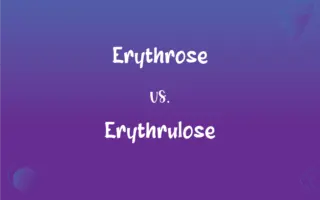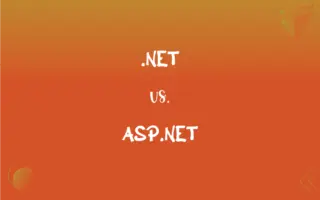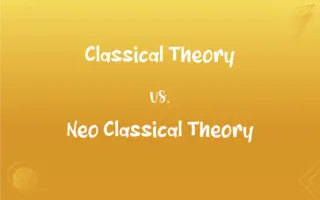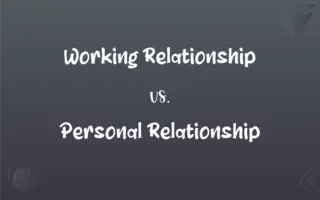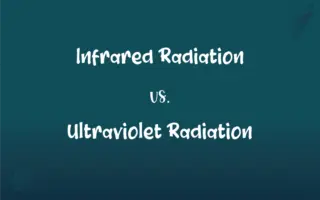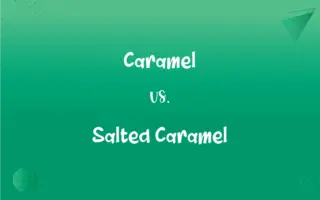Storage vs. Memory: What's the Difference?
Edited by Aimie Carlson || By Janet White || Published on February 27, 2024
Storage refers to the permanent retention of data on devices like hard drives, while memory, or RAM, temporarily holds data for active use by the CPU.

Key Differences
Storage, typically referring to devices like hard drives and SSDs, is used for long-term data retention. Memory, known as RAM (Random Access Memory), temporarily holds data that is actively being used or processed by the computer's CPU.
Storage retains data even when the power is off, making it non-volatile, while memory loses all its data when the power is switched off, being a volatile form of data retention. This distinction underscores the roles of storage and memory in computer operations.
Storage devices come in various forms, including HDDs, SSDs, and USB drives, offering large capacities for data storage. Memory, or RAM, on the other hand, is limited in size but much faster than storage, designed to provide quick access to data for the CPU.
The speed of accessing data from storage is generally slower compared to memory. Storage is designed for capacity, while memory is optimized for speed, impacting their respective roles in computing.
The capacity of storage devices is typically measured in terabytes (TB), indicating large storage capabilities. Memory sizes are smaller, usually measured in gigabytes (GB), as they are intended for immediate data access and processing.
ADVERTISEMENT
Comparison Chart
Volatility
Non-volatile (retains data)
Volatile (loses data without power)
Usage
Long-term data retention
Temporary data holding for processing
Types
HDDs, SSDs, USB drives
RAM
Speed
Slower access
Faster access
Capacity Measurement
Terabytes (TB)
Gigabytes (GB)
ADVERTISEMENT
Storage and Memory Definitions
Storage
Storage is the permanent retention of digital data on a computer or device.
I saved all my photos on an external storage drive for backup.
Memory
Memory, or RAM, is a temporary storage area for active data processing.
Upgrading the computer's memory improved its multitasking capabilities.
Storage
Storage devices include hard drives, solid-state drives, and USB flash drives.
The new laptop comes with a solid-state drive for faster storage.
Memory
Memory technology includes various types such as DDR4 and DDR5.
The latest computers use DDR5 memory for faster data processing.
Storage
Storage capacity is a critical factor for data-intensive applications.
We need to upgrade our storage to accommodate the growing database.
Memory
Memory is volatile, losing its contents when the computer is turned off.
Any unsaved work is lost when the memory is cleared after shutdown.
Storage
Storage technology has evolved from magnetic tapes to cloud-based systems.
Many companies are moving their storage to the cloud for easier access.
Memory
Memory speed affects a computer's overall performance and efficiency.
High-speed memory is crucial for gaming and professional software.
Storage
Storage is essential for archiving and retrieving data over the long term.
Our organization's storage system is regularly updated for security.
Memory
Memory size is a key factor in determining how many applications can run simultaneously.
With more memory, the computer can run several programs at once without slowing down.
Storage
The act of storing goods or the state of being stored.
Memory
A circuit or device that stores digital data.
Storage
A space for storing goods.
Memory
(computing) The part of a computer that stores variable executable code or data (RAM) or unalterable executable code or default data (ROM).
This data passes from the CPU to the memory.
Storage
(Computers) The part of a computer that stores information for subsequent use or retrieval.
Memory
An electronic memory device;
A memory and the CPU form the central part of a computer to which peripherals are attached
Storage
Any computer device, including such as a disk, on which data is stored for a longer term than main memory.
I′d recommend backing up these files to storage before reinstalling the operating system.
Storage
(computer science) the process of storing information in a computer memory or on a magnetic tape or disk
Storage
An electronic memory device;
A memory and the CPU form the central part of a computer to which peripherals are attached
FAQs
Are storage and memory interchangeable terms?
No, they refer to different components: storage for long-term data keeping, memory for short-term data access.
What is storage in a computer?
Storage refers to devices that permanently hold data, like hard drives and SSDs.
What impacts more on system performance, storage or memory?
Both impact performance, but memory directly affects processing speed and multitasking capabilities.
Can data in memory be recovered after power loss?
No, memory is volatile, so data is lost when the power is turned off.
How does storage differ from memory in terms of data retention?
Storage retains data permanently, while memory holds data temporarily and loses it without power.
What types of storage are commonly used?
Common types include hard disk drives (HDDs), solid-state drives (SSDs), and USB drives.
Can the same data be stored in both memory and storage?
Yes, but typically data is temporarily in memory for processing and permanently in storage.
How does storage capacity typically compare to memory capacity?
Storage generally has a much larger capacity than memory.
What is memory in computing?
Memory, or RAM, is a volatile area where data is temporarily held for processing.
Is upgrading memory a way to speed up a computer?
Yes, increasing memory can improve processing speed and multitasking.
Why is storage speed less crucial than memory speed?
Because storage is mainly for long-term retention, while memory's speed impacts immediate processing.
Do mobile devices use the same memory and storage concepts?
Yes, mobile devices also have storage (like internal flash storage) and memory (RAM).
What role does memory play in gaming?
Memory is crucial in gaming for fast data processing and smooth gameplay.
What happens when a computer runs out of memory?
The system may slow down or use disk storage as 'virtual memory', which is slower.
Is it possible to have too much memory?
Excess memory beyond the system's usage needs does not typically improve performance further.
Can storage be externally expanded?
Yes, through external hard drives, SSDs, or cloud-based solutions.
Is memory upgradeable in all computers?
Not in all; some devices, like many laptops and tablets, have non-upgradable, fixed memory.
What's the purpose of memory in a computer?
Memory serves to temporarily hold data that the CPU needs for active processing.
How is cloud storage different from traditional storage?
Cloud storage allows for data to be stored and accessed over the internet, offering scalability and remote access.
How do SSDs compare to HDDs in terms of storage?
SSDs offer faster access speeds and are more durable than HDDs, but can be more expensive.
About Author
Written by
Janet WhiteJanet White has been an esteemed writer and blogger for Difference Wiki. Holding a Master's degree in Science and Medical Journalism from the prestigious Boston University, she has consistently demonstrated her expertise and passion for her field. When she's not immersed in her work, Janet relishes her time exercising, delving into a good book, and cherishing moments with friends and family.
Edited by
Aimie CarlsonAimie Carlson, holding a master's degree in English literature, is a fervent English language enthusiast. She lends her writing talents to Difference Wiki, a prominent website that specializes in comparisons, offering readers insightful analyses that both captivate and inform.