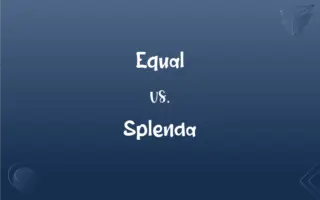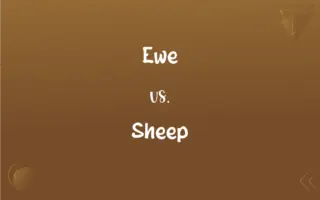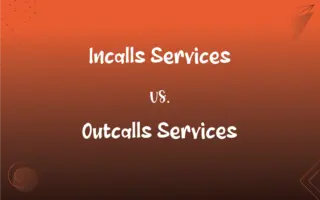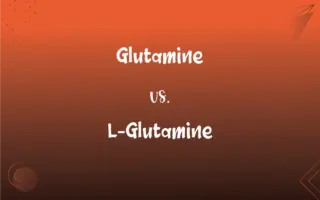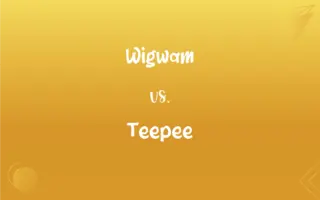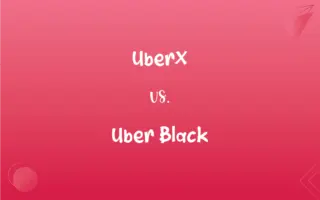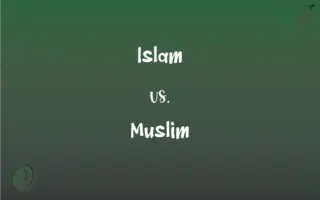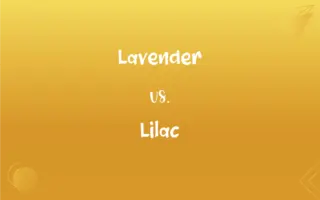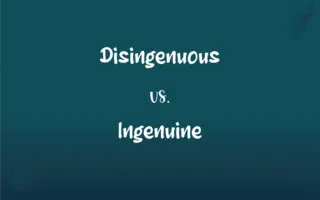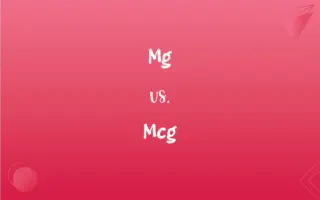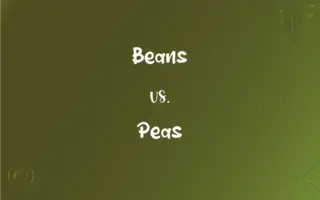Static VLAN vs. Dynamic VLAN: What's the Difference?
Edited by Aimie Carlson || By Janet White || Published on March 4, 2024
Static VLANs are manually assigned to network ports, whereas dynamic VLANs automatically assign devices to VLANs based on criteria like MAC addresses.

Key Differences
In the realm of network management, the concepts of static VLANs and dynamic VLANs represent two fundamentally different approaches to segmenting a network into distinct broadcast domains to improve security, manageability, and efficiency. A static VLAN, by definition, is a VLAN whose members are assigned by manually configuring the switch ports. Conversely, a dynamic VLAN offers a more flexible approach by automatically assigning devices to VLANs based on their attributes, such as MAC addresses, IP addresses, or even user credentials. This method utilizes a software-based approach, often managed by a VLAN Membership Policy Server (VMPS), to dynamically allocate network resources based on current needs without manual intervention.
Static VLANs are characterized by their stability and ease of understanding, making them ideal for environments where network devices have a permanent physical location and changes are infrequent. This predictability allows for straightforward troubleshooting and security policy enforcement. On the other hand, dynamic VLANs are particularly beneficial in dynamic environments where users or devices frequently move, such as in wireless networks or campuses with mobile users. The ability to automatically adjust to such changes enhances the user experience by providing continuous network access regardless of physical location.
The reliance on manual configuration for static VLANs ensures a high level of security, as unauthorized access requires physical changes to the network, which can be easily monitored and controlled. However, this rigidity can be a disadvantage in rapidly changing environments, where the need for frequent reconfigurations can be both time-consuming and prone to human error. Dynamic VLANs, while more complex to set up, offer a solution to this problem by using criteria such as user identity or device type to make real-time decisions about VLAN membership, thereby streamlining the process of managing access and network policies.
The choice between static and dynamic VLANs ultimately depends on the specific requirements and characteristics of the network being designed or managed. Static VLANs offer simplicity, stability, and ease of implementation, making them suitable for smaller or more static networks. Dynamic VLANs, while requiring more upfront configuration and a dependence on additional software or hardware components, provide flexibility and scalability that can significantly benefit larger, more fluid environments.
Comparison Chart
Configuration Method
Manually assigned to switch ports
Automatically assigned based on criteria like MAC addresses
ADVERTISEMENT
Flexibility
Low, requires manual reconfiguration for changes
High, automatically adjusts to network changes
Administrative Overhead
High, manual setup and maintenance
Lower, once setup provides automated management
Suitability
Ideal for networks with fixed devices and topology
Better for environments with frequent device or user movement
Security
High, due to manual control and assignment
Varies, dependent on the robustness of assignment criteria
Static VLAN and Dynamic VLAN Definitions
Static VLAN
Static VLANs create fixed, unchanging VLAN memberships.
We use static VLANs to ensure our sensitive departments remain isolated regardless of network changes.
ADVERTISEMENT
Dynamic VLAN
Dynamic VLANs offer flexibility by adjusting network segments in real-time based on pre-defined criteria.
Dynamic VLANs enable seamless network access for our roaming users, adjusting their VLAN based on location.
Static VLAN
A static VLAN is defined by manually setting VLAN IDs on specific switch ports.
To join the accounting static VLAN, your computer must be connected to a port configured with VLAN ID 20.
Dynamic VLAN
In dynamic VLAN configurations, VLAN membership is determined by software policies, not physical connections.
The server's dynamic VLAN assignment changes based on the user's login credentials.
Static VLAN
Static VLAN configurations provide a straightforward approach to network segmentation.
Static VLANs simplify our network management by keeping departmental networks clearly defined and separated.
Dynamic VLAN
Dynamic VLANs adapt VLAN memberships automatically to network changes.
Our network's dynamic VLANs automatically segregate guest devices from internal resources for security.
Static VLAN
A static VLAN is a VLAN assignment based on manual port configurations.
After configuring port 5 for static VLAN 10, any device connected to that port will be part of VLAN 10.
Dynamic VLAN
A dynamic VLAN uses a central management system to assign VLANs dynamically.
With dynamic VLANs, adding a new device to the network doesn't require manual switch configuration.
Static VLAN
In a static VLAN setup, devices' network segments are determined by physical port connections.
Connecting to port 24 automatically places you in the static VLAN designated for IT staff.
Dynamic VLAN
A dynamic VLAN assigns devices to VLANs based on attributes like MAC addresses.
As soon as the employee's laptop connects to the network, it's automatically assigned to a dynamic VLAN based on its MAC address.
FAQs
What is a dynamic VLAN?
A dynamic VLAN automatically assigns devices to VLANs based on criteria such as MAC address, IP address, or user credentials.
Can a port be part of multiple static VLANs?
Typically, a switch port in a static VLAN configuration is assigned to a single VLAN, but trunk ports can carry multiple VLANs.
What is a static VLAN?
A static VLAN is a VLAN where devices are assigned to a VLAN based on the physical switch port they connect to.
How does a device join a dynamic VLAN?
Devices join a dynamic VLAN through automatic assignment by a VLAN Membership Policy Server (VMPS) based on predefined criteria.
How do dynamic VLANs improve network security?
Dynamic VLANs can improve network security by automatically segregating devices based on policy, reducing unauthorized access risks.
What are the main benefits of static VLANs?
The main benefits include simplicity, predictability, and ease of management.
Do static VLANs require more maintenance than dynamic VLANs?
Yes, static VLANs typically require more maintenance for changes in network layout or device movement.
How are devices assigned to a static VLAN?
Devices are assigned to a static VLAN through manual configuration of the switch ports they are connected to.
What makes dynamic VLANs more flexible than static VLANs?
Dynamic VLANs can automatically adjust to changes in the network, such as device movements, without manual reconfiguration.
How do static VLANs impact network performance?
Static VLANs do not typically impact network performance but can simplify network management and troubleshooting.
What tools are needed to manage dynamic VLANs?
Management tools for dynamic VLANs include VLAN Membership Policy Servers and network management software that supports dynamic assignment.
Are static VLANs suitable for all network types?
Static VLANs are best suited for networks with a stable layout and devices that do not move frequently.
How do dynamic VLANs handle device mobility within a network?
Dynamic VLANs can automatically change a device's VLAN membership as it moves across the network, maintaining network access and policies.
How does VLAN assignment affect network security policies?
VLAN assignment, whether static or dynamic, plays a crucial role in enforcing network security policies by segmenting traffic and controlling access.
Is it possible to convert a static VLAN to a dynamic VLAN?
Yes, but it requires reconfiguring the network to use dynamic VLAN assignment mechanisms like a VMPS.
Can dynamic VLANs scale with network growth?
Yes, dynamic VLANs can scale well with network growth, as they automate the process of VLAN assignment.
Are there any specific environments where dynamic VLANs are preferred?
Dynamic VLANs are preferred in environments with high mobility or frequent changes, such as schools or large offices.
What is the primary consideration when choosing between static and dynamic VLANs?
The primary consideration is the balance between the need for flexibility and the administrative overhead, with static VLANs favoring simplicity and dynamic VLANs favoring adaptability.
What challenges can arise with dynamic VLANs?
Challenges include initial setup complexity, dependence on VMPS reliability, and potential security vulnerabilities if not properly configured.
Can static and dynamic VLANs coexist in the same network?
Yes, static and dynamic VLANs can coexist, allowing for flexible and tailored network segmentation strategies.
About Author
Written by
Janet WhiteJanet White has been an esteemed writer and blogger for Difference Wiki. Holding a Master's degree in Science and Medical Journalism from the prestigious Boston University, she has consistently demonstrated her expertise and passion for her field. When she's not immersed in her work, Janet relishes her time exercising, delving into a good book, and cherishing moments with friends and family.
Edited by
Aimie CarlsonAimie Carlson, holding a master's degree in English literature, is a fervent English language enthusiast. She lends her writing talents to Difference Wiki, a prominent website that specializes in comparisons, offering readers insightful analyses that both captivate and inform.