Stand-Alone Operating Systems vs. Server Operating Systems: What's the Difference?
Edited by Janet White || By Harlon Moss || Updated on October 10, 2023
Stand-alone operating systems run on individual computers for single users. Server operating systems manage network resources and provide services to connected client machines.
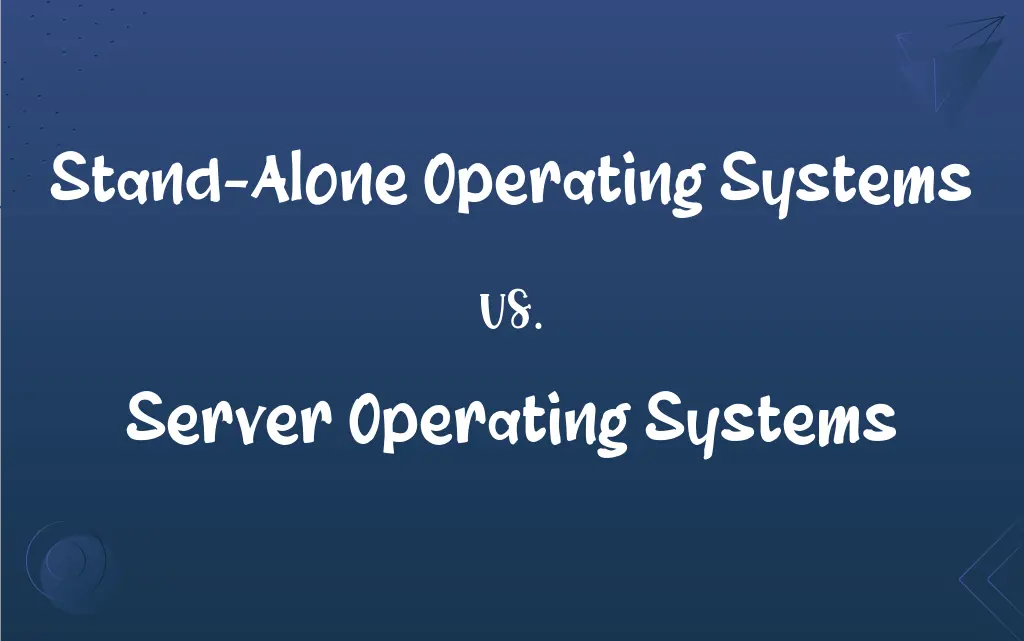
Key Differences
Stand-alone operating systems (SAOS) function as independent entities, running on singular devices, predominantly designed to cater to the requirements of a single user. Server operating systems (SOS), contrastingly, are devised to manage network resources, facilitating services and resources among multiple client machines, hence serving multiple users, often simultaneously. While SAOS operates autonomously, SOS pivots on providing, managing, and orchestrating resources within a network.
SAOS, being catered towards single users, are often simplified in user-interface and functionalities, aligning with personal or standalone business usage. Meanwhile, SOS, administrating network resources, are typically complex and encompass advanced features to handle, distribute, and secure network services and data. The user-interface in SAOS is generally more user-friendly compared to SOS, which is nuanced and configured for network management and multi-user service provision.
Security parameters within SAOS are principally designed to safeguard singular user data and applications, maintaining usability and protection for a lone user. Conversely, SOS necessitates intricate, multi-faceted security protocols to safeguard server integrity, network data, and to assure safe, reliable service distribution to all connected client machines, thus emphasizing network security and data integrity for multiple users and resources.
The architecture of SAOS is predominantly constructed to be resource-efficient and straightforward, ensuring smooth operation and application management for one user. SOS, however, possesses a robust, scalable architecture to accommodate the diverse, extensive demands of managing multiple client connections, applications, and data flows throughout a network, ensuring uninterrupted service provision and resource allocation.
In essence, while SAOS and SOS might share fundamental operating system frameworks, their functional, security, and architectural design diverge notably, wherein SAOS zeroes in on personal usability, and SOS emphasizes network resource management, security, and multi-user service provision.
ADVERTISEMENT
Comparison Chart
Word Count
Four words
Three words
Syllables
Seven syllables
Six syllables
Initial Letters
S and O (both words capitalized)
S and O (both words capitalized)
Use of Hyphen
Hyphen used between "stand" and "alone"
No hyphen
Associated Adjectives
Often described as "independent" or "single-user"
Often described as "centralized" or "multi-user"
ADVERTISEMENT
Common Abbreviations
Typically not abbreviated
Sometimes abbreviated as “Server OS”
Usage in Sentences
Commonly used in personal computing contexts
Primarily used in networking and administrative contexts
Length of Words
25 characters (including hyphen)
21 characters
Typical User Base
Primarily individual users
Network administrators and enterprises
Number of Words
Three words
Two words
Stand-Alone Operating Systems and Server Operating Systems Definitions
Stand-Alone Operating Systems
SAOS operates on an independent computer without needing a network.
Windows 10 is popularly utilized as a stand-alone operating system on many PCs.
Server Operating Systems
SOS necessitates robust, multi-layered security protocols.
Given its role in networks, a server operating system like CentOS employs stringent security measures to safeguard data and services.
Stand-Alone Operating Systems
SAOS may not possess extensive network management features.
Despite its widespread use, Windows 11, as a stand-alone operating system, doesn’t inherently focus on intricate network management features.
Server Operating Systems
SOS inherently possesses features to manage multiple user connections and data flows.
Red Hat Enterprise Linux server efficiently manages connections and data flow within a networked business environment.
Stand-Alone Operating Systems
SAOS typically has a straightforward and user-friendly interface.
The ease of navigating through a Linux Mint interface exemplifies a user-friendly stand-alone operating system.
Server Operating Systems
SOS is designed to manage network resources and services.
Windows Server 2022 provides numerous tools to efficiently manage network resources as a server operating system.
Stand-Alone Operating Systems
SAOS is tailored for the utilization and convenience of a single user.
MacOS, often used as a stand-alone operating system, provides a rich graphical user interface for its users.
Server Operating Systems
SOS typically involves a scalable, robust architecture to cater to varied network demands.
The server operating system, such as Debian, is architecturally designed to scale resources based on network demand and usage.
Stand-Alone Operating Systems
SAOS is usually simple in functionality, emphasizing single-user applications.
Chrome OS provides simplicity and ease of use, aligning with its design as a stand-alone operating system.
Server Operating Systems
SOS facilitates data and resource sharing among networked computers.
Linux-based Ubuntu Server allows for the streamlined sharing of resources among connected client machines.
FAQs
Is SOS usable for single users like SAOS?
While technically usable by a single user, SOS is optimized for managing network services and resources, making it often excessive for single-user applications.
Can SAOS be connected to a network?
Yes, SAOS can be network-connected but are not designed to manage network resources and services like SOS.
Is technical expertise more crucial for managing SOS compared to SAOS?
Yes, managing SOS generally demands a higher level of technical expertise due to its complex functionalities, network management, and security protocols.
Can SAOS be upgraded to function like an SOS?
Upgrading SAOS to mimic SOS functionality is often impractical and suboptimal; specialized SOS are designed for network management and service provision.
Are all SOS Linux-based due to their network functionalities?
No, while many SOS are Linux-based, due to its scalability and security, there are also widely-used non-Linux SOS, such as Windows Server.
Does SOS always support more advanced features than SAOS?
Generally, yes. SOS often supports advanced features related to network management, multi-user support, and data security that SAOS might not.
Are SAOS and SOS interchangeable in a practical environment?
Not ideally. While both can perform basic OS functions, their specific features and optimizations make them best suited for their respective individual and network-oriented applications.
Which operating system type is typically more resource-intensive?
SOS is typically more resource-intensive due to its functionalities of managing multiple connections, providing network services, and ensuring robust security protocols.
Why might an individual user avoid using SOS for personal use?
An individual might avoid using SOS due to its complexity, resource intensity, and features that are excessive for single-user, non-networked applications.
What is the primary security concern for SAOS?
For SAOS, security focuses mainly on protecting the user’s data and applications from malware and unauthorized access.
Why is SOS considered more complex than SAOS?
SOS is deemed complex due to its robust features for managing networks, multiple user connections, data flows, and comprehensive security protocols.
Are all SAOS suitable for every kind of single-user application?
No, different SAOS might be optimized for varied user applications, such as gaming, professional work, or lightweight computing, depending on their design and features.
Can SOS function effectively as SAOS?
While SOS can function as SAOS, it may be resource-intensive and unnecessarily complex for single-user applications due to its network-oriented design.
What is a stand-alone operating system (SAOS)?
A SAOS operates independently on a computer, primarily catering to a single user’s needs without requiring a network.
Does the usability of SAOS and SOS overlap?
Yes, SAOS and SOS can perform basic operating system functions, but their specialized features diverge notably towards single-user and network management applications respectively.
What is a common example of SAOS that many people use daily?
A common example of SAOS that many people use daily is Windows 10, utilized on personal computers.
Why might businesses prefer SOS over SAOS?
Businesses might prefer SOS for its capacity to manage networks, distribute resources, and secure data across multiple client computers and users.
Can a computer switch between using SAOS and SOS?
While technically possible with suitable hardware, switching between SAOS and SOS may be impractical due to differences in their setup, features, and management requirements.
What distinguishes a server operating system (SOS)?
An SOS is designed to manage network resources, providing and managing services, data, and applications for connected client computers.
How is user-interface design different between SAOS and SOS?
SAOS generally features a user-friendly, intuitive interface, while SOS may have a more complex, feature-rich interface designed for network and multi-user management.
About Author
Written by
Harlon MossHarlon is a seasoned quality moderator and accomplished content writer for Difference Wiki. An alumnus of the prestigious University of California, he earned his degree in Computer Science. Leveraging his academic background, Harlon brings a meticulous and informed perspective to his work, ensuring content accuracy and excellence.
Edited by
Janet WhiteJanet White has been an esteemed writer and blogger for Difference Wiki. Holding a Master's degree in Science and Medical Journalism from the prestigious Boston University, she has consistently demonstrated her expertise and passion for her field. When she's not immersed in her work, Janet relishes her time exercising, delving into a good book, and cherishing moments with friends and family.






































































