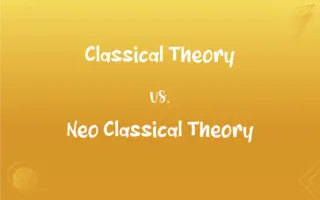Smart TV vs. Normal TV: What's the Difference?
Edited by Janet White || By Harlon Moss || Updated on July 5, 2024
Smart TVs can connect to the internet, offering features like streaming, browsing, and apps, while normal TVs lack internet functionality and primarily display broadcast, cable, and connected external sources.

Key Differences
Smart TVs revolutionize viewing experiences by integrating internet connectivity and advanced features. This technology allows users to not only view cable or satellite TV but also explore various online streaming platforms. By enabling access to applications, similar to those on a smartphone or tablet, smart TVs deliver a wide array of content ranging from videos, music, and games to news and more. In contrast, normal TVs operate in a more traditional manner, providing a straightforward viewing experience. They facilitate access to channels provided by cable or satellite services and allow for the use of external devices like DVD players or gaming consoles.
The integration of application ecosystems and browsers in smart TVs is a noteworthy distinction. Users can download applications directly to the smart TV, enabling a seamless, versatile, and enriched entertainment experience. From social media browsing to on-demand video streaming, smart TVs become a hub for various forms of digital entertainment, significantly broadening content accessibility and viewing options.
Normal TVs necessitate additional devices for enhanced functionalities. To access streaming platforms or internet content, users often connect external devices like streaming sticks, gaming consoles, or similar technologies. This essentially means that while normal TVs can display a wide variety of content, they require auxiliary devices to do so and do not possess the built-in capabilities of their smart counterparts.
Interactive features and user interfaces between smart TVs and normal TVs also illustrate stark contrasts. Smart TVs typically possess more sophisticated, interactive, and user-friendly interfaces, enabling simplified navigation through various applications and features. On the other hand, normal TVs often utilize more straightforward, less interactive interfaces, as their functionality is primarily restricted to displaying provided channels or connected devices.
Comparison Chart
Internet Connectivity
Can connect to and browse the internet
Lacks internet connectivity
ADVERTISEMENT
Applications
Allows downloading and using apps
Cannot use apps without external devices
User Interface
Interactive and sophisticated interface
Basic, straightforward interface
Content Access
Direct access to streaming platforms
Requires external device for streaming
Hardware and Technology
Advanced hardware to support applications
Basic hardware, focused on display
Smart TV and Normal TV Definitions
Smart TV
Smart TVs are capable of connecting to wireless networks, enabling internet access.
Through Wi-Fi, the smart TV connects to the internet, offering web browsing capabilities.
ADVERTISEMENT
Normal TV
Normal TVs typically require external devices to access varied content like streaming services.
To watch Netflix, she connected a streaming stick to her normal TV.
Smart TV
Smart TVs can synchronize with other smart devices, enhancing interoperability and content sharing.
Content from a smartphone can be mirrored or streamed directly to the smart TV, ensuring versatile viewing opportunities.
Normal TV
Normal TVs may include ports to connect to various external devices like DVD players, consoles, etc.
He connected his gaming console to the normal TV for a night of video games.
Smart TV
Smart TVs allow users to download and utilize applications directly on the television.
Netflix and YouTube are readily available on the smart TV, enhancing viewing options.
Normal TV
Normal TVs offer interfaces primarily designed for channel navigation and basic settings adjustment.
Navigating through channels, she settled on a news program on her normal TV.
Smart TV
A smart TV combines traditional television with internet browsing and interactive media capabilities.
The smart TV enables viewers to switch between streaming platforms and conventional channels seamlessly.
Normal TV
A normal TV displays broadcasted channels without internet connectivity.
The normal TV provided clear images of the live broadcast throughout the event.
Smart TV
Smart TVs feature interactive user interfaces for simplified navigation through diverse content.
The smart TV's interface provides easy access to numerous applications and settings, optimizing user experience.
Normal TV
A normal TV primarily focuses on providing quality display and sound for traditional broadcasting.
The normal TV delivered impressive audio and visual quality during the movie night.
FAQs
Can normal TVs stream platforms like Netflix?
Only through the use of external streaming devices or connected smart devices.
Can smart TVs download applications?
Yes, smart TVs allow users to download and utilize various applications.
What is an example of smart TV technology?
Examples include voice control, screen mirroring, and direct streaming.
Are smart TVs interactive?
Yes, they offer interactive features like voice control and touchpad remotes.
What enables smart TVs to access the internet?
Smart TVs have built-in Wi-Fi or Ethernet ports for internet connectivity.
Do smart TVs require a cable connection?
No, they can stream traditional channels through internet-based services.
Do normal TVs support HDMI connectivity?
Yes, most normal TVs provide HDMI ports for external device connection.
Are all new TVs smart TVs?
No, both smart TVs and normal TVs are available in the current market.
Do smart TVs need an antenna for local channels?
It depends on the model and available internet streaming options.
Can normal TVs connect to the internet?
No, normal TVs lack built-in internet connectivity features.
How can I upgrade my normal TV to access apps?
Utilize external devices like streaming sticks, consoles, or smart boxes.
Can smart TVs play content from USB drives?
Yes, most smart TVs can display content from USB drives.
Do normal TVs have application stores?
No, normal TVs do not provide access to application stores without external devices.
Can I browse the web on a smart TV?
Yes, smart TVs allow users to browse the internet directly.
Can I connect my smartphone to a normal TV?
Yes, using specific cables or adapters, depending on the TV’s inputs.
What types of apps are available on smart TVs?
Streaming, gaming, social media, and various other app types are available.
How do normal TVs receive channel signals?
Through cable, satellite, or antennas connected via coaxial ports.
Can normal TVs be used for gaming?
Yes, when connected to a gaming console via HDMI or other ports.
Can normal TVs display HD content?
Yes, if they are HD TVs and the source content is in high definition.
How can I enhance the audio quality of a normal TV?
By connecting external speakers or sound systems via available ports.
About Author
Written by
Harlon MossHarlon is a seasoned quality moderator and accomplished content writer for Difference Wiki. An alumnus of the prestigious University of California, he earned his degree in Computer Science. Leveraging his academic background, Harlon brings a meticulous and informed perspective to his work, ensuring content accuracy and excellence.
Edited by
Janet WhiteJanet White has been an esteemed writer and blogger for Difference Wiki. Holding a Master's degree in Science and Medical Journalism from the prestigious Boston University, she has consistently demonstrated her expertise and passion for her field. When she's not immersed in her work, Janet relishes her time exercising, delving into a good book, and cherishing moments with friends and family.