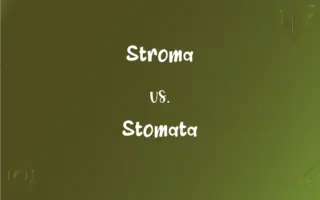SIMM vs. DIMM: What's the Difference?
Edited by Aimie Carlson || By Janet White || Published on February 25, 2024
SIMM (Single Inline Memory Module) provides data paths of 32 bits, while DIMM (Dual Inline Memory Module) offers 64-bit paths, enabling faster and larger memory capacity.

Key Differences
SIMMs, or Single Inline Memory Modules, are older types of memory modules featuring pins on both sides of the module, but with the same signal on each side. DIMMs, or Dual Inline Memory Modules, improve upon SIMMs by offering separate electrical contacts on each side of the module, effectively doubling the data path width. This difference in architecture marks the evolution from SIMM to DIMM in memory technology.
In terms of memory capacity, SIMMs are generally limited and were commonly used in systems that required less memory, like earlier personal computers. DIMMs, on the other hand, provide significantly higher memory capacities, making them suitable for modern computers that demand more robust memory solutions. This contrast in capacity reflects the technological advancement from SIMMs to DIMMs.
SIMMs were typically installed in pairs to match the 64-bit data requirement of the CPUs of their time. Conversely, DIMMs, with their 64-bit data path, can be installed singly, offering greater flexibility and ease of upgrade. This difference highlights the improved efficiency and convenience brought about by DIMMs.
Voltage requirements also differ: SIMMs typically operated at 5 volts, aligning with the hardware standards of their era. DIMMs, in contrast, operate at lower voltages (often 3.3 volts), which aligns with the contemporary trend towards lower voltage operation in modern computer systems. This distinction underscores the progression in power efficiency from SIMMs to DIMMs.
In terms of physical size, SIMMs are smaller and have a single notch to prevent incorrect installation. DIMMs are larger and have multiple notches, which vary depending on the type of DIMM (e.g., DDR, DDR2, DDR3), preventing incompatible installation. This evolution in design illustrates the advancements in memory module technology from SIMMs to DIMMs.
ADVERTISEMENT
Comparison Chart
Data Path Width
32 bits, with same signal on both sides.
64 bits, with separate contacts on each side.
Memory Capacity
Lower, suitable for earlier PCs.
Higher, suitable for modern computers.
Installation
Usually in pairs to match CPU data width.
Can be installed singly.
Voltage
Typically 5 volts.
Often 3.3 volts or lower.
Physical Design
Smaller, with a single notch.
Larger, with multiple notches for compatibility.
ADVERTISEMENT
SIMM and DIMM Definitions
SIMM
SIMM is an older type of memory module with pins on both sides connecting to the same contacts.
We replaced the SIMMs in our vintage computer to upgrade its memory.
DIMM
DIMM can be installed singly, offering flexibility and ease in upgrading memory.
We added a single DIMM to the system to double its memory capacity.
SIMM
SIMM requires installation in pairs due to its 32-bit path width.
To upgrade the PC, we need to install two SIMMs simultaneously.
DIMM
DIMM is a modern memory module with separate electrical contacts on each side.
Our new computer uses DIMMs for faster and more efficient memory.
SIMM
SIMM allows for 32-bit data transfer, commonly used in older computers.
The old workstation uses 30-pin SIMMs for its memory needs.
DIMM
DIMM often operates at lower voltages like 3.3 volts, reflecting modern trends.
This DIMM's lower voltage operation helps reduce overall power consumption.
SIMM
SIMM is characterized by a smaller size and a single notch for installation.
Check the alignment of the notch before installing the SIMM.
DIMM
DIMM is physically larger than SIMM and has multiple notches for compatibility.
The different notches on the DIMM ensure correct installation in the DDR3 slot.
SIMM
SIMM operates typically at 5 volts, in line with older hardware standards.
Ensure the SIMMs are 5-volt types to match the motherboard specifications.
DIMM
DIMM supports 64-bit data paths, allowing for greater memory bandwidth.
Upgrading to 64-bit DIMMs significantly improved our server's performance.
FAQs
What is a DIMM?
DIMM is a modern memory module with a 64-bit data path, used in current computer systems for RAM.
Can SIMMs and DIMMs be used interchangeably?
No, SIMMs and DIMMs are not interchangeable due to different physical and electrical specifications.
What type of systems typically use SIMM?
Older computer systems, particularly from the late 1980s to the mid-1990s, commonly used SIMMs.
How do SIMM and DIMM differ in data transfer?
SIMMs transfer data in 32-bit paths, while DIMMs use 64-bit paths, offering more bandwidth.
Are DIMMs used in modern computers?
Yes, DIMMs are the standard memory module in most modern computers.
What is the main advantage of DIMMs over SIMMs?
The main advantage of DIMMs is their higher data bandwidth and flexibility in installation.
What is a SIMM?
SIMM is an older type of memory module used in computers for RAM, typically with a 32-bit data path.
Do DIMMs require installation in pairs?
No, DIMMs can be installed singly, offering greater flexibility.
What is the voltage requirement for SIMMs?
SIMMs usually operate at 5 volts.
What voltage do DIMMs operate at?
DIMMs often operate at lower voltages, like 3.3 volts.
How many notches do SIMMs have?
SIMMs typically have one notch to ensure correct installation.
Are SIMMs still used in new devices?
No, SIMMs have largely been replaced by DIMMs in modern devices.
Can I upgrade my old computer with DIMMs?
Typically no, as older computers designed for SIMMs usually cannot accommodate DIMMs.
Were SIMMs ever used in laptops?
SIMMs were rarely used in laptops, which typically adopted smaller form factors early on.
Do DIMMs improve computer performance?
Yes, DIMMs can improve performance by providing higher memory bandwidth and capacity.
How do I identify a DIMM?
DIMMs are larger, have multiple notches, and are designed for 64-bit data paths.
How does the physical size of SIMMs and DIMMs compare?
SIMMs are smaller than DIMMs, which are physically larger.
How do I identify a SIMM?
SIMMs can be identified by their smaller size, single notch, and 32-bit data path design.
How does memory capacity differ between SIMMs and DIMMs?
DIMMs offer higher memory capacities compared to SIMMs.
Can DIMMs fit in any motherboard?
DIMMs must match the specific type of memory slot on the motherboard, like DDR3 or DDR4.
About Author
Written by
Janet WhiteJanet White has been an esteemed writer and blogger for Difference Wiki. Holding a Master's degree in Science and Medical Journalism from the prestigious Boston University, she has consistently demonstrated her expertise and passion for her field. When she's not immersed in her work, Janet relishes her time exercising, delving into a good book, and cherishing moments with friends and family.
Edited by
Aimie CarlsonAimie Carlson, holding a master's degree in English literature, is a fervent English language enthusiast. She lends her writing talents to Difference Wiki, a prominent website that specializes in comparisons, offering readers insightful analyses that both captivate and inform.