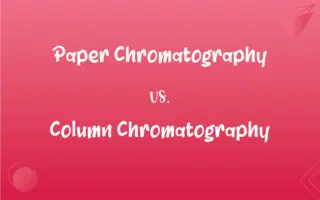Samsung Galaxy Tab vs. iPad: What's the Difference?
Edited by Aimie Carlson || By Harlon Moss || Published on May 19, 2024
Samsung Galaxy Tab runs on Android OS, offering customization and variety, while iPad uses iOS with a focus on ecosystem integration and user experience.
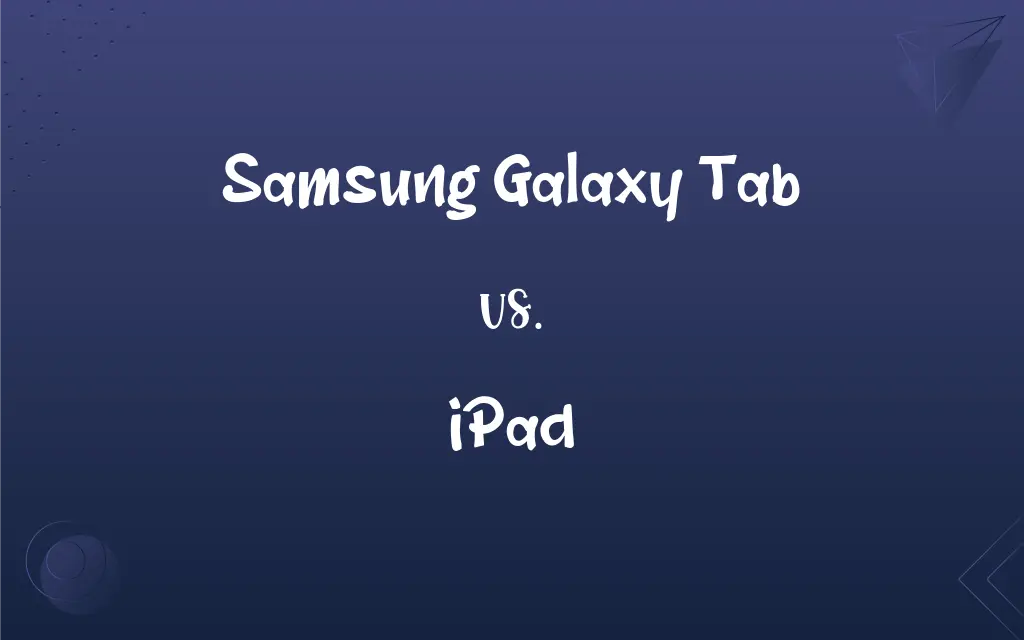
Key Differences
The Samsung Galaxy Tab and the iPad represent two leading lines of tablets in the market, each with its distinct operating system and ecosystem. The Samsung Galaxy Tab operates on Android, providing a customizable user experience and broader compatibility with a variety of apps and devices. In contrast, the iPad runs on Apple's iOS, offering a seamless integration with Apple's ecosystem, including services like iCloud, iMessage, and FaceTime, which are tailored for a streamlined and user-friendly experience.
In terms of hardware diversity, the Samsung Galaxy Tab comes in a wide range of models, from budget-friendly options to high-end versions like the Galaxy Tab S series, catering to a broad spectrum of needs and preferences. The iPad, although less varied, focuses on a narrower range of models that emphasize performance and quality, with regular updates to both entry-level and Pro models, ensuring a premium device regardless of the price point.
Regarding software and app ecosystem, the Samsung Galaxy Tab benefits from the open-source nature of Android, allowing for extensive customization through launchers, widgets, and a wide array of apps available on the Google Play Store. The iPad, while offering a more curated app experience through the App Store, provides apps that are often considered to be more polished and optimized for the tablet format, thanks in part to Apple's strict app review process and development guidelines.
Another key difference lies in the approach to user interface and multitasking capabilities. The Samsung Galaxy Tab offers a more flexible window management system reminiscent of desktop environments, which can appeal to users looking for productivity on the go. The iPad, with the introduction of iPadOS, has significantly improved its multitasking features, offering a more intuitive and efficient user experience through features like Slide Over, Split View, and the recent addition of Stage Manager in the latest versions.
The choice between a Samsung Galaxy Tab and an iPad often comes down to personal preference regarding the ecosystem. For users deeply integrated into Google's ecosystem and who value customization and variety, the Galaxy Tab is a compelling choice. Conversely, the iPad is ideal for those invested in the Apple ecosystem, valuing simplicity, quality of apps, and seamless integration with other Apple devices.
ADVERTISEMENT
Comparison Chart
Operating System
Android, offering customization.
IOS/iPadOS, known for its streamlined UI.
App Ecosystem
Access to Google Play Store, wide app variety.
Access to App Store, high-quality apps.
Hardware Diversity
Wide range from budget to high-end.
Fewer models, focused on quality.
Ecosystem Integration
Integrates with Google services.
Deep integration with Apple's ecosystem.
Multitasking
Flexible, window-based multitasking.
Intuitive, with iOS-specific features.
ADVERTISEMENT
User Customization
High, with extensive widget and launcher options.
Limited, prioritizes simplicity and security.
Samsung Galaxy Tab and iPad Definitions
Samsung Galaxy Tab
A series of Android-based tablet computers developed by Samsung Electronics.
The Samsung Galaxy Tab S7 is popular among artists for its S Pen functionality.
iPad
A line of tablet computers designed and marketed by Apple Inc., running on iOS/iPadOS.
The iPad Pro is ideal for professionals seeking a portable yet powerful device.
Samsung Galaxy Tab
Android tablets with access to Google's ecosystem and services.
He syncs his Google Drive documents seamlessly on his Samsung Galaxy Tab.
iPad
A premium tablet choice for users seeking reliability, performance, and security.
For secure business transactions, he relies on his iPad's advanced encryption features.
Samsung Galaxy Tab
Tablets that offer a versatile range for entertainment, work, and creativity.
She bought a Samsung Galaxy Tab for its multitasking capabilities.
iPad
Apple's tablets known for their high-quality build and seamless ecosystem integration.
She uses her iPad to continue her work seamlessly between her iPhone and MacBook.
Samsung Galaxy Tab
Devices known for their AMOLED displays and expandable storage options.
Watching movies on the Samsung Galaxy Tab's AMOLED screen is a visual treat.
iPad
Devices that feature a curated app store with apps optimized for the tablet experience.
Educational apps on the iPad have transformed how children learn at home.
Samsung Galaxy Tab
A line of tablets that caters to both budget-conscious consumers and tech enthusiasts.
The Samsung Galaxy Tab A is an affordable option that doesn't compromise on performance.
iPad
Tablets that prioritize user experience with features like FaceTime and Apple Pencil support.
The iPad has become an essential tool for digital artists thanks to its Apple Pencil compatibility.
FAQs
Do both tablets support stylus input?
Yes, select Galaxy Tabs use the S Pen, and iPads use the Apple Pencil.
How do the Samsung Galaxy Tab and iPad integrate with other devices?
Galaxy Tab integrates with Google services; iPad offers seamless integration with Apple's ecosystem.
What operating systems do the Samsung Galaxy Tab and iPad use?
Galaxy Tab uses Android, while iPad runs on iOS/iPadOS.
Which tablet offers more app customization?
The Galaxy Tab offers more customization due to Android's open nature.
Which has a broader range of models, the Samsung Galaxy Tab or the iPad?
The Samsung Galaxy Tab offers a wider range of models.
Can you expand storage on Samsung Galaxy Tab and iPad?
Many Galaxy Tabs have expandable storage; iPads do not.
Can both tablets be used for gaming?
Yes, both are capable of gaming, with iPad often having an edge in game optimization.
Do both the Samsung Galaxy Tab and iPad support cellular connectivity options?
Yes, both offer models with cellular connectivity.
How does battery life compare between the two tablets?
Battery life is competitive, but specific performance varies by model and usage.
Which tablet offers a better screen for creative professionals?
Both offer high-quality displays, with iPads typically praised for color accuracy.
Which ecosystem is better for those heavily invested in cloud services?
This depends on whether you prefer Google's or Apple's cloud services.
How do app quality and selection compare between the two?
The iPad's App Store generally offers more polished apps optimized for tablets.
Which is better for reading and multimedia consumption?
Both are excellent, with the choice depending on personal preference for ecosystem and display technology.
Can both tablets be used for educational purposes?
Yes, both are widely used in education for various learning apps and resources.
How do software updates compare between Samsung Galaxy Tab and iPad?
iPads tend to receive longer software update support compared to Galaxy Tabs.
Are both tablets suitable for professional work?
Yes, both offer models and features suitable for professional use.
Which tablet offers better parental control features?
Both offer robust parental controls, with iPad's iOS/iPadOS providing extensive built-in features.
Are both tablets good for video calls?
Yes, both support video calling apps with quality cameras.
Which tablet is more affordable?
Generally, the Galaxy Tab range includes more budget-friendly options.
Can you edit videos on both tablets?
Yes, both support video editing apps, with the iPad often having more powerful options.
About Author
Written by
Harlon MossHarlon is a seasoned quality moderator and accomplished content writer for Difference Wiki. An alumnus of the prestigious University of California, he earned his degree in Computer Science. Leveraging his academic background, Harlon brings a meticulous and informed perspective to his work, ensuring content accuracy and excellence.
Edited by
Aimie CarlsonAimie Carlson, holding a master's degree in English literature, is a fervent English language enthusiast. She lends her writing talents to Difference Wiki, a prominent website that specializes in comparisons, offering readers insightful analyses that both captivate and inform.