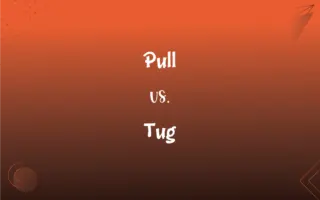PCI vs. PCI Express: What's the Difference?
Edited by Aimie Carlson || By Janet White || Published on January 22, 2024
PCI (Peripheral Component Interconnect) is a parallel interface standard for connecting peripherals, while PCI Express (PCIe) is a faster, serial interface evolution of PCI, offering increased speed and efficiency.

Key Differences
PCI, standing for Peripheral Component Interconnect, is an older hardware interface used for connecting various internal components to a computer's motherboard. It operates on a parallel interface, which means that data is transmitted over multiple wires simultaneously. PCI Express, on the other hand, is a newer standard, commonly referred to as PCIe. It utilizes a serial interface, allowing for faster data transfer rates compared to PCI. PCIe achieves this efficiency by sending data in packets through a point-to-point connection, providing significant improvements over the parallel structure of PCI.
PCI slots in a computer are designed to accommodate expansion cards such as sound cards, network cards, or modems. These slots enable the addition of extra functionalities to a computer system. However, the parallel nature of PCI limits its data transfer speed and bandwidth. PCI Express slots have largely replaced PCI in modern computers due to their higher speed and flexibility. PCIe slots come in different sizes, such as x1, x4, x8, and x16, which denote the number of lanes and thus the data transfer capacity. This adaptability makes PCIe more suitable for a wide range of applications.
The PCI standard operates at a clock speed of 33 MHz or 66 MHz, with a maximum theoretical data rate of 133 MB/s for a 32-bit bus. It has a shared bus architecture, meaning that all devices connected to the bus share the same bandwidth. PCI Express, in contrast, provides dedicated bandwidth to each device through its point-to-point architecture. Each PCIe lane offers a data rate of 1 GB/s in its first version, with subsequent versions doubling this rate, leading to significantly higher performance.
PCI was introduced in the early 1990s and became a standard for connecting peripheral devices. It was widely used for over a decade before the introduction of PCIe. The limitation in speed and the number of available slots led to the development of a more advanced interface. PCI Express emerged in the early 2000s, designed to address these limitations. PCIe's scalability and higher throughput made it a preferred choice for high-performance applications, including graphics cards and solid-state drives.
In terms of physical differences, PCI cards and slots are larger and are characterized by a parallel row of connecting pins. This design reflects the parallel data transmission approach of the interface. PCI Express cards and slots are smaller and have a different connector layout, which supports the serial communication protocol. PCIe's smaller form factor allows for more efficient use of space inside a computer case, making it ideal for compact systems.
ADVERTISEMENT
Comparison Chart
Data Transfer Method
Parallel transmission, multiple wires used.
Serial transmission, single or multiple lanes used.
Speed and Efficiency
Lower speed, limited by parallel architecture.
Higher speed, more efficient due to serial lanes.
Slot Size and Variation
Uniform slot size, limited variation.
Varied slot sizes (x1, x4, x8, x16) for flexibility.
Bandwidth Sharing
Shared bus architecture, limited bandwidth.
Point-to-point connections, dedicated bandwidth.
Era of Usage
Dominant in the 1990s and early 2000s.
Became standard in the mid-2000s, still in use.
ADVERTISEMENT
PCI and PCI Express Definitions
PCI
PCI serves as a parallel communication interface between the motherboard and attached devices.
The network card uses the PCI interface to communicate with the motherboard.
PCI Express
PCI Express, or PCIe, is an advanced computer expansion card interface, succeeding the older PCI standard.
The latest graphics card requires a PCIe slot for optimal performance.
PCI
PCI was the predominant standard for internal hardware expansion in computers during the 1990s.
Most computers from that era featured several PCI slots for hardware upgrades.
PCI Express
PCIe is widely used in modern computers for a range of high-speed components, from GPUs to NVMe SSDs.
To upgrade her computer's storage, she added an NVMe SSD to a PCIe slot.
PCI
PCI, or Peripheral Component Interconnect, is a hardware interface for connecting peripheral devices to a computer.
The sound card was installed in the PCI slot of the old desktop computer.
PCI Express
PCIe operates on a serial connection architecture, enhancing data transfer rates and efficiency.
The high-speed SSD utilizes a PCIe connection for rapid data access.
PCI
PCI is characterized by its 32-bit or 64-bit bus width and a standard clock speed of 33 or 66 MHz.
Older graphics cards often used the 64-bit PCI interface for data transmission.
PCI Express
PCI Express slots vary in size (x1, x4, x8, x16), providing flexibility for different peripheral needs.
He installed his new sound card in a PCIe x1 slot on the motherboard.
PCI
PCI allows for the direct connection and control of hardware devices within a computer.
He added a new modem to his computer by plugging it into a PCI slot.
PCI Express
Each PCIe lane offers significantly higher data transfer rates compared to PCI, benefiting high-performance components.
The gaming PC's graphics card uses a PCIe x16 slot for maximum bandwidth.
FAQs
What is PCI Express?
PCI Express, or PCIe, is an improved and faster version of PCI, used for connecting high-speed components.
How does PCI differ from PCIe in terms of speed?
PCI is slower with a parallel transmission method, while PCIe is faster due to its serial transmission.
What are common uses for PCI?
PCI is typically used for devices like sound cards, modems, and network cards in older computers.
Can PCI and PCIe slots be used interchangeably?
No, they have different connectors and are not interchangeable.
What is the maximum bandwidth of PCI?
The maximum bandwidth of PCI is about 133 MB/s for a 32-bit bus at 33 MHz.
Is PCIe more advanced than PCI?
Yes, PCIe is a more advanced and efficient evolution of PCI.
How do the physical sizes of PCI and PCIe slots differ?
PCI slots are larger and uniform, while PCIe slots are smaller and come in various sizes (x1, x4, x8, x16).
What is the bandwidth of a PCIe lane?
Each PCIe lane in version 1.0 provides 1 GB/s, with newer versions offering higher rates.
Why was PCIe developed to replace PCI?
PCIe was developed to overcome the speed and bandwidth limitations of the parallel architecture of PCI.
What is PCI?
PCI stands for Peripheral Component Interconnect, an interface for connecting internal components to a motherboard.
Are all PCIe slots the same speed?
No, the speed varies based on the number of lanes (x1, x4, x8, x16).
Why is PCIe preferred for graphics cards?
PCIe is preferred for its high bandwidth and speed, essential for graphics card performance.
Can a PCI device fit in a PCIe slot?
No, due to different slot designs and connectors, a PCI device cannot fit in a PCIe slot.
Can PCIe be used for external devices?
Yes, through technologies like Thunderbolt, which use PCIe for external connections.
Is PCIe backward compatible with PCI?
PCIe is not backward compatible with PCI in terms of physical slots, but software compatibility is often maintained.
What are common uses for PCIe?
PCIe is commonly used for high-speed components like graphics cards, SSDs, and Wi-Fi cards.
Can I use a PCIe x16 card in a x8 slot?
Technically yes, but it will operate at the reduced bandwidth of the x8 slot.
Do all motherboards support PCIe?
Most modern motherboards support PCIe, but very old motherboards may only have PCI slots.
How do I identify a PCI slot on a motherboard?
PCI slots are longer and have a parallel array of pins, while PCIe slots are shorter with varied sizes.
What does the 'x' in PCIe slot sizes (like x16) represent?
The 'x' denotes the number of data lanes in the slot, affecting data transfer capacity.
About Author
Written by
Janet WhiteJanet White has been an esteemed writer and blogger for Difference Wiki. Holding a Master's degree in Science and Medical Journalism from the prestigious Boston University, she has consistently demonstrated her expertise and passion for her field. When she's not immersed in her work, Janet relishes her time exercising, delving into a good book, and cherishing moments with friends and family.
Edited by
Aimie CarlsonAimie Carlson, holding a master's degree in English literature, is a fervent English language enthusiast. She lends her writing talents to Difference Wiki, a prominent website that specializes in comparisons, offering readers insightful analyses that both captivate and inform.