ODBC vs. ADO: What's the Difference?
Edited by Aimie Carlson || By Harlon Moss || Published on July 8, 2024
ODBC (Open Database Connectivity) is a standard API for accessing database management systems, while ADO (ActiveX Data Objects) is a Microsoft framework for accessing data sources.
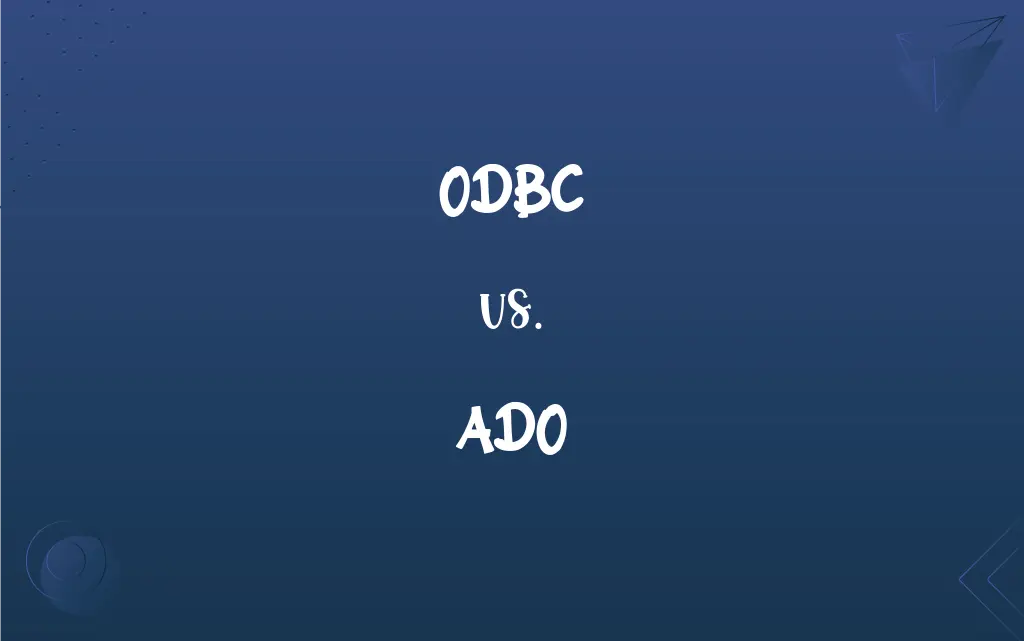
Key Differences
ODBC provides a universal interface to access different database systems, allowing applications to connect to various databases regardless of the database type. ADO is a set of components in Microsoft's COM programming model, primarily used for connecting to data sources within the Windows environment.
ODBC is a standard protocol that can be used across different platforms and programming languages. ADO, being part of the Microsoft ecosystem, is closely integrated with other Microsoft technologies like ASP and .NET, offering a more Windows-centric approach.
ODBC drivers are available for many database systems, enabling a wide range of software to use it for database connectivity. ADO is implemented using a range of Microsoft-specific technologies and is optimized for accessing data in Microsoft SQL Server and other Windows-based data sources.
ODBC is highly flexible, supporting SQL and non-SQL databases, but might have some performance limitations due to its generic nature. ADO is designed for high-performance applications and offers more direct and faster access to data, especially in Microsoft environments.
ODBC can be more complex to implement due to its universal nature and broad compatibility. ADO, with its integration into Microsoft tools and languages, often provides a simpler and more straightforward approach for developers already working within the Microsoft stack.
ADVERTISEMENT
Comparison Chart
Spelling
"ODBC" is an acronym, always capitalized
"ADO" is an acronym, always capitalized
Usage in Sentences
Often used as a noun
Typically used as a noun
Plurality
Generally used in singular form
Mostly used in singular form
Pronunciation
Spelled out as "O-D-B-C"
Spelled out as "A-D-O"
Associated Adjectives
Frequently paired with "universal," "standard"
Often associated with "Microsoft," "COM-based"
ADVERTISEMENT
ODBC and ADO Definitions
ODBC
Universal data access interface.
ODBC provides a universal solution for accessing a wide range of data sources.
ADO
Microsoft framework for data access.
ADO is used in the application to connect to Microsoft SQL Server.
ODBC
Middleware between applications and databases.
With ODBC, the application can communicate with the database regardless of its type.
ADO
High-performance data access technology.
For quicker database interactions, they switched to ADO.
ODBC
Interface for SQL database management systems.
He used ODBC to integrate the application with the SQL database.
ADO
Component of the COM programming model.
She utilized ADO within the .NET environment for streamlined data management.
ODBC
Cross-platform database connectivity tool.
ODBC drivers enable the software to operate across different database systems.
ADO
Tool for accessing, reading, and writing data.
ADO enabled efficient data manipulation in the Windows-based application.
ODBC
Standard API for database access.
ODBC allows different applications to connect to various databases.
ADO
Part of Microsoft's data access strategy.
ADO is a key component in Microsoft's strategy for accessing data in networked environments.
ADO
Fuss; trouble; bother.
ADO
Trouble; troublesome business; fuss, commotion
ADO
To do; in doing; as, there is nothing ado.
ADO
Doing; trouble; difficulty; troublesome business; fuss; bustle; as, to make a great ado about trifles.
With much ado, he partly kept awake.
Let's follow to see the end of this ado.
ADO
A rapid bustling commotion
FAQs
What does ADO stand for?
ADO stands for ActiveX Data Objects, a Microsoft framework for data access.
How is ODBC different from ADO in terms of platform usage?
ODBC is platform-independent, while ADO is designed for Windows environments.
Can ODBC be used with non-SQL databases?
Yes, ODBC supports both SQL and non-SQL databases.
What types of applications typically use ODBC?
ODBC is used in cross-platform applications requiring database connectivity.
Can ODBC be used in web applications?
Yes, ODBC can be used in web applications for database connectivity.
What is ODBC?
ODBC is a standard API that allows applications to connect with various database systems.
What is the main advantage of using ADO?
ADO offers high performance and easy integration within the Microsoft ecosystem.
Are there any performance differences between ODBC and ADO?
ADO is generally faster and more efficient in Windows environments compared to ODBC.
Is ADO limited to Microsoft SQL Server?
While optimized for Microsoft SQL Server, ADO can connect to other data sources too.
How does ADO integrate with other Microsoft technologies?
ADO integrates seamlessly with Microsoft technologies like ASP, .NET, and Windows operating systems.
What programming languages support ODBC?
ODBC is supported by many programming languages, including C, C++, Java, and Python.
How is security handled in ODBC?
ODBC handles security through the database system it connects to, relying on the underlying database security mechanisms.
Can ADO be used on non-Windows platforms?
ADO is primarily designed for Windows and is less suited for non-Windows environments.
How do developers access data using ADO?
Developers use ADO objects like Connection, Command, and Recordset to access and manipulate data.
How do developers choose between ODBC and ADO?
The choice depends on the application's platform, database requirements, and the developer's familiarity with Microsoft technologies.
Is ODBC suitable for large-scale applications?
Yes, ODBC is suitable for large-scale applications, though performance factors should be considered.
Can ADO interact with XML data?
ADO can interact with XML data, providing flexibility in data handling.
What are the components of ODBC?
ODBC consists of a driver manager, drivers, and the application interface.
Is ODBC still relevant in modern application development?
ODBC remains relevant for applications requiring a standardized way to access a variety of database systems.
Does ADO support asynchronous operations?
Yes, ADO supports asynchronous operations, allowing efficient data processing.
About Author
Written by
Harlon MossHarlon is a seasoned quality moderator and accomplished content writer for Difference Wiki. An alumnus of the prestigious University of California, he earned his degree in Computer Science. Leveraging his academic background, Harlon brings a meticulous and informed perspective to his work, ensuring content accuracy and excellence.
Edited by
Aimie CarlsonAimie Carlson, holding a master's degree in English literature, is a fervent English language enthusiast. She lends her writing talents to Difference Wiki, a prominent website that specializes in comparisons, offering readers insightful analyses that both captivate and inform.






































































