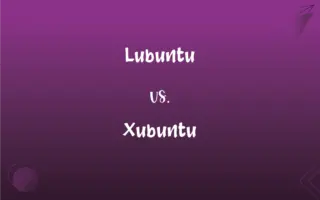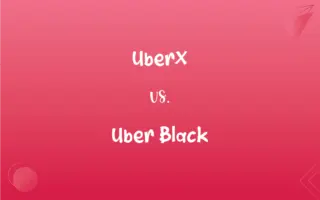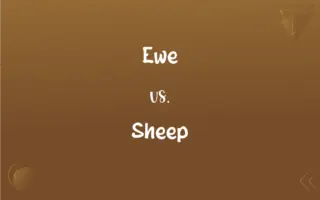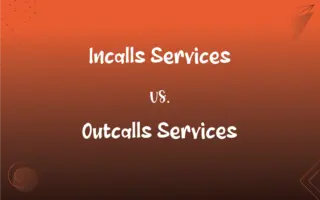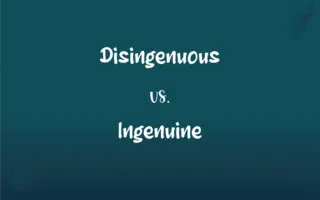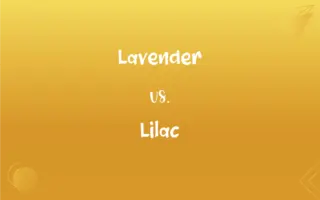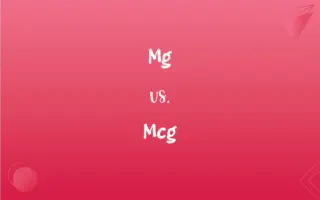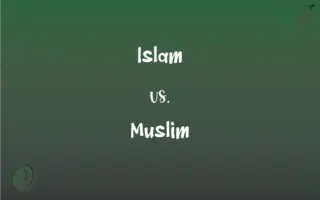MS Office 2010 vs. MS Office 2013: What's the Difference?
Edited by Aimie Carlson || By Harlon Moss || Updated on October 16, 2023
MS Office 2010 is Microsoft's productivity suite released in 2010, while MS Office 2013, released in 2013, offers updated features, a modernized design, and improved cloud integration.

Key Differences
MS Office 2010 marked a significant milestone for Microsoft as it introduced several features tailored for enhanced collaboration and integration with the web. MS Office 2013, however, took this a step further by providing a deeper integration with Microsoft's cloud service, OneDrive, allowing users to save and access their documents from anywhere.
In terms of user interface, MS Office 2010 introduced the customizable ribbon, providing users a more intuitive way to access tools and functions within the software. On the other hand, MS Office 2013 modernized the look further, making it more streamlined and introducing a flat design aesthetic, aligning with the design language of Windows 8.
MS Office 2010 mainly emphasized the introduction of web-based applications for Word, Excel, PowerPoint, and OneNote, which were a breakthrough at the time. Conversely, MS Office 2013 not only improved these web apps but also emphasized on touch functionality, catering to the growing market of touch-enabled devices.
MS Office 2013 saw improvements in terms of real-time collaborative editing, particularly in Word, allowing multiple users to work on a document simultaneously. MS Office 2010, although having collaboration features, lacked the fluidity and real-time nature that the 2013 edition offered.
Lastly, while MS Office 2010 provided substantial improvements over its predecessor, MS Office 2013 was geared more towards embracing the cloud era. This meant that with 2013, users could easily integrate with services like Skype and have a more seamless experience across devices and platforms.
ADVERTISEMENT
Comparison Chart
Release Year
2010
2013
Cloud Integration
Basic OneDrive integration
Deeper OneDrive integration
Design Aesthetic
Introduced the ribbon
Flat design, optimized for touch devices
Web Applications
Introduction of Office web apps
Improved web apps with better performance
Collaborative Editing
Limited collaboration features
Real-time editing in Word
ADVERTISEMENT
MS Office 2010 and MS Office 2013 Definitions
MS Office 2010
The edition that marked the debut of Microsoft's Office web applications.
With MS Office 2010, users could access Word and Excel online.
MS Office 2013
An iteration that further improved and expanded the capabilities of Office web apps.
With MS Office 2013, accessing Office tools online was smoother than ever.
MS Office 2010
The successor to Office 2007, bringing a plethora of improvements and new features.
MS Office 2010 was a noticeable upgrade from the 2007 edition.
MS Office 2013
A suite offering real-time collaborative editing, especially in Word.
Collaboration became more seamless with MS Office 2013.
MS Office 2010
A version emphasizing both on-premises and online functionalities.
MS Office 2010 bridged the gap between local software and web apps.
MS Office 2013
The Office version emphasizing touch functionality for touch-enabled devices.
MS Office 2013 was a favorite among tablet users.
MS Office 2010
The iteration that brought the customizable ribbon interface to the forefront.
The ribbon in MS Office 2010 changed how users interacted with Office apps.
MS Office 2013
A 2013 release of Microsoft's Office suite, known for deep cloud integration and modern design.
MS Office 2013 was optimized for the cloud-first approach.
MS Office 2010
A Microsoft productivity suite introduced in 2010, featuring enhanced collaboration tools.
Businesses widely adopted MS Office 2010 for its advanced features.
MS Office 2013
The edition that showcased a design shift, aligning with the aesthetics of Windows 8.
The interface of MS Office 2013 was sleeker and more user-friendly.
FAQs
Were real-time collaboration features available in MS Office 2010?
They were limited. MS Office 2013 significantly improved real-time collaboration.
Did MS Office 2010 introduce the ribbon interface?
It popularized the ribbon, but the ribbon was first introduced in Office 2007.
Which edition emphasized more on cloud integration?
MS Office 2013 had deeper cloud integration, especially with OneDrive.
Can I upgrade directly from MS Office 2010 to 2013?
Yes, you can upgrade directly.
Are the user interfaces of MS Office 2010 and 2013 drastically different?
There are differences, with MS Office 2013 having a more modern, flat design.
Were there any new applications introduced in MS Office 2013?
No new core applications were introduced, but existing ones saw significant enhancements.
Which version would be better for older PCs?
MS Office 2010 might be more compatible with older hardware.
When was MS Office 2010 released?
It was released in 2010.
Can I use Office web apps with MS Office 2010?
Yes, Office 2010 marked the introduction of Office web apps.
Was MS Office 2013 optimized for Windows 8?
Yes, its design and features were aligned with Windows 8's aesthetics and functionality.
Are the file formats compatible between MS Office 2010 and 2013?
Yes, both versions primarily use the DOCX, XLSX, and PPTX formats.
Which version saw a deeper integration of online templates?
MS Office 2013 offered a wider variety of online templates integrated into the software.
What was the major design change in MS Office 2013?
It introduced a flat design, optimized for touch devices.
Which version introduced real-time collaborative editing in Word?
MS Office 2013.
Is MS Office 2010 still supported by Microsoft?
No, its extended support ended in 2020.
Which version offers better touch functionality?
MS Office 2013 is optimized for touch-enabled devices.
Which edition improved Skype integration?
MS Office 2013 had better Skype integration.
Was MS Office 2010 available in a 64-bit version?
Yes, both 32-bit and 64-bit versions were available.
Did MS Office 2013 offer any subscription-based models?
Yes, it aligned with the introduction of Office 365, Microsoft's subscription-based service.
Did both versions support OneDrive?
Yes, but MS Office 2013 had deeper integration with OneDrive.
About Author
Written by
Harlon MossHarlon is a seasoned quality moderator and accomplished content writer for Difference Wiki. An alumnus of the prestigious University of California, he earned his degree in Computer Science. Leveraging his academic background, Harlon brings a meticulous and informed perspective to his work, ensuring content accuracy and excellence.
Edited by
Aimie CarlsonAimie Carlson, holding a master's degree in English literature, is a fervent English language enthusiast. She lends her writing talents to Difference Wiki, a prominent website that specializes in comparisons, offering readers insightful analyses that both captivate and inform.