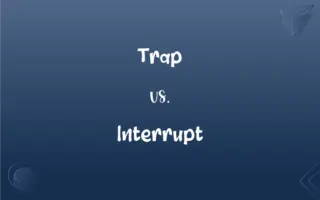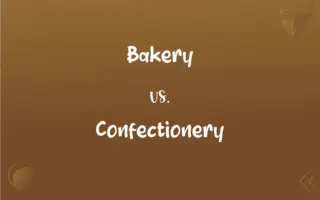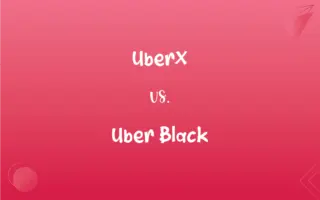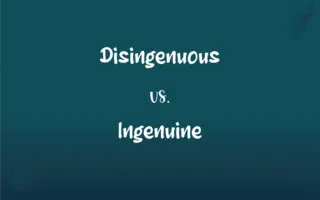Microsoft Word vs. Wordpad: What's the Difference?
Edited by Aimie Carlson || By Janet White || Published on November 30, 2023
Microsoft Word is an advanced word processing software with extensive features, while WordPad is a basic text-editing program with limited functionality.
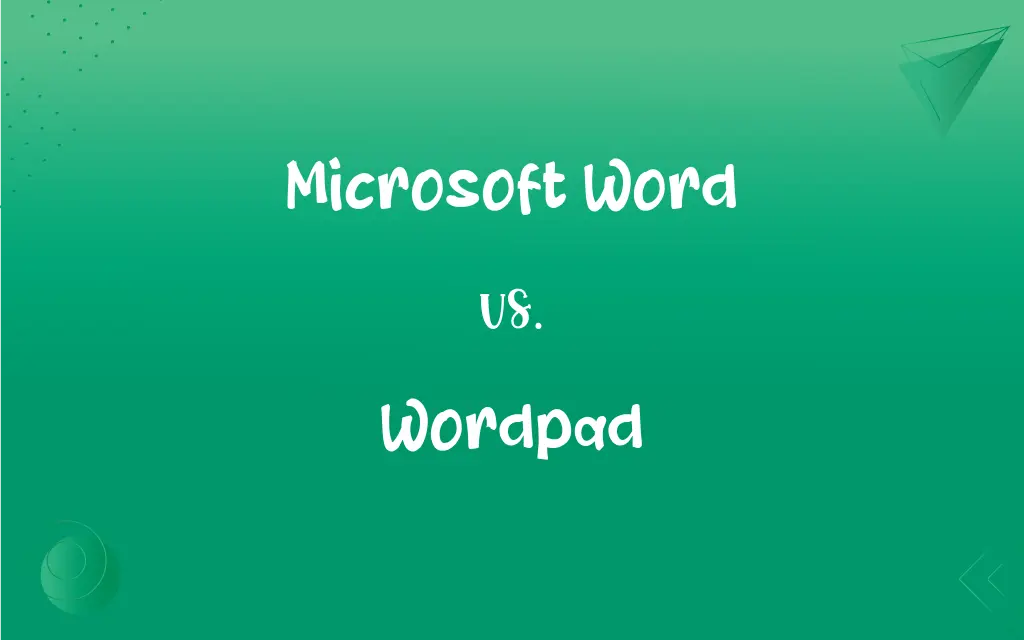
Key Differences
Microsoft Word and WordPad are both text-editing software developed by Microsoft, but they cater to different needs and have varying capabilities. Microsoft Word is a full-featured word processing program that offers extensive tools for creating and editing complex documents, including formatting options, templates, and advanced features like mail merge, tracking changes, and insertions of various elements like tables, images, and hyperlinks. WordPad, in contrast, is a more basic text editor, suitable for simple document creation with basic formatting. It lacks the advanced features of Word but is sufficient for straightforward text editing.
The user interface of Microsoft Word is more complex, reflecting its advanced capabilities, with a ribbon interface full of options for formatting and customizing documents. WordPad has a simpler interface, with limited options on its toolbar, making it more accessible but less versatile. WordPad is ideal for users who need a straightforward program for writing without the need for advanced formatting.
Microsoft Word supports a wide range of file formats, including its own .doc and .docx formats, and can open and save files in various other formats like PDF. WordPad has limited file format compatibility, primarily supporting basic formats like .rtf, .txt, and in some versions, .docx, but with limited formatting.
In terms of functionality, Microsoft Word includes tools for reviewing and collaborating on documents, such as comments, tracking changes, and comparing document versions. WordPad does not support these collaborative features. Word also offers integration with other Microsoft Office Suite products, enhancing its utility in professional and academic environments.
While Microsoft Word is a paid software, typically available as part of the Microsoft Office Suite or via a subscription to Microsoft 365, WordPad is a free application included with Windows operating systems. This makes WordPad a convenient choice for users who require a basic text editor without additional costs.
ADVERTISEMENT
Comparison Chart
Functionality
Advanced word processing
Basic text editing
User Interface
Complex with ribbon interface
Simple with limited options
File Format Support
Supports various formats including .docx, PDF
Primarily supports .rtf, .txt, some .docx
Tools and Features
Extensive features for formatting, reviewing, and collaboration
Basic formatting features, no collaboration tools
Accessibility
Paid software, part of Microsoft Office Suite
Free, included with Windows OS
ADVERTISEMENT
Microsoft Word and Wordpad Definitions
Microsoft Word
Contains features for collaboration and document review.
The team used Microsoft Word to track changes in the shared document.
Wordpad
Suitable for simple document creation with basic formatting.
WordPad was used to draft a simple text document.
Microsoft Word
Integrated with Microsoft Office Suite.
Microsoft Word works seamlessly with Excel and PowerPoint.
Wordpad
Basic text-editing program included with Windows.
He opened WordPad to jot down quick notes.
Microsoft Word
Advanced word processing software by Microsoft.
She used Microsoft Word to write her thesis.
Wordpad
Free and accessible as part of the Windows operating system.
WordPad is often used for quick, uncomplicated text editing.
Microsoft Word
Supports various file formats including .docx and PDF.
The report was saved as a PDF from Microsoft Word.
Wordpad
Supports basic file formats like .rtf and .txt.
The .txt file was easily edited in WordPad.
Microsoft Word
Offers extensive tools for document creation and editing.
Microsoft Word's mail merge feature streamlined sending personalized letters.
Wordpad
Lacks advanced features like mail merge and tracking changes.
For her complex project, she needed more than the basic features of WordPad.
FAQs
Does Microsoft Word support collaborative editing?
Yes, it has features for comments and tracking changes.
Can I open a WordPad document in Microsoft Word?
Yes, Word can open WordPad documents, particularly .rtf and .docx files.
Is Microsoft Word free?
No, it's typically part of the paid Microsoft Office Suite.
What is Microsoft Word?
A comprehensive word processing program with advanced features.
What is WordPad?
A basic text editor included with Windows for simple document creation.
Can WordPad save documents in .docx format?
Some versions of WordPad can save in .docx but with limited formatting.
Can Microsoft Word create PDF files?
Yes, Word can save documents in PDF format.
Is WordPad suitable for professional document creation?
WordPad is more suited for basic text editing; professionals usually prefer Microsoft Word.
Can I insert images in Microsoft Word?
Yes, Word allows image insertion and formatting.
Is WordPad good for writing letters?
WordPad can be used for simple letters but lacks advanced formatting features.
Does WordPad have a ribbon interface like Microsoft Word?
No, WordPad has a simpler interface with fewer options.
Can WordPad be used on a Mac?
WordPad is specific to Windows; Mac doesn't have WordPad.
Is Microsoft Word used in businesses?
Yes, it's widely used in business, academic, and professional settings.
Does WordPad support mail merge?
No, WordPad doesn't have a mail merge feature.
Does Microsoft Word support different languages?
Yes, Word supports multiple languages and writing systems.
Is training required to use Microsoft Word?
Basic usage is straightforward, but training can help in utilizing advanced features.
Are Microsoft Word documents compatible with WordPad?
WordPad can open Word documents, but complex formatting may not be preserved.
Does Microsoft Word have templates?
Yes, Word offers a variety of templates for different document types.
Can WordPad be downloaded separately?
WordPad is included with Windows and is not typically downloaded separately.
Can I use WordPad for spreadsheet tasks?
No, WordPad is purely a text editor and doesn't handle spreadsheets.
About Author
Written by
Janet WhiteJanet White has been an esteemed writer and blogger for Difference Wiki. Holding a Master's degree in Science and Medical Journalism from the prestigious Boston University, she has consistently demonstrated her expertise and passion for her field. When she's not immersed in her work, Janet relishes her time exercising, delving into a good book, and cherishing moments with friends and family.
Edited by
Aimie CarlsonAimie Carlson, holding a master's degree in English literature, is a fervent English language enthusiast. She lends her writing talents to Difference Wiki, a prominent website that specializes in comparisons, offering readers insightful analyses that both captivate and inform.