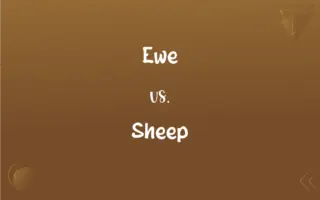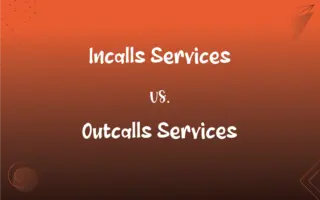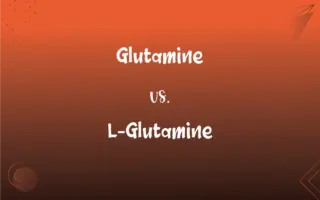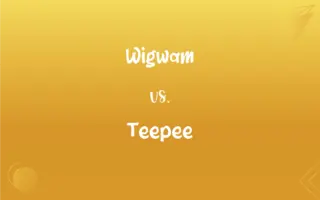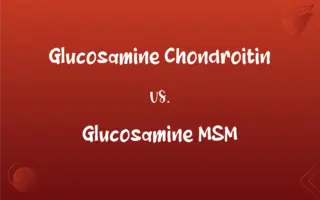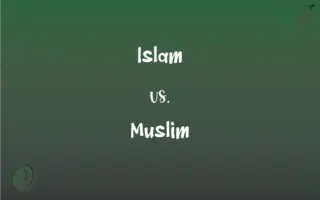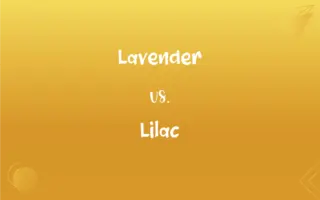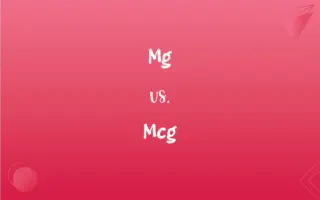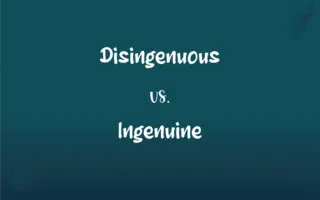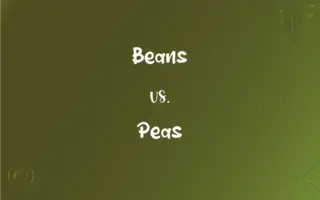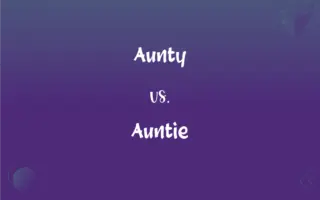Microsoft Office vs. Libreoffice: What's the Difference?
Edited by Aimie Carlson || By Janet White || Published on January 14, 2024
Microsoft Office is a proprietary office suite offering a range of applications like Word, Excel, and PowerPoint. LibreOffice is a free and open-source office suite, compatible with various document formats and offering similar functionalities.
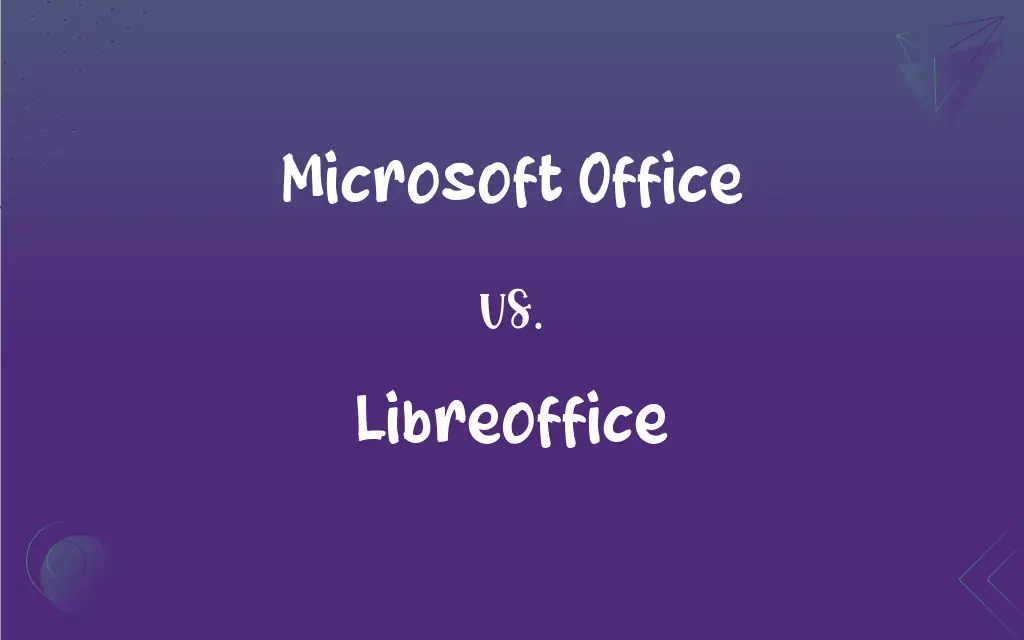
Key Differences
Microsoft Office is a proprietary software suite developed by Microsoft, including applications like Word, Excel, and PowerPoint. LibreOffice is a free, open-source office suite developed by The Document Foundation, with similar applications like Writer, Calc, and Impress.
Microsoft Office is known for its advanced features, extensive support, and integration with Microsoft's ecosystem. LibreOffice offers broad compatibility with various file formats and is preferred for its open-source nature.
Microsoft Office requires a purchase or subscription for full functionality, making it a common choice in professional settings. LibreOffice, being free, is a popular choice for individuals and organizations looking to reduce software costs.
Microsoft Office provides cloud-based options with Office 365, facilitating online collaboration. LibreOffice focuses more on desktop applications, though it supports basic online collaboration features.
Microsoft Office has a more polished user interface and generally receives more frequent updates. LibreOffice, while regularly updated, has a more traditional interface and relies on community contributions for improvements.
ADVERTISEMENT
Comparison Chart
Type
Proprietary software
Open-source software
Cost
Paid subscription or purchase
Free to use
Integration
Strong integration with Microsoft products
Broad compatibility with various file formats
Updates
Frequent, with latest features
Regular, community-driven updates
Collaboration
Advanced cloud-based collaboration
Basic online collaboration features
ADVERTISEMENT
Microsoft Office and Libreoffice Definitions
Microsoft Office
A suite of productivity applications developed by Microsoft.
She used Microsoft Office to create her presentation.
Libreoffice
Compatible with a wide range of document formats.
He opened an old file using LibreOffice without any issues.
Microsoft Office
Includes applications like Word, Excel, and PowerPoint.
Microsoft Office's Excel is great for data analysis.
Libreoffice
A free and open-source office suite.
She downloaded LibreOffice for her new laptop.
Microsoft Office
Known for advanced features in document creation and management.
He utilized Microsoft Office's advanced features for his report.
Libreoffice
Includes applications like Writer, Calc, and Impress.
LibreOffice's Writer is a great tool for word processing.
Microsoft Office
Offers cloud collaboration through Office 365.
Their team collaborates using Microsoft Office 365.
Libreoffice
Relies on community contributions for development and updates.
LibreOffice regularly updates thanks to its community support.
Microsoft Office
Requires a paid subscription for full access to functionalities.
They subscribed to Microsoft Office for their business needs.
Libreoffice
Preferred for its cost-effectiveness and open-source nature.
They chose LibreOffice to reduce their software expenses.
FAQs
Is Microsoft Office free?
No, it requires a purchase or subscription.
Is LibreOffice suitable for professional use?
Yes, it's capable for professional use, though some advanced features may differ.
Does LibreOffice have a cloud version?
No, it's primarily focused on desktop applications.
Does Microsoft Office offer online collaboration?
Yes, particularly through Office 365.
Is Microsoft Office available on multiple platforms?
Yes, it's available on Windows, macOS, and mobile platforms.
What is the main advantage of Microsoft Office?
Advanced features and seamless integration with other Microsoft services.
Can LibreOffice open Microsoft Office files?
Yes, it can open and edit most Microsoft Office file formats.
How often is Microsoft Office updated?
Regularly, with frequent feature updates and security patches.
Are LibreOffice updates automatic?
No, they typically require manual installation.
Can I customize LibreOffice's interface?
Yes, it offers various customization options.
How is customer support for LibreOffice?
It's mainly community-driven and available through forums and online resources.
Are there any compatibility issues with Microsoft Office files in LibreOffice?
Some complex formatting might not transfer perfectly.
Is Microsoft Office a one-time purchase?
It offers both subscription models and one-time purchases.
Can LibreOffice be used offline?
Yes, it works well offline.
What are the system requirements for Microsoft Office?
They vary but generally require a recent version of Windows or macOS.
Can Microsoft Office be used on tablets?
Yes, there are versions available for tablets.
Do businesses prefer Microsoft Office?
Many do, due to its advanced features and widespread use.
How does LibreOffice handle data privacy?
Being open-source, it's considered more transparent in handling data.
Is LibreOffice a good choice for students?
Yes, it's a cost-effective option with a range of functionalities.
Does Microsoft Office have a free trial?
Yes, it usually offers a free trial period for new users.
About Author
Written by
Janet WhiteJanet White has been an esteemed writer and blogger for Difference Wiki. Holding a Master's degree in Science and Medical Journalism from the prestigious Boston University, she has consistently demonstrated her expertise and passion for her field. When she's not immersed in her work, Janet relishes her time exercising, delving into a good book, and cherishing moments with friends and family.
Edited by
Aimie CarlsonAimie Carlson, holding a master's degree in English literature, is a fervent English language enthusiast. She lends her writing talents to Difference Wiki, a prominent website that specializes in comparisons, offering readers insightful analyses that both captivate and inform.