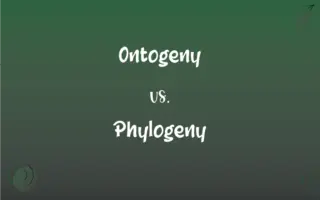Microsoft Intune vs. AirWatch: What's the Difference?
Edited by Janet White || By Harlon Moss || Published on February 18, 2024
Microsoft Intune is a cloud-based enterprise mobility management tool by Microsoft, while AirWatch, now VMware Workspace ONE, is a comprehensive digital workspace platform.

Key Differences
Microsoft Intune is seamlessly integrated with other Microsoft services and products, offering a cohesive experience for businesses invested in the Microsoft ecosystem. AirWatch, on the other hand, is known for its broader compatibility with a variety of operating systems and enterprise systems, making it a versatile choice for diverse IT environments.
Both Microsoft Intune and AirWatch provide robust security features. However, Intune has a strong emphasis on data protection, particularly for Microsoft applications. AirWatch offers a slightly more comprehensive set of security tools, including advanced analytics and automation capabilities for threat detection and response.
Microsoft Intune boasts a user-friendly interface that is particularly accessible for those familiar with Microsoft products. In contrast, AirWatch offers a highly customizable interface that can be tailored to specific enterprise needs, though it might have a steeper learning curve for new users.
Microsoft Intune, being a cloud-based service, offers ease of deployment and scalability, making it ideal for businesses looking to efficiently manage a remote workforce. AirWatch also provides scalable solutions but with a focus on end-to-end management of all devices in an enterprise, including complex deployments.
The pricing models of Microsoft Intune and AirWatch differ, with Intune often being part of broader Microsoft licensing packages, potentially offering cost benefits for Microsoft-centric organizations. AirWatch, while possibly more expensive, is known for its extensive customer support and professional services, appealing to organizations seeking comprehensive support.
ADVERTISEMENT
Comparison Chart
Integration
Strong integration with Microsoft ecosystem
Broad compatibility with various OS and systems
Security
Emphasis on data protection for Microsoft apps
Comprehensive security tools and analytics
User Interface
User-friendly, ideal for Microsoft users
Highly customizable, adaptable to enterprise needs
Deployment and Scalability
Cloud-based, easy deployment and scalability
Focus on end-to-end device management
Pricing and Support
Part of Microsoft licensing, cost-effective
Potentially more expensive, extensive support
ADVERTISEMENT
Microsoft Intune and AirWatch Definitions
Microsoft Intune
Microsoft Intune is a cloud-based service for mobile device and application management.
We manage our company's mobile devices using Microsoft Intune to ensure security and compliance.
AirWatch
It includes features for device enrollment, application deployment, and compliance monitoring.
AirWatch simplifies the process of enrolling new devices and pushing necessary apps to them.
Microsoft Intune
Intune integrates with Microsoft 365 for seamless enterprise mobility management.
Using Microsoft Intune, we easily deploy Office 365 apps to our employees' devices.
AirWatch
AirWatch, now part of VMware Workspace ONE, is a platform for managing mobile devices and applications.
AirWatch enables us to securely manage our enterprise mobile devices across different operating systems.
Microsoft Intune
Intune supports both mobile device management (MDM) and mobile application management (MAM).
With Microsoft Intune, we control not only the devices but also the specific apps used for work.
AirWatch
AirWatch is known for its scalability and support for large enterprise deployments.
As our company grew, AirWatch scaled with us, managing thousands of devices efficiently.
Microsoft Intune
It offers comprehensive security features for data protection in a corporate environment.
Microsoft Intune helps us protect sensitive data on employee devices, even when they are working remotely.
AirWatch
It offers extensive compatibility with a range of devices and operating systems.
We use AirWatch to manage our diverse fleet of Android, iOS, and Windows devices.
Microsoft Intune
It provides flexible deployment options catering to diverse business needs.
We chose Microsoft Intune for its ability to adapt to our varied device management requirements.
AirWatch
AirWatch provides robust security features for enterprise mobility.
The security protocols in AirWatch give us confidence in protecting our mobile data.
FAQs
Is AirWatch suitable for large enterprises?
Yes, AirWatch is highly scalable and suitable for large enterprise deployments.
Can Microsoft Intune manage both company-owned and personal devices?
Yes, Intune can manage both company-owned and BYOD (Bring Your Own Device) setups.
What is the primary function of Microsoft Intune?
Microsoft Intune is used for mobile device and application management in a corporate setting.
Does Microsoft Intune integrate with other Microsoft services?
Yes, Intune integrates seamlessly with Microsoft 365 and other Microsoft services.
What type of devices does AirWatch support?
AirWatch supports a wide range of devices, including iOS, Android, and Windows.
Is cloud deployment possible with Microsoft Intune?
Yes, Microsoft Intune is primarily a cloud-based service, facilitating easy deployment.
Does AirWatch offer a customizable interface for different business needs?
Yes, AirWatch provides a highly customizable interface for varied enterprise requirements.
Is data protection a key feature of Microsoft Intune?
Yes, data protection is a primary focus of Intune, especially for Microsoft applications.
Can AirWatch be used for application management?
Yes, AirWatch includes comprehensive mobile application management features.
Can Microsoft Intune enforce device compliance policies?
Yes, Intune can enforce compliance policies on managed devices.
Is AirWatch compatible with Microsoft products?
Yes, AirWatch is compatible with Microsoft products, though it is not as integrated as Intune.
Can Intune manage device updates and security patches?
Yes, Microsoft Intune can manage updates and security patches for devices.
Does AirWatch provide security and compliance features?
Yes, AirWatch offers robust security and compliance management tools.
Can AirWatch manage devices across multiple geographic locations?
Yes, AirWatch can efficiently manage devices across different geographic locations.
Does Microsoft Intune support mobile application management (MAM)?
Yes, Intune supports both mobile device management (MDM) and mobile application management (MAM).
Does AirWatch offer solutions for BYOD environments?
Yes, AirWatch provides solutions and features specifically designed for BYOD environments.
Can Microsoft Intune be used for remote device actions, like wipe or lock?
Yes, Intune allows administrators to remotely lock or wipe devices if necessary.
Is AirWatch able to provide analytics on device usage?
Yes, AirWatch includes analytics capabilities for monitoring and reporting on device usage.
Is Microsoft Intune a cost-effective solution for small businesses?
Intune can be cost-effective, especially if already using Microsoft services, but it depends on the specific needs of the business.
Can AirWatch integrate with third-party applications?
Yes, AirWatch can integrate with a variety of third-party applications, enhancing its functionality.
About Author
Written by
Harlon MossHarlon is a seasoned quality moderator and accomplished content writer for Difference Wiki. An alumnus of the prestigious University of California, he earned his degree in Computer Science. Leveraging his academic background, Harlon brings a meticulous and informed perspective to his work, ensuring content accuracy and excellence.
Edited by
Janet WhiteJanet White has been an esteemed writer and blogger for Difference Wiki. Holding a Master's degree in Science and Medical Journalism from the prestigious Boston University, she has consistently demonstrated her expertise and passion for her field. When she's not immersed in her work, Janet relishes her time exercising, delving into a good book, and cherishing moments with friends and family.