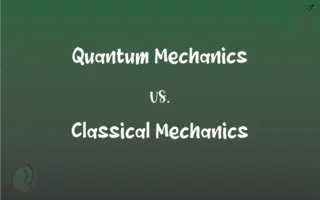Microsoft Account vs. Xbox Account: What's the Difference?
Edited by Aimie Carlson || By Janet White || Published on February 9, 2024
A Microsoft Account is a universal login for Microsoft services, while an Xbox Account is specifically for accessing Xbox services and gaming.

Key Differences
A Microsoft Account is a general user account for accessing a wide range of Microsoft services and products, including Windows, Office, and OneDrive. An Xbox Account, while a type of Microsoft Account, is specifically tailored for Xbox gaming consoles and services, like Xbox Live.
With a Microsoft Account, users can synchronize their preferences, settings, and files across multiple devices and Microsoft services. An Xbox Account, on the other hand, focuses on the gaming experience, keeping track of a user's gaming achievements, friends list, and game library.
The security and privacy settings of a Microsoft Account apply broadly to all Microsoft services used. In contrast, an Xbox Account has specific settings and parental controls related to gaming content and online interactions.
Users need a Microsoft Account to access Microsoft's suite of productivity tools and cloud services. For gamers, an Xbox Account is essential for online gaming, accessing Xbox Game Pass, and purchasing games from the Xbox store.
Both accounts are interconnected; when you create an Xbox Account, you're also creating a Microsoft Account. However, having a Microsoft Account does not automatically grant access to Xbox-specific services without setting up an Xbox profile.
ADVERTISEMENT
Comparison Chart
Primary Use
Access to Microsoft services like Windows, Office.
Specifically for Xbox gaming services and content.
Features
Sync preferences, settings across Microsoft products.
Tracks gaming achievements, friends list, game library.
Security and Privacy
Broad security settings for all Microsoft services.
Specific gaming-related settings and parental controls.
Essential for
Accessing Microsoft's productivity tools and services.
Online gaming, Xbox Game Pass, and Xbox Store.
Interconnectivity
Universal account for all Microsoft services.
A type of Microsoft Account with a focus on Xbox.
ADVERTISEMENT
Microsoft Account and Xbox Account Definitions
Microsoft Account
Microsoft Account includes security features for data protection.
I updated my privacy settings through my Microsoft Account.
Xbox Account
Xbox Account manages a user’s gaming library and friends list.
I added new games to my library through my Xbox Account.
Microsoft Account
Microsoft Account is essential for Windows users.
Signing into my PC requires my Microsoft Account credentials.
Xbox Account
An Xbox Account is tailored for accessing Xbox gaming services.
My Xbox Account tracks all my achievements on Xbox Live.
Microsoft Account
Microsoft Account offers access to a range of Microsoft products.
My Microsoft Account gives me access to Microsoft Teams and Office.
Xbox Account
Xbox Account includes specific gaming-related security settings.
I set up parental controls on my child’s Xbox Account.
Microsoft Account
Microsoft Account allows synchronization of settings and data.
Changing my wallpaper on one device updates it across all through my Microsoft Account.
Xbox Account
Xbox Account is necessary for online gaming on Xbox consoles.
I use my Xbox Account to play multiplayer games online.
Microsoft Account
A Microsoft Account is a universal login for accessing Microsoft services.
I use my Microsoft Account to sync my OneDrive files across devices.
Xbox Account
Xbox Account is a subset of a Microsoft Account focused on gaming.
My Xbox Account uses the same login as my Microsoft Account.
FAQs
What is a Microsoft Account?
It's a universal login for accessing Microsoft services and products.
What are the security features of a Microsoft Account?
It includes two-factor authentication and security alerts.
What can you do with a Microsoft Account?
Access and sync Microsoft services like Office, Windows, and OneDrive.
Is a Microsoft Account necessary for Windows 10?
Yes, it's required for full functionality and synchronization in Windows 10.
What features does an Xbox Account offer?
Online gaming, game library management, and friend connections.
What is an Xbox Account?
It's an account specifically for accessing Xbox gaming services.
Can I use my Xbox Account for other Microsoft services?
Yes, it functions as a Microsoft Account for all services.
What are the parental controls in an Xbox Account?
They restrict game content and online interactions based on age.
How do I create a Microsoft Account?
Sign up on the Microsoft website using an email address.
Can a Microsoft Account be used for Xbox services?
Yes, it can be used to access Xbox services as an Xbox Account.
How do I recover a forgotten password for my Xbox Account?
Use the password recovery tool on the Xbox or Microsoft website.
Is an Xbox Account different from a Microsoft Account?
It's a type of Microsoft Account with a focus on Xbox services.
What happens to my Xbox games if I close my Microsoft Account?
You may lose access to your Xbox games and achievements.
Can I change the email associated with my Microsoft Account?
Yes, through the account settings on the Microsoft website.
Can I have separate Microsoft and Xbox Accounts?
Generally, they are the same, but you can have separate profiles.
Do I need an Xbox Account to play games on Xbox?
Yes, for accessing online features and game purchases.
How do I manage subscriptions with my Microsoft Account?
Through the account's dashboard, you can manage Office, OneDrive, and other subscriptions.
Can I use my Xbox Account on PC for gaming?
Yes, especially for games available through the Xbox Game Pass for PC.
Are Microsoft Accounts free to create and use?
Yes, they are free, but some services may have paid subscriptions.
Can I transfer data between two different Microsoft Accounts?
Some data can be transferred, but it varies by service.
About Author
Written by
Janet WhiteJanet White has been an esteemed writer and blogger for Difference Wiki. Holding a Master's degree in Science and Medical Journalism from the prestigious Boston University, she has consistently demonstrated her expertise and passion for her field. When she's not immersed in her work, Janet relishes her time exercising, delving into a good book, and cherishing moments with friends and family.
Edited by
Aimie CarlsonAimie Carlson, holding a master's degree in English literature, is a fervent English language enthusiast. She lends her writing talents to Difference Wiki, a prominent website that specializes in comparisons, offering readers insightful analyses that both captivate and inform.