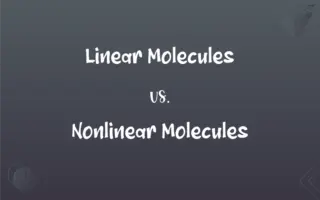Mac OS X Leopard vs. Mac OS X Snow Leopard: What's the Difference?
Edited by Aimie Carlson || By Janet White || Published on August 27, 2024
Mac OS X Leopard (version 10.5) introduced Time Machine, Spaces; Snow Leopard (version 10.6) focused on performance, efficiency, reducing footprint.
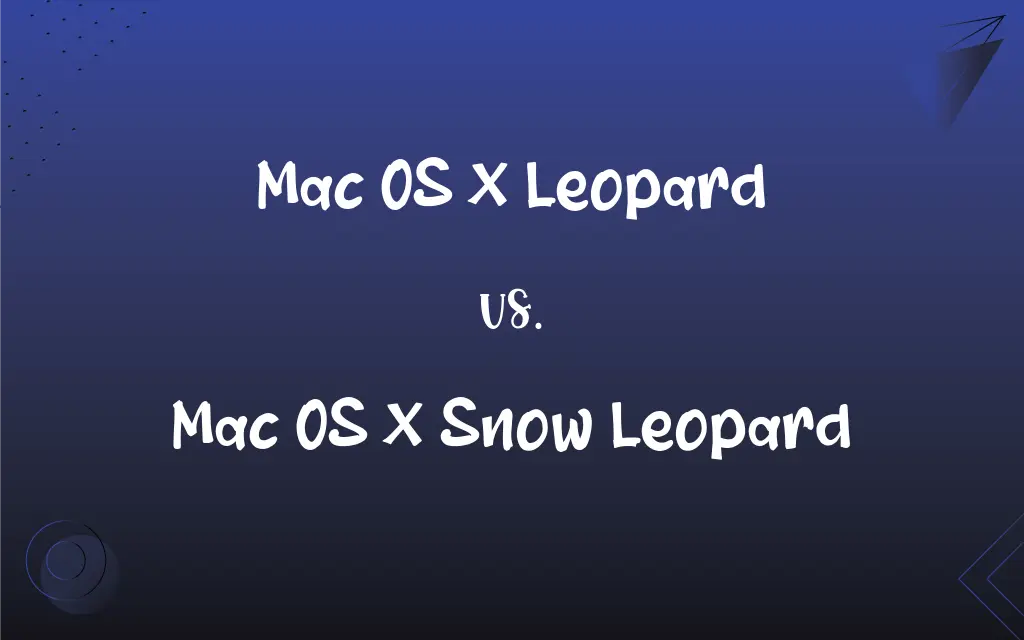
Key Differences
Mac OS X Leopard and Mac OS X Snow Leopard represent two consecutive versions of Apple's operating system for Macintosh computers, with Leopard being the earlier version 10.5, followed by Snow Leopard, version 10.6. Snow Leopard, on the other hand, was marketed by Apple as having "no new features." Instead, it focused on enhancing the performance, efficiency, and stability of the operating system. One of its main goals was to reduce the overall footprint of the OS and improve the speed and responsiveness of Apple's software.
The transition from Leopard to Snow Leopard was not just an iteration but a refinement. Snow Leopard enhanced Leopard's existing architecture, introduced a new, more efficient version of QuickTime (QuickTime X), and offered support for Microsoft Exchange Server 2007. It was also the first OS X version to fully embrace 64-bit technology, significantly improving the system's ability to handle RAM and increasing overall performance.
Leopard was praised for its broad set of new features and its improved accessibility options, Snow Leopard was lauded for its under-the-hood improvements that led to a faster, more reliable system. Snow Leopard also made strides in reducing the carbon footprint of the OS, with more efficient software coding and reduced physical media size in its retail package.
Leopard set a new standard for what Mac OS X could be, with its array of features and improved user interface, while Snow Leopard refined this vision, focusing on performance and setting the stage for future software developments. Both versions were critical in the evolution of Mac OS X, paving the way for subsequent releases that would continue to build on the foundation they established.
Comparison Chart
Release Date
October 26, 2007
August 28, 2009
ADVERTISEMENT
Focus
New features, including Time Machine, Spaces
Performance, efficiency improvements
Compatibility
PowerPC and Intel Macs
Intel-only Macs
System Requirements
Less demanding compared to Snow Leopard
More stringent, focused on Intel architecture
Technological Advances
Introduced Time Machine, Spaces, improved Finder
Enhanced performance, 64-bit support, Exchange support
Mac OS X Leopard and Mac OS X Snow Leopard Definitions
Mac OS X Leopard
Tenth major release of macOS.
Mac OS X Leopard introduced Time Machine for easy backups.
ADVERTISEMENT
Mac OS X Snow Leopard
Supported Microsoft Exchange Server.
Snow Leopard made it easier for Mac users to connect to Exchange.
Mac OS X Leopard
Introduced Spaces for virtual desktops.
With Leopard, managing multiple desktops became easier.
Mac OS X Snow Leopard
First macOS version for Intel Macs only.
Snow Leopard marked the end of PowerPC support.
Mac OS X Leopard
Supported both PowerPC and Intel Macs.
Leopard was compatible with a wide range of Mac computers.
Mac OS X Snow Leopard
Emphasized system efficiency and stability.
Users appreciated Snow Leopard for its reliability.
Mac OS X Leopard
Included new features like Boot Camp.
Leopard officially introduced Boot Camp, enabling Windows installation.
Mac OS X Snow Leopard
Focused on performance improvements.
Snow Leopard significantly enhanced the speed of Macs.
Mac OS X Leopard
Featured a redesigned Finder.
Leopard's Finder offered a more intuitive interface.
Mac OS X Snow Leopard
Introduced a more efficient QuickTime X.
QuickTime X in Snow Leopard offered advanced media options.
FAQs
What is Mac OS X Leopard?
Leopard (version 10.5) is the sixth major release of Mac OS X, known for introducing Time Machine and Spaces.
What new features did Leopard introduce?
Leopard introduced Time Machine, Spaces, and a redesigned Finder among others.
How does Snow Leopard differ from Leopard?
Snow Leopard focuses on refining Leopard's foundation, with significant under-the-hood improvements and no new major features.
Did Snow Leopard introduce any new user-facing features?
While Snow Leopard was marketed as having "no new features," it introduced QuickTime X and improved Exchange support.
Can I install Snow Leopard on any Intel Mac?
Most Intel Macs can run Snow Leopard, but specific system requirements must be met.
Was Leopard the last version to support PowerPC Macs?
Yes, Leopard was the last version of Mac OS X to offer support for PowerPC Macs.
Can Leopard run modern applications?
Compatibility depends on the application; many modern apps require newer versions of macOS.
Can Snow Leopard run on PowerPC Macs?
No, Snow Leopard is compatible only with Intel-based Macs.
Why is Snow Leopard considered a crucial update?
It enhanced the performance and efficiency of Macs, setting a new standard for operating system development.
How did Snow Leopard improve application performance?
By enhancing the operating system's core, optimizing it for 64-bit processing, and reducing the overall system footprint.
What is Mac OS X Snow Leopard?
Snow Leopard (version 10.6) is the seventh major release, focused on performance improvements and efficiency.
How did Snow Leopard impact the environment?
Apple aimed to reduce Snow Leopard's carbon footprint with more efficient packaging and software optimizations.
How did Leopard and Snow Leopard handle software updates?
Both versions used the Software Update utility, but Snow Leopard streamlined the process for greater efficiency.
Did Leopard or Snow Leopard offer better security features?
Each OS improved security in its time, but Snow Leopard introduced several enhancements and optimizations over Leopard.
Is Snow Leopard better than Leopard?
"Better" depends on the user's needs; Snow Leopard offered significant improvements in efficiency and stability over Leopard.
What are the system requirements for Leopard?
Leopard required a PowerPC G4, G5, or Intel Core processor, with at least 512MB of RAM.
What version succeeded Snow Leopard?
Mac OS X Lion (version 10.7) succeeded Snow Leopard, introducing new features like Launchpad and Mission Control.
Can I upgrade from Leopard to Snow Leopard directly?
Yes, users could upgrade directly from Leopard to Snow Leopard by purchasing the upgrade media.
What is the significance of Exchange support in Snow Leopard?
It improved compatibility with corporate environments, allowing better integration with Microsoft's email and calendar services.
What made Snow Leopard a preferred choice for many users?
Its focus on performance, reliability, and efficiency made it a foundational upgrade for future macOS developments.
About Author
Written by
Janet WhiteJanet White has been an esteemed writer and blogger for Difference Wiki. Holding a Master's degree in Science and Medical Journalism from the prestigious Boston University, she has consistently demonstrated her expertise and passion for her field. When she's not immersed in her work, Janet relishes her time exercising, delving into a good book, and cherishing moments with friends and family.
Edited by
Aimie CarlsonAimie Carlson, holding a master's degree in English literature, is a fervent English language enthusiast. She lends her writing talents to Difference Wiki, a prominent website that specializes in comparisons, offering readers insightful analyses that both captivate and inform.