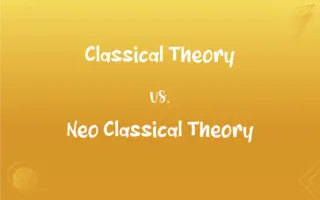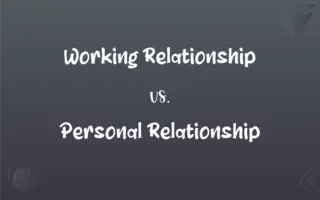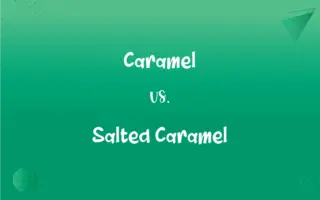Kindle 2 vs. Sony Reader Touch: What's the Difference?
Edited by Aimie Carlson || By Janet White || Published on December 28, 2024
The Kindle 2 is Amazon's second-generation e-reader known for its e-ink display and 3G connectivity, while the Sony Reader Touch offers a touch-screen interface for navigation and reading.
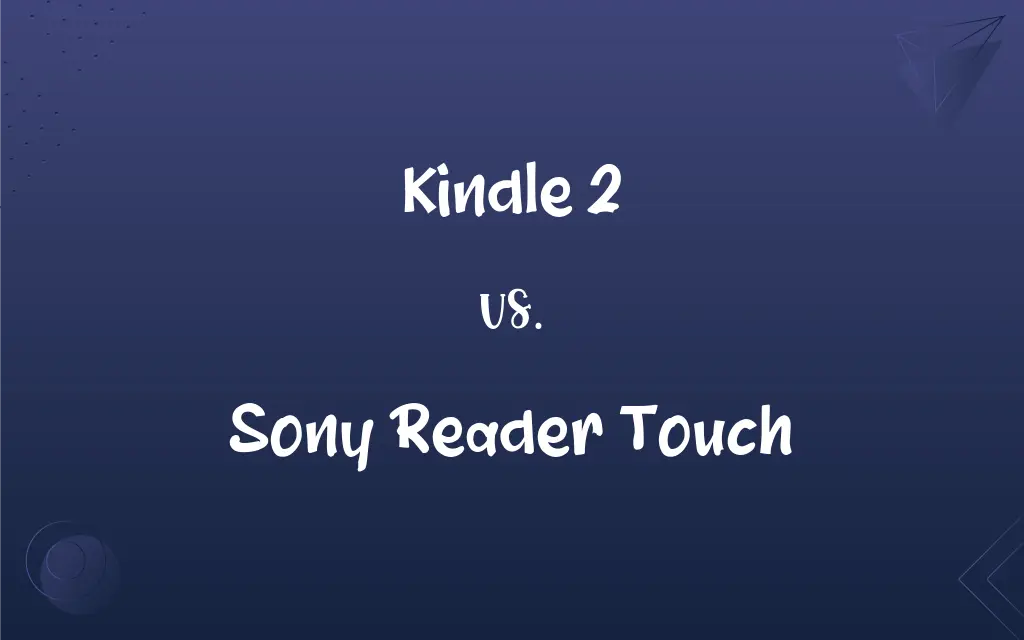
Key Differences
The Kindle 2 and the Sony Reader Touch are both e-readers designed to enhance the digital reading experience, but they cater to different preferences through their distinct features. The Kindle 2, released by Amazon, emphasizes simplicity and connectivity, offering a straightforward reading experience with the added convenience of 3G wireless technology, which allows users to download books anywhere without needing Wi-Fi. In contrast, the Sony Reader Touch focuses on interactivity and flexibility, featuring a touch-screen interface that enables readers to navigate through menus and pages more intuitively.
When comparing display technologies, both the Kindle 2 and the Sony Reader Touch utilize E Ink screens to replicate a paper-like reading experience that's easy on the eyes and readable in direct sunlight. However, the Sony Reader Touch adds an additional layer to the display for touch-screen functionality, which may slightly affect the clarity compared to the Kindle 2's non-touch screen. This touch capability allows for note-taking and highlighting directly on the screen, a feature that appeals to students and professionals.
In terms of content accessibility, the Kindle 2 benefits from direct integration with Amazon's vast e-book store, providing users with access to a massive selection of titles that can be purchased and downloaded directly onto the device. The Sony Reader Touch, while offering access to a wide range of content through the Sony eBook Store, places more emphasis on compatibility and openness, supporting multiple file formats not natively supported by Kindle 2, such as EPUB, allowing for a broader range of sources for obtaining e-books.
Battery life and storage capacity are crucial for avid readers. The Kindle 2 boasts a long battery life, lasting up to two weeks on a single charge with wireless turned off, and can hold over 1,500 books with its internal storage. The Sony Reader Touch also offers commendable battery life and storage, with the added flexibility of expandable memory via SD card or Memory Stick slots, accommodating those who wish to carry extensive libraries or other documents.
The Kindle 2 and Sony Reader Touch differ in their approach to design and usability. The Kindle 2's design is minimalist and focused on reading, with physical buttons for page turning and navigation. The Sony Reader Touch, however, offers a sleek and interactive design, with most navigation done through its touch-screen interface, appealing to users who prefer a more modern and hands-on approach to their devices.
ADVERTISEMENT
Comparison Chart
Display
Non-touch E Ink
Touch-screen E Ink
Connectivity
3G + Wi-Fi (select models)
Wi-Fi (depending on model)
Content Accessibility
Direct access to Amazon's e-book store
Supports multiple formats including EPUB
Battery Life
Up to two weeks (wireless off)
Comparable, varies by usage
Storage
2GB internal, no expandable storage
2GB internal with expandable storage options
ADVERTISEMENT
Highlighting/Notes
Limited, via keyboard
Touch-screen enabled
Design
Minimalist with physical buttons
Sleek, modern with touch-screen interface
File Formats Supported
Proprietary and limited universal formats
Wide range including EPUB, PDF
Kindle 2 and Sony Reader Touch Definitions
Kindle 2
Massive selection of titles.
I found every book I wanted on my Kindle 2 through Amazon.
Sony Reader Touch
More books and documents.
I expanded my Sony Reader Touch memory to store my entire library.
Kindle 2
Weeks of reading on a single charge.
I rarely have to charge my Kindle 2, even with daily use.
Sony Reader Touch
Open format support.
I downloaded free classic books onto my Sony Reader Touch.
Kindle 2
Download books anytime, anywhere.
I downloaded a novel on my Kindle 2 while at the beach.
Sony Reader Touch
Write directly on the page.
I took notes on my Sony Reader Touch during class.
Kindle 2
The Kindle 2 offers an improved reading experience.
My Kindle 2 is my go-to device for reading on the go.
Sony Reader Touch
Interactive reading experience.
Flipping pages on my Sony Reader Touch is as easy as swiping the screen.
Kindle 2
Crisp, paper-like screen.
Reading on my Kindle 2 feels like reading a traditional book.
Sony Reader Touch
Modern look and feel.
My Sony Reader Touch is not only useful but also stylish.
FAQs
Is the Sony Reader Touch compatible with Amazon's e-book store?
No, it primarily supports the Sony eBook Store and other sources offering EPUB and compatible formats.
Which device has better battery life, Kindle 2 or Sony Reader Touch?
Both devices offer long battery life, but the Kindle 2's simpler feature set may allow it to last slightly longer on a single charge.
Can the Kindle 2 read EPUB files?
No, the Kindle 2 natively supports Amazon's proprietary format and limited others, not EPUB.
Can I access Wi-Fi on both devices?
Wi-Fi capabilities depend on the specific model of each device, with some versions offering Wi-Fi connectivity.
Can I listen to audiobooks on these devices?
The Kindle 2 supports audiobooks from Audible, while the Sony Reader Touch does not have audio capabilities.
What is the price difference between the Kindle 2 and Sony Reader Touch?
Pricing may vary based on availability and condition, as both devices are older models.
Does the Kindle 2 have a touch screen?
No, the Kindle 2 uses physical buttons for navigation and page turning.
How does note-taking work on the Sony Reader Touch?
The Sony Reader Touch allows users to take notes directly on the screen using a stylus or finger.
Do either of the e-readers have backlighting?
Neither the Kindle 2 nor the Sony Reader Touch have built-in backlighting; external light sources are needed for reading in the dark.
Which e-reader is better for PDFs?
The Sony Reader Touch, with its touch screen and zoom capabilities, may provide a better experience for PDFs.
Are these devices still supported by their manufacturers?
Support for these older devices may be limited, with newer models and updates taking precedence.
Can I expand the storage on my Kindle 2?
No, the Kindle 2 does not offer expandable storage options.
Which device is more user-friendly for an elderly person?
The Kindle 2's simplicity and physical buttons might be more user-friendly, though the Sony Reader Touch's touch screen could also be intuitive.
Is it possible to read in direct sunlight with these e-readers?
Yes, both devices use E Ink displays that are easily readable in direct sunlight.
What is the screen resolution of the Kindle 2 and Sony Reader Touch?
Screen resolution varies, with both offering sufficient clarity for reading text but may differ in sharpness and contrast.
Can I use social media or browse the web on these e-readers?
These devices are primarily designed for reading, with limited or no web browsing capabilities.
Which device offers a better selection of books?
The Kindle 2, with direct access to Amazon's extensive e-book library, may offer a wider selection of titles.
How do firmware updates work for these devices?
Firmware updates, when available, can be downloaded and installed via a connected computer or Wi-Fi.
Are there any color screen versions of these devices?
No, both the Kindle 2 and Sony Reader Touch use monochrome E Ink screens.
Can I borrow e-books from the library on these devices?
Yes, both devices can access library e-books, but the process and compatibility may vary.
About Author
Written by
Janet WhiteJanet White has been an esteemed writer and blogger for Difference Wiki. Holding a Master's degree in Science and Medical Journalism from the prestigious Boston University, she has consistently demonstrated her expertise and passion for her field. When she's not immersed in her work, Janet relishes her time exercising, delving into a good book, and cherishing moments with friends and family.
Edited by
Aimie CarlsonAimie Carlson, holding a master's degree in English literature, is a fervent English language enthusiast. She lends her writing talents to Difference Wiki, a prominent website that specializes in comparisons, offering readers insightful analyses that both captivate and inform.