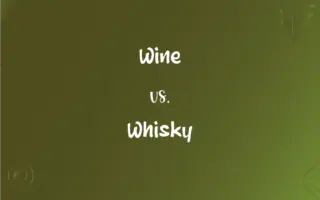JPG vs. PNG: What's the Difference?
Edited by Janet White || By Harlon Moss || Published on January 8, 2024
JPG is a lossy image format, ideal for photos with small file sizes, while PNG is lossless, supporting transparency and suited for graphics.

Key Differences
JPG, a widely used image format, is known for its lossy compression, which significantly reduces file sizes by subtly sacrificing image quality. In contrast, PNG, another popular image format, offers lossless compression, retaining the original quality of the image, making it ideal for detailed graphics.
When saving a photograph, JPG is often the preferred format due to its balance between quality and file size, making it suitable for web use. PNG, on the other hand, excels in preserving sharp edges and clear lines, ideal for logos and computer-generated images.
One of the notable features of JPG is its inability to handle transparency, which can limit its use in layered graphic designs. Conversely, PNG supports transparency, allowing for the seamless integration of images over various backgrounds.
For images requiring frequent editing, JPG is less ideal due to its lossy nature; each save degrades quality slightly. PNG, with its lossless compression, is more suitable for images that undergo multiple edits, as it preserves quality over time.
In the context of web design, JPG is typically used for photographs and realistic images due to its smaller file sizes, aiding in faster webpage loading. PNG finds its use in web graphics like icons and infographics, where clarity and quality are paramount.
ADVERTISEMENT
Comparison Chart
Compression Type
Lossy
Lossless
File Size
Smaller
Larger
Transparency Support
No
Yes
Best Use
Photographs
Graphics and Images with Sharp Edges
Quality Preservation
Decreases with Repeated Editing
Maintained Even After Multiple Edits
ADVERTISEMENT
Ideal for Web Design
Yes, for Photos
Yes, for Logos and Icons
Color Depth
Limited, sufficient for photos
Higher, supports more colors
Animation Support
No
Yes (APNG)
JPG and PNG Definitions
JPG
Ideal for photographs due to its balance of quality and file size.
For the website, use JPG images to ensure quick loading.
PNG
Supports transparency, making it versatile for design.
Use a PNG for the overlay to maintain the transparent effect.
JPG
Not suitable for images with text or sharp lines.
Avoid using JPG for the logo; the edges become blurry.
PNG
Ideal for detailed graphics and text-heavy images.
The infographic looks best in PNG format to keep the text sharp.
JPG
Common format for digital cameras and web images.
Most of the images I download from the internet are in JPG format.
PNG
A raster image format with lossless compression.
Save the logo as a PNG to preserve the quality.
JPG
Poor choice for images requiring transparency.
We can't use JPG for this graphic as it needs a transparent background.
PNG
Larger file sizes compared to JPG, but higher quality.
The PNG file is larger, but the clarity is worth it.
JPG
A digital image format with lossy compression.
I saved the vacation photos as JPGs to save space.
PNG
Commonly used for web graphics like icons and logos.
All our website icons are in PNG for crisp visuals.
PNG
(computing) nodot=1; Portable Network Graphics, an open protocol for digital images.
FAQs
Can JPG images lose quality?
Yes, especially with repeated editing and saving.
What file sizes are typical for JPG images?
Generally smaller than PNG, varying with compression level.
What is JPG best used for?
For photographs and realistic images where file size matters.
What is PNG best used for?
For graphics, logos, and images where quality and clarity are crucial.
Is PNG suitable for detailed graphics?
Absolutely, it's ideal for sharp lines and text.
What are the disadvantages of using JPG?
Loss of quality over edits and no transparency.
Is JPG good for web use?
Yes, particularly for images where small file size is essential.
Does JPG support transparency?
No, JPG does not support transparent backgrounds.
Does PNG support transparency?
Yes, PNG allows for transparent backgrounds.
Are PNG files larger than JPG?
Yes, due to their lossless compression.
Can PNG images be animated?
Yes, through the APNG format.
How does JPG handle color depth?
JPG has limited color depth, suitable for photos.
Are PNG images editable without quality loss?
Yes, they retain quality through multiple edits.
How does compression affect JPG images?
It reduces file size but can decrease image quality.
Why choose PNG over JPG?
For higher quality, transparency, and sharp details.
What's the main drawback of PNG?
Larger file sizes, which can be an issue for web use.
Is PNG widely supported across platforms?
Yes, it's compatible with most software and browsers.
Can I use PNG for photographs?
Yes, but it results in larger files than JPG.
Why might someone choose JPG over PNG?
For smaller file sizes, especially in web contexts.
What kind of images should not be saved as JPG?
Images requiring high detail, like text or line art.
About Author
Written by
Harlon MossHarlon is a seasoned quality moderator and accomplished content writer for Difference Wiki. An alumnus of the prestigious University of California, he earned his degree in Computer Science. Leveraging his academic background, Harlon brings a meticulous and informed perspective to his work, ensuring content accuracy and excellence.
Edited by
Janet WhiteJanet White has been an esteemed writer and blogger for Difference Wiki. Holding a Master's degree in Science and Medical Journalism from the prestigious Boston University, she has consistently demonstrated her expertise and passion for her field. When she's not immersed in her work, Janet relishes her time exercising, delving into a good book, and cherishing moments with friends and family.