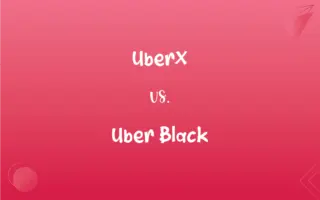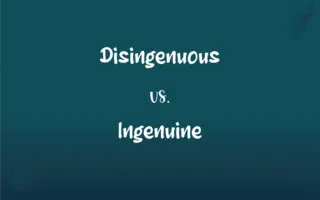JPEG vs. PDF: What's the Difference?
Edited by Aimie Carlson || By Harlon Moss || Published on February 19, 2024
JPEG is a format for compressing images with possible quality loss, while PDF is a versatile file format for presenting documents consistently across devices.

Key Differences
JPEG, which stands for Joint Photographic Experts Group, is primarily a format used for digital images, especially photographs, due to its efficient compression. PDF, standing for Portable Document Format, is designed to display documents consistently across various platforms, preserving the formatting, text, and images as they were intended to be viewed.
JPEG files use lossy compression, which can reduce image quality for the sake of smaller file size, making it ideal for web use where loading speed is crucial. PDFs, however, can contain images, text, and vector graphics without loss of quality, ensuring that documents appear the same regardless of the device or software used to view them.
JPEG is widely used in digital photography and online image sharing due to its balance of quality and file size. PDFs are commonly used for documents that require exact formatting, such as resumes, legal documents, and ebooks, ensuring that they look the same when printed or viewed on different devices.
JPEG images are typically edited using image editing software, and the format does not support interactive elements. PDFs, in contrast, can include interactive features such as hyperlinks, form fields, and can be easily edited with PDF editing software while maintaining the integrity of the document layout.
JPEGs are universally supported across web platforms, making them easily accessible for online content. PDF files are ideal for distributing documents as they maintain formatting, can be encrypted for security, and are widely accessible across different operating systems and devices.
ADVERTISEMENT
Comparison Chart
Primary Use
Digital images, especially photographs
Displaying documents consistently
Compression
Lossy, reduces file size at quality cost
Preserves quality, supports various content
Common Usage
Web images, digital photography
Legal documents, resumes, ebooks
Editing and Features
Basic editing, no interactivity
Supports editing, interactive elements
Distribution
Ideal for online sharing
Suited for consistent document presentation
ADVERTISEMENT
JPEG and PDF Definitions
JPEG
Commonly used for its wide compatibility with image viewers.
Her JPEG images could be viewed on any computer.
Widely used for official documents and forms.
The application form was available in PDF format.
JPEG
Uses lossy compression to balance quality and file size.
He noticed some quality loss after compressing the image to JPEG.
A versatile format for presenting documents uniformly.
The report was sent as a PDF to maintain its formatting.
JPEG
A popular image format with efficient compression.
She saved the photo as a JPEG to reduce the file size.
Preserves the layout and formatting of documents.
She preferred PDF for her presentations to keep the design intact.
JPEG
Ideal for digital photography and web images.
Most images on the website are in JPEG format.
Can combine text, images, and vector graphics.
He created a PDF brochure with text and high-quality graphics.
JPEG
A go-to format for quick image sharing online.
She quickly shared the JPEG file over social media.
Supports interactive elements like hyperlinks.
The PDF document contained clickable links to the references.
JPEG
A standard algorithm for the compression of digital images.
Initialism of probability density functionCategory:en:Functions
JPEG
A digital image stored as a file so compressed
A JPEG of a cat.
Alternative case form of PDF
JPEG
Alternative case form of JPEG
JPEG
A standardized format for storing graphic data in binary computer files, allowing over 16 million different colors. It allows for lossy compression, i. e. the compression of data into a form which re-expands into an image close, but not identical to the original image. Files stored in this format usually carry the extension jpg or jpeg. Compare GIF.
FAQs
Are PDFs editable?
Yes, with PDF editing software, PDFs can be edited while preserving layout.
What does JPEG stand for?
JPEG stands for Joint Photographic Experts Group.
Is JPEG good for printing?
JPEG can be used for printing, but high compression may affect quality.
Do JPEGs support animation?
No, JPEGs do not support animation.
What is a PDF file used for?
PDF is used for presenting documents consistently across different devices.
Why is JPEG popular for web use?
JPEG is popular for its balance of image quality and smaller file size.
Are PDFs secure?
PDFs can be encrypted for security, making them suitable for sensitive documents.
Is JPEG suitable for detailed graphics?
JPEG is less suitable for detailed graphics due to compression artifacts.
Can JPEG files lose quality?
Yes, JPEG uses lossy compression, which can result in quality loss.
Can PDF files contain images?
Yes, PDFs can contain images, text, and graphics.
Do PDFs support multimedia?
PDFs can support limited multimedia elements, but they are primarily for documents.
Can I password protect a PDF?
Yes, PDFs can be password-protected for added security.
What's the maximum resolution for a JPEG?
JPEG does not have a defined maximum resolution, but quality decreases with higher compression.
Are JPEG files smaller than PDFs?
JPEG files are typically smaller than PDFs, especially for images.
How do I create a PDF?
PDFs can be created using PDF creation software or by exporting from document editors.
How can I convert a document to PDF?
Documents can be converted to PDF using various software or online converters.
Can PDFs maintain hyperlinks?
Yes, PDFs can include and maintain hyperlinks.
Is JPEG or PDF better for text documents?
PDF is better for text documents due to its layout preservation.
Can PDFs be viewed on all devices?
Yes, PDFs can be viewed consistently across different devices and platforms.
Can JPEGs be converted to PDFs?
Yes, JPEG images can be converted to PDF format.
About Author
Written by
Harlon MossHarlon is a seasoned quality moderator and accomplished content writer for Difference Wiki. An alumnus of the prestigious University of California, he earned his degree in Computer Science. Leveraging his academic background, Harlon brings a meticulous and informed perspective to his work, ensuring content accuracy and excellence.
Edited by
Aimie CarlsonAimie Carlson, holding a master's degree in English literature, is a fervent English language enthusiast. She lends her writing talents to Difference Wiki, a prominent website that specializes in comparisons, offering readers insightful analyses that both captivate and inform.