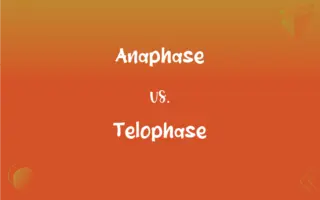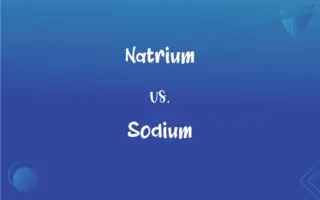JPanel vs. JFrame: What's the Difference?
Edited by Aimie Carlson || By Janet White || Published on March 6, 2024
JPanel is a lightweight container for components within a GUI, while JFrame is a top-level window with a title and border used to house the entire GUI application.

Key Differences
JPanel, in Java Swing, is a container that can hold and organize components such as buttons, labels, and text fields. It is used within a window or another container. JFrame, on the other hand, is a top-level container that represents a window where components like JPanels can be placed.
A JPanel does not exist independently; it must be placed within a JFrame or another higher-level container to be visible. JFrame is the main window, usually the first container that your application creates to hold the GUI components.
JPanels are often used for grouping components for better organization and layout within a GUI, allowing for more complex and flexible interface designs. JFrames serve as the primary structure for the Java application, defining the overall window where the GUI is displayed.
You can add multiple JPanels to a JFrame to create different sections within your GUI, each JPanel managing its own set of components. A JFrame usually contains a content pane where these JPanels are added.
The look and feel of a JPanel can be customized more flexibly as it primarily deals with the content and layout within a section of the GUI. JFrame, besides housing JPanels and other components, also manages top-level properties like window size, title, and the option to close, minimize, or maximize.
ADVERTISEMENT
Comparison Chart
Type
Container for GUI components
Top-level window container
Independence
Dependent on a higher-level container
Independent, primary window
Usage
For organizing components in sections
To house the entire GUI application
Multiple Instances
Multiple JPanels in a JFrame
Typically one JFrame per application
Customization
Focus on content and layout
Manages window properties
ADVERTISEMENT
JPanel and JFrame Definitions
JPanel
A Swing container for grouping GUI components.
I added buttons and labels to the JPanel.
JFrame
A top-level Swing container for a GUI application.
The application's main window is a JFrame.
JPanel
Can be added to other containers like JFrame.
We placed two JPanels in the main JFrame.
JFrame
Manages the overall window where the GUI is displayed.
The JFrame's layout is set to BorderLayout.
JPanel
Used for creating organized sections within a GUI.
The user settings are in a separate JPanel.
JFrame
Houses components like JPanels and menus.
We added a menu bar to the JFrame.
JPanel
Supports various layout managers for component arrangement.
The JPanel uses a GridLayout for its components.
JFrame
Often the first container created in a Swing application.
The JFrame initializes with the application's launch.
JPanel
Can be nested within other JPanels for complex interfaces.
The main JPanel contains three nested JPanels.
JFrame
Can set properties like size, title, and default close operation.
The JFrame is set to close on exiting the application.
FAQs
Are JPanels visible by default?
Yes, JPanels are visible by default when added to a container.
How do you add a component to a JPanel?
Components are added to a JPanel using the add() method.
Can you nest JPanels?
Yes, JPanels can be nested within each other.
What is a JFrame?
JFrame is a top-level window container for Java Swing applications.
What is a JPanel in Java Swing?
JPanel is a container for organizing GUI components.
Is JPanel a lightweight component?
Yes, JPanel is considered a lightweight component.
Can a JPanel exist without a JFrame?
No, JPanel needs to be added to a JFrame or similar container.
Can you have multiple JFrames in an application?
While possible, it's typically recommended to use one JFrame per application.
Can a JPanel have a title?
No, JPanels do not have titles; JFrame does.
How do you set the size of a JFrame?
The size of a JFrame is set using the setSize() method.
How do you add a menu bar to a JFrame?
A menu bar is added to a JFrame using setJMenuBar().
Can a JFrame contain multiple JPanels?
Yes, a JFrame can contain multiple JPanels.
How do you set a layout manager for a JPanel?
A layout manager for JPanel is set using the setLayout() method.
Can JFrames be resizable?
Yes, JFrames can be set to be resizable.
How do you change the background color of a JPanel?
The background color of a JPanel is changed using setBackground().
Can you add a JPanel to another JPanel?
Yes, JPanels can be added to other JPanels.
How do you close a JFrame?
A JFrame is closed using setDefaultCloseOperation().
What is the difference between JFrame and JPanel?
JFrame is a top-level window, while JPanel is a container within it.
What is the default layout for JPanel?
The default layout for JPanel is FlowLayout.
How do you make a JFrame visible?
A JFrame is made visible by calling setVisible(true).
About Author
Written by
Janet WhiteJanet White has been an esteemed writer and blogger for Difference Wiki. Holding a Master's degree in Science and Medical Journalism from the prestigious Boston University, she has consistently demonstrated her expertise and passion for her field. When she's not immersed in her work, Janet relishes her time exercising, delving into a good book, and cherishing moments with friends and family.
Edited by
Aimie CarlsonAimie Carlson, holding a master's degree in English literature, is a fervent English language enthusiast. She lends her writing talents to Difference Wiki, a prominent website that specializes in comparisons, offering readers insightful analyses that both captivate and inform.