IMAP vs. POP3: What's the Difference?
Edited by Harlon Moss || By Janet White || Published on January 6, 2024
IMAP (Internet Message Access Protocol) allows access to emails stored on a server, syncing across devices, while POP3 (Post Office Protocol 3) downloads emails to a single device, without server sync.
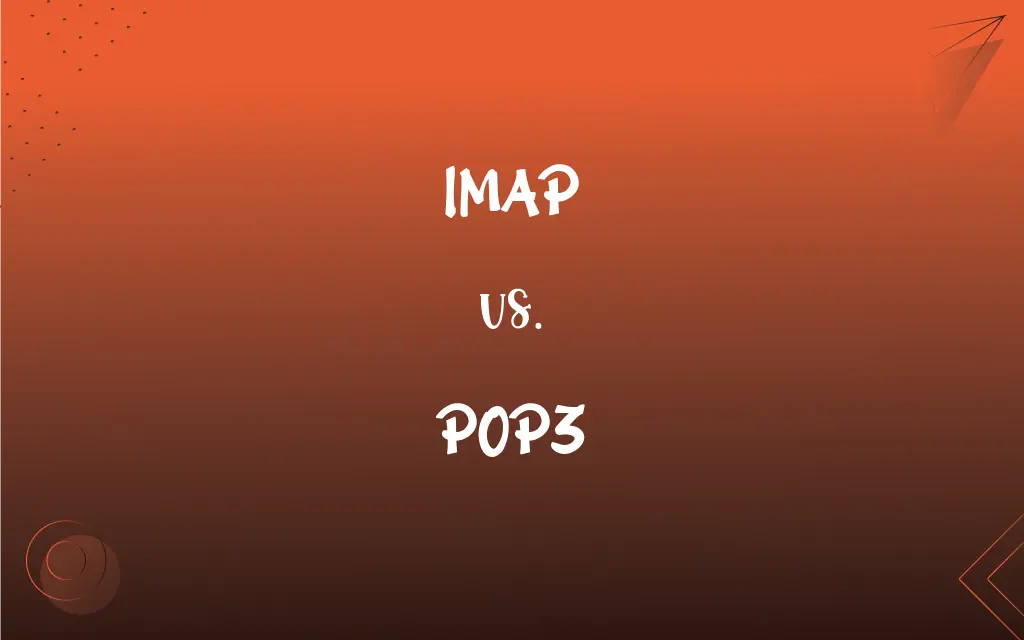
Key Differences
IMAP, a widely used email protocol, provides access to email stored on a server from multiple devices, keeping emails synced. POP3 is an older protocol designed to download emails from a server to a single device, often deleting the email from the server after download.
With IMAP, users can organize, read, and manage emails directly on the email server, making it easy to access mail from various devices. POP3, in contrast, limits access to the device where the emails were downloaded, making it less flexible for multi-device access.
IMAP is ideal for users who need to access their emails from multiple locations or devices, as it keeps all changes in sync. POP3 suits users who prefer to store emails locally and don’t need to access them from various locations.
The storage management differs: IMAP relies on server storage, potentially filling up the mailbox quota. POP3 downloads and often removes emails from the server, freeing up server space but potentially risking data loss if the local device fails.
IMAP is more bandwidth-intensive as it maintains constant sync with the server. POP3, being a simpler protocol, generally uses less bandwidth since it only downloads new emails.
ADVERTISEMENT
Comparison Chart
Email Storage
On server, accessible from multiple devices
Locally on device, often removed from server
Syncing
Syncs across all devices
No sync, access limited to one device
Usage Scenario
Ideal for multi-device access
Suitable for single-device access
Server Storage
Uses more server storage space
Frees up server space by downloading emails
Bandwidth Usage
Higher due to constant syncing
Lower, as it downloads emails without sync
ADVERTISEMENT
IMAP and POP3 Definitions
IMAP
IMAP is an email protocol that keeps emails on a server for multi-device access.
I use IMAP to check my emails both on my phone and laptop.
POP3
This protocol reduces server storage needs by local storage of emails.
POP3 helps me avoid exceeding my email server's storage limit.
IMAP
IMAP synchronizes email across different devices.
Thanks to IMAP, my email folders are the same on all my devices.
POP3
POP3 is an email protocol that downloads emails to a single device.
I use POP3 to keep all my emails on my desktop computer.
IMAP
This protocol is suitable for users with a need to access email everywhere.
As a traveler, I rely on IMAP for accessing my emails worldwide.
POP3
POP3 does not sync emails across multiple devices.
When I download emails via POP3 on my laptop, they don't appear on my phone.
IMAP
It allows users to manage emails online without downloading them.
With IMAP, I can organize my inbox directly on the server.
POP3
POP3 is suitable for users with a single device for email.
Since I only check emails on my computer, POP3 works for me.
IMAP
IMAP maintains a copy of each email on the server.
Even if I lose my phone, my emails are safe on the server thanks to IMAP.
POP3
It typically deletes emails from the server after download.
After downloading with POP3, my server inbox is empty.
FAQs
Can I access my emails on multiple devices with IMAP?
Yes, IMAP synchronizes emails across all devices.
Is IMAP better for modern usage?
Generally yes, especially for those who use multiple devices for email.
Does POP3 allow email syncing across devices?
No, it's limited to accessing emails on the device where they are downloaded.
What is POP3?
An email protocol for downloading emails to a single device, often removing them from the server.
Can I store emails locally with IMAP?
IMAP keeps emails on the server, but many clients allow local storage options.
Can I switch from POP3 to IMAP?
Yes, most email providers allow switching from POP3 to IMAP.
Can I access my sent emails from different devices with IMAP?
Yes, as IMAP syncs all folders, including sent emails.
What is IMAP?
A protocol allowing access to and synchronization of emails across multiple devices.
What happens to my emails on the server when I use POP3?
They are usually deleted after being downloaded to your device.
Does POP3 save bandwidth compared to IMAP?
Yes, as it only downloads new emails without syncing.
Can I use both IMAP and POP3 for the same email account?
Technically yes, but it's not recommended due to sync issues.
Does using IMAP require more server space?
Yes, as emails are stored on the server.
What are secure versions of IMAP and POP3?
IMAPS (IMAP Secure) and POP3S (POP3 Secure), which use encryption.
How does POP3 handle large attachments?
It downloads them along with the email, which can be slow.
Can I manually configure IMAP and POP3 settings?
Yes, most email clients allow manual configuration of these protocols.
Is IMAP more secure than POP3?
Both have secure versions (IMAPS and POP3S), but IMAP offers better management features.
Is POP3 suitable for people with limited internet access?
Yes, as it downloads emails for offline access.
How does IMAP affect my email organization?
It allows organizing emails directly on the server, reflecting changes across all devices.
Are deleted emails recoverable with IMAP?
Often they are, as long as they remain on the server.
Is IMAP suitable for limited storage devices?
Yes, as emails are stored on the server, not the device.
About Author
Written by
Janet WhiteJanet White has been an esteemed writer and blogger for Difference Wiki. Holding a Master's degree in Science and Medical Journalism from the prestigious Boston University, she has consistently demonstrated her expertise and passion for her field. When she's not immersed in her work, Janet relishes her time exercising, delving into a good book, and cherishing moments with friends and family.
Edited by
Harlon MossHarlon is a seasoned quality moderator and accomplished content writer for Difference Wiki. An alumnus of the prestigious University of California, he earned his degree in Computer Science. Leveraging his academic background, Harlon brings a meticulous and informed perspective to his work, ensuring content accuracy and excellence.






































































