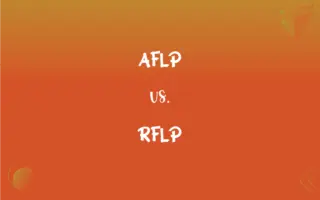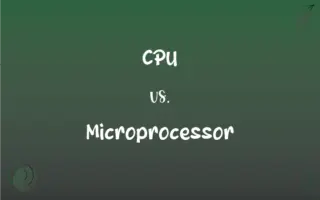Grep vs. Egrep: What's the Difference?
Edited by Aimie Carlson || By Janet White || Published on December 12, 2024
grep searches text using basic regex; egrep (or grep -E) uses extended regex for more complex patterns.

Key Differences
grep (Global Regular Expression Print) and egrep (Extended Global Regular Expression Print) are command-line utilities in Unix and Linux for searching within files for lines that match a given pattern. grep uses basic regular expressions (BRE), which provide a simple way to search for patterns. This includes matching characters, sequences, and fixed strings. grep is widely used for its simplicity and efficiency in searching plain text.
egrep, which can also be invoked as grep -E, extends grep's capabilities by supporting extended regular expressions (ERE). This allows for more complex pattern matching including additional quantifiers and operators such as +, ?, {}, |, and (). These extended features make egrep more powerful for complex search patterns, although potentially at a slight cost to performance due to the increased complexity of parsing the expressions.
grep is suitable for straightforward search tasks with basic patterns, egrep is preferred when the search patterns are more complex. For instance, if you need to match multiple patterns within the same line or specify optional characters, egrep's extended syntax is more accommodating. The choice between grep and egrep often depends on the specific requirements of the search and the complexity of the patterns involved.
The main distinction lies in the syntax and capabilities of the regular expressions they support. grep's simpler syntax is easier to use for basic searches but can be limiting for more nuanced or complex search patterns. Conversely, egrep's advanced syntax offers greater flexibility and power for those familiar with regular expressions, enabling more sophisticated searches that can match a wider variety of text patterns.
Both grep and egrep play crucial roles in text processing and data analysis in Unix-like systems, with their utility extending from simple text searches to complex pattern matching across large datasets. Understanding the differences in their capabilities and when to use each can greatly enhance efficiency in handling text-based data and logs.
ADVERTISEMENT
Comparison Chart
Regular Expression Type
Basic Regular Expressions (BRE)
Extended Regular Expressions (ERE)
Special Characters
Limited (\, ., *, ^, $)
Additional (+, ?, `
Complexity
Suitable for simple patterns
Handles complex patterns more efficiently
Usage
Grep 'pattern' file
Egrep 'pattern' file or grep -E 'pattern' file
Flexibility
Less flexible with patterns
More flexible and powerful for complex searches
ADVERTISEMENT
Grep and Egrep Definitions
Grep
Filters lines matching a specified pattern.
Grep '^a' lists lines starting with a.
Egrep
Enhanced grep with extended functionalities.
Egrep '^a.+b$' matches lines starting with a and ending with b.
Grep
Basic text searching utility in Unix/Linux.
Grep -v 'abc' shows lines not containing abc.
Egrep
Supports additional regex features like alternation.
Egrep '^(abc){2,4}$' matches 2 to 4 repetitions of abc.
Grep
Command-line tool for text search.
Grep -c 'test' counts occurrences of test.
Egrep
Command-line utility for advanced text search.
Egrep 'word?' finds wor followed by zero or one d.
Grep
Utilizes basic syntax for pattern matching.
Grep '\<word\>' matches word as a whole word.
Egrep
Searches using extended regex for complex patterns.
Egrep 'word1|word2' filename.txt finds word1 or word2.
Grep
Searches for patterns in files using basic regex.
Grep 'hello' filename.txt finds hello in the specified file.
Egrep
Extended version of grep for sophisticated pattern matching.
Egrep 'a{2,}' finds two or more consecutive as.
Grep
A program which selects lines in a file which match a given pattern.
Grep
(computing) To use a program such as grep to search in a file.
You can't grep dead trees.
Grep
(by extension) To search anything (perhaps a paper document by eye).
FAQs
What is grep?
grep is a command-line tool for searching text using basic regex patterns.
How does egrep differ from grep?
egrep supports extended regex, allowing for more complex search patterns.
Why would you use egrep over grep?
Use egrep for complex patterns that require extended regex features.
Can grep handle multiple patterns?
Yes, using -e option, grep can search for multiple patterns.
How can I make grep behave like egrep?
Use grep -E to enable extended regex features in grep.
How can I count matches with grep?
Use grep -c to count the number of lines that match a pattern.
Is egrep faster than grep?
Not necessarily; egrep may be slower due to parsing more complex patterns.
Can I use grep for binary files?
Yes, using the -a option, grep can search binary files as if they were text.
Do grep and egrep support recursive search?
Yes, both support recursive search with the -r or -R option.
Is there a way to ignore case with grep and egrep?
Yes, the -i option ignores case in both grep and egrep.
Can grep output line numbers with matches?
Yes, using the -n option, grep shows line numbers for matching lines.
Can egrep use backreferences in patterns?
Yes, egrep (or grep -E) supports backreferences using parentheses.
What does grep -v do?
It inverts the match, showing lines that do not match the pattern.
How does egrep handle special characters in patterns?
Special characters are used directly without escaping, unlike in grep.
How can grep be used to find files containing a pattern?
Combine it with other commands like find or use grep -l to list files with matches.
What is the significance of {} in egrep?
It specifies a range for the preceding element, enabling precise pattern matching.
What's the easiest way to learn grep and egrep?
Practice with real text files and experiment with different options and patterns.
Can egrep match lines starting and ending with specific patterns?
Yes, using anchors ^ for start and $ for end, along with other ERE features.
Can I use grep to find patterns across multiple files?
Yes, specify multiple files at the end of the command or use wildcards.
How can I search for a word boundary using grep?
Use grep '\<word\>' to match "word" as a whole word.
About Author
Written by
Janet WhiteJanet White has been an esteemed writer and blogger for Difference Wiki. Holding a Master's degree in Science and Medical Journalism from the prestigious Boston University, she has consistently demonstrated her expertise and passion for her field. When she's not immersed in her work, Janet relishes her time exercising, delving into a good book, and cherishing moments with friends and family.
Edited by
Aimie CarlsonAimie Carlson, holding a master's degree in English literature, is a fervent English language enthusiast. She lends her writing talents to Difference Wiki, a prominent website that specializes in comparisons, offering readers insightful analyses that both captivate and inform.