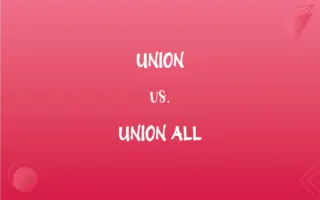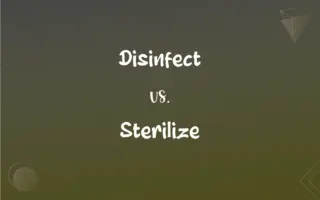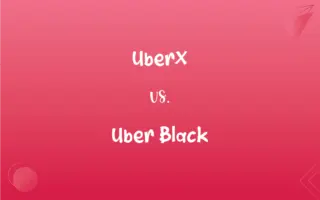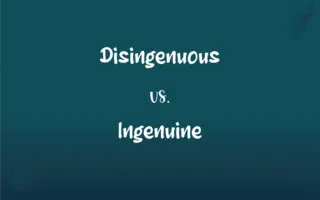Google Drive vs. SkyDrive: What's the Difference?
Edited by Aimie Carlson || By Janet White || Published on September 30, 2024
Google Drive is a cloud storage service by Google, while SkyDrive, now known as OneDrive, is Microsoft's cloud storage solution.

Key Differences
Google Drive and SkyDrive (now OneDrive) are both cloud storage services, but they originate from two tech giants, Google and Microsoft, respectively. Each platform integrates with its company's suite of productivity tools, with Google Drive complementing Google Workspace apps and SkyDrive being part of Microsoft 365.
Google Drive offers seamless integration with Google Docs, Sheets, and Slides for collaborative work, SkyDrive (OneDrive) is closely integrated with Microsoft Office applications like Word, Excel, and PowerPoint. This makes each service particularly appealing to users already invested in their respective ecosystems.
Google Drive provides a user-friendly interface and robust search functionality, leveraging Google's search technology. On the other hand, SkyDrive offers deep integration with Windows devices and services, making it a convenient choice for users heavily reliant on the Windows operating system and Office applications.
Both services offer a range of subscription plans, with varying storage capacities and pricing, tailored to meet the needs of individual users, businesses, and enterprises. However, their free tier offerings differ in terms of storage space and features, with Google Drive typically offering 15 GB of free storage and SkyDrive offering 5 GB.
Despite their differences, both Google Drive and SkyDrive aim to provide secure, accessible, and reliable cloud storage solutions, allowing users to store, share, and access files from anywhere with an internet connection.
ADVERTISEMENT
Comparison Chart
Parent Company
Google
Microsoft
Integration
Google Workspace (Docs, Sheets, Slides)
Microsoft 365 (Word, Excel, PowerPoint)
Initial Free Storage
15 GB
5 GB
Platform Integration
Strong with Android and Google services
Deep integration with Windows and Office
Collaboration Tools
Real-time editing in Google Docs
Real-time editing in Office Online
ADVERTISEMENT
Google Drive and SkyDrive Definitions
Google Drive
Accessible from any device with internet connectivity.
I accessed my files from my phone through Google Drive.
SkyDrive
Microsoft's cloud storage solution for files and documents.
I saved my thesis on SkyDrive to work on it from anywhere.
Google Drive
Offers 15 GB of free storage upon sign-up.
My photos automatically back up to Google Drive's free storage.
SkyDrive
Seamlessly integrates with Microsoft Office applications.
I edited my Excel spreadsheet directly in SkyDrive.
Google Drive
Features powerful search capabilities.
I quickly found my old reports using Google Drive's search.
SkyDrive
Designed to work closely with Windows OS.
SkyDrive syncs my PC documents automatically.
Google Drive
A cloud storage service by Google for saving files online.
I stored my project presentation on Google Drive for easy access.
SkyDrive
Offers additional storage through various subscription plans.
I upgraded my SkyDrive for more space to store my video collection.
Google Drive
Integrates with Google Workspace for collaborative work.
We edited the document simultaneously on Google Drive.
SkyDrive
Provides 5 GB of storage for free to new users.
My vacation photos are stored safely in SkyDrive's free space.
FAQs
What is Google Drive?
Google Drive is a cloud storage service provided by Google.
Can I edit documents in Google Drive?
Yes, Google Drive integrates with Google Docs, Sheets, and Slides for real-time editing.
How can I increase my Google Drive storage?
You can purchase additional storage through Google One subscription plans.
How much free storage does SkyDrive (OneDrive) offer?
SkyDrive (OneDrive) offers 5 GB of free storage to new users.
Is Google Drive secure?
Yes, Google Drive employs various security measures to protect user data.
What was SkyDrive?
SkyDrive was the former name of Microsoft's cloud storage service, now known as OneDrive.
How much free storage does Google Drive offer?
Google Drive offers 15 GB of free storage to all Google account holders.
Can I use SkyDrive (OneDrive) with Microsoft Office?
Yes, it integrates seamlessly with Microsoft Office applications for editing and collaboration.
How do I access SkyDrive (OneDrive) on Windows?
SkyDrive (OneDrive) is built into Windows 8 and later versions, available in the file explorer.
Is SkyDrive (OneDrive) available on all platforms?
Yes, SkyDrive (OneDrive) is accessible on various devices including Windows, macOS, iOS, and Android.
What types of files can I store on Google Drive?
Google Drive supports a wide range of file types, including documents, photos, videos, and more.
Is it possible to recover deleted files from SkyDrive (OneDrive)?
Yes, SkyDrive (OneDrive) has a Recycle Bin where deleted files are temporarily stored.
How does collaboration work in SkyDrive (OneDrive)?
SkyDrive (OneDrive) allows multiple users to edit Office documents simultaneously.
How do I share a folder on SkyDrive (OneDrive)?
Right-click the folder in SkyDrive (OneDrive) and select "Share" to send a link to others.
Does Google Drive support version history?
Yes, Google Drive maintains a version history for documents, allowing you to revert to previous versions.
Can I encrypt files on SkyDrive (OneDrive)?
Files stored on SkyDrive (OneDrive) are encrypted, but you can also add your own encryption for extra security.
Can I sync my desktop folders with Google Drive?
Yes, using Backup and Sync, you can sync folders from your computer with Google Drive.
Can I access Google Drive offline?
Yes, with the Google Drive app, you can enable offline access for specific files.
What happens if I exceed my free storage limit on Google Drive?
You won't be able to upload new files or images until you remove files or purchase additional storage.
Can I share files from Google Drive with non-Google users?
Yes, you can share files with anyone, even if they don't have a Google account.
About Author
Written by
Janet WhiteJanet White has been an esteemed writer and blogger for Difference Wiki. Holding a Master's degree in Science and Medical Journalism from the prestigious Boston University, she has consistently demonstrated her expertise and passion for her field. When she's not immersed in her work, Janet relishes her time exercising, delving into a good book, and cherishing moments with friends and family.
Edited by
Aimie CarlsonAimie Carlson, holding a master's degree in English literature, is a fervent English language enthusiast. She lends her writing talents to Difference Wiki, a prominent website that specializes in comparisons, offering readers insightful analyses that both captivate and inform.