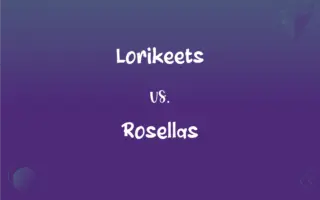GET Method in HTML vs. POST Method in HTML: What's the Difference?
Edited by Harlon Moss || By Janet White || Published on February 29, 2024
GET Method in HTML transmits data via URL, ideal for retrieving data; POST Method in HTML sends data within the request body, suitable for secure data transmission.

Key Differences
GET Method in HTML and POST Method in HTML are both used to send data to the server, but they do so in different ways. GET Method appends data to the URL, visible and limited in length. This method is suitable for non-sensitive data and is often used for searches and queries. POST Method, in contrast, sends data within the request body, not visible in the URL, allowing for larger amounts of data to be transmitted securely.
GET Method is idempotent, meaning multiple requests will have the same effect as a single one, making it suitable for retrieving data without side effects. POST Method is used for operations where the results of the submission will change each time, like updating a database or submitting form data. The data sent via POST is not displayed in the browser's address bar, providing a layer of confidentiality.
GET Method requests can be bookmarked and cached, making them efficient for repeated requests of the same resource. POST Method requests cannot be bookmarked or cached, as they often carry different data payloads and are used for actions like form submissions, where repeating the request could have unintended consequences.
POST Method supports various data types, including text and binary, making it versatile for different forms of data submission. GET Method, limited by URL length, is less suitable for large amounts of data or binary data types. POST is preferred for file uploads and other data-intensive operations.
GET Method is simpler and faster, making it a good choice for simple data retrievals. POST Method, while slightly slower due to its additional security and capacity for larger data, is more secure and versatile, preferred for sensitive or complex data transactions.
ADVERTISEMENT
Comparison Chart
Data Visibility
Data is visible in the URL
Data is hidden in the request body
Data Size Limit
Limited by URL length
No size limit, suitable for large data
Use Case
Used for retrieving data
Used for submitting data
Idempotency
Idempotent (same effect on multiple calls)
Non-idempotent (different effect on calls)
Security
Less secure, as data is exposed
More secure, suitable for sensitive data
ADVERTISEMENT
GET Method in HTML and POST Method in HTML Definitions
GET Method in HTML
GET Method is less secure, exposing data in the URL.
Sensitive data was not transmitted via GET due to security concerns.
POST Method in HTML
POST requests are not visible in the browser's URL.
The payment details were sent through POST for confidentiality.
GET Method in HTML
GET requests can be bookmarked and cached in browsers.
Users bookmarked their favorite searches, thanks to the GET Method.
POST Method in HTML
POST Method is used for submitting forms with large or sensitive data.
User registrations were handled using POST to protect personal information.
GET Method in HTML
GET Method appends data to the URL for server requests.
The website used the GET Method for its search feature.
POST Method in HTML
POST Method supports various data types, including binary.
The site used POST for uploading user profile pictures.
GET Method in HTML
GET Method is ideal for simple data retrievals in HTML forms.
Their product catalog was accessible through a GET request.
POST Method in HTML
POST Method sends data within the request body to the server.
The login form used POST to securely transmit credentials.
GET Method in HTML
GET Method has limitations on data length and type.
They avoided GET for large data submissions due to URL length constraints.
POST Method in HTML
POST is more secure and versatile for complex data transactions.
POST was chosen for its security in transmitting confidential records.
FAQs
Is POST Method suitable for large data transfers?
Yes, POST can handle large and diverse data types.
What is the GET Method in HTML?
GET Method appends data to the URL for server requests, mainly for data retrieval.
Are GET requests cachable?
Yes, GET requests can be cached and bookmarked.
Can GET Method be used for secure data?
It's not recommended as GET exposes data in the URL.
What is the POST Method in HTML?
POST Method sends data within the request body, ideal for submitting forms.
Can POST Method be used for search queries?
While possible, GET is more efficient for simple queries.
Can GET Method requests be bookmarked?
Yes, GET requests can be bookmarked for easy access.
How does GET Method affect browser history?
GET requests are stored in browser history, including the data sent.
What types of data can POST Method handle?
POST can handle text, binary, and large data submissions.
Is data length a concern with GET Method?
Yes, GET is limited by the maximum URL length.
Are GET Method URLs limited in length?
Yes, GET URLs have length limitations, varying by browser.
Can POST Method improve data security?
Yes, POST provides better security for data transmission.
Is it possible to send binary data with GET Method?
No, GET is not suitable for binary data due to URL encoding issues.
What is a typical use case for GET Method?
GET is commonly used for retrieving data like search results.
Does POST Method expose data in the URL?
No, data sent via POST is hidden in the request body.
Can POST Method requests be cached?
No, POST requests are not typically cached.
What's the main advantage of POST over GET?
The main advantage is POST's ability to handle larger, more secure data transactions.
Is GET Method suitable for sensitive data?
No, due to its lack of confidentiality, it's not ideal for sensitive data.
Why choose POST Method for form submissions?
POST is more secure and can handle diverse and large data forms.
Is POST Method idempotent?
No, POST is non-idempotent, meaning repeated submissions can have different effects.
About Author
Written by
Janet WhiteJanet White has been an esteemed writer and blogger for Difference Wiki. Holding a Master's degree in Science and Medical Journalism from the prestigious Boston University, she has consistently demonstrated her expertise and passion for her field. When she's not immersed in her work, Janet relishes her time exercising, delving into a good book, and cherishing moments with friends and family.
Edited by
Harlon MossHarlon is a seasoned quality moderator and accomplished content writer for Difference Wiki. An alumnus of the prestigious University of California, he earned his degree in Computer Science. Leveraging his academic background, Harlon brings a meticulous and informed perspective to his work, ensuring content accuracy and excellence.