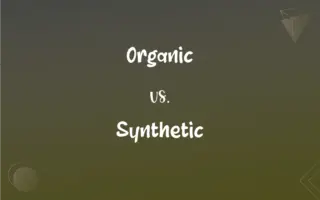Flash Drive vs. Memory Stick: What's the Difference?
Edited by Janet White || By Harlon Moss || Published on November 8, 2023
A flash drive is a portable storage device using flash memory, while a memory stick is a proprietary storage format developed by Sony.

Key Differences
A flash drive and a memory stick both serve as storage devices, but their origins and usage are distinct. A flash drive, also known as a USB drive or thumb drive, is a universally compatible, compact device designed to transfer and store data. Conversely, a memory stick primarily refers to Sony's proprietary digital storage format, initially developed for their cameras and other devices.
While flash drives come equipped with a USB interface allowing seamless connections with various devices, memory sticks often require specific slots or adaptors, given their proprietary nature. The term "flash drive" has become more generalized and is used interchangeably to describe multiple storage devices, while "memory stick" remains linked predominantly with Sony products.
In terms of capacity and speed, flash drives come in a vast array of options, from a few megabytes to several terabytes, with varying data transfer speeds. Memory sticks, though diverse in their capacity offerings, might not offer as broad a range as generic flash drives due to their specialized design for certain Sony products.
From a consumer perspective, when purchasing a flash drive, compatibility concerns are minimal since most modern devices support USB interfaces. However, for memory sticks, users need to ensure their device supports this particular format, or they may need additional adapters. In essence, while both are data storage tools, flash drives offer broader compatibility, whereas memory sticks cater to specific Sony device ecosystems.
Comparison Chart
Definition
A portable storage device using flash memory
A proprietary storage format developed by Sony
ADVERTISEMENT
Compatibility
Universal (USB interface)
Specific to Sony devices or with adapters
Common Usage
Data transfer and storage on various devices
Storage for Sony cameras and certain other devices
Physical Interface
USB
Proprietary slot or with adapter
Range of Capacities
Wide range (from megabytes to terabytes)
Varies but can be limited compared to generic flash drives
Flash Drive and Memory Stick Definitions
Flash Drive
Flash drive refers to a USB-compatible storage medium.
I plugged the flash drive into my laptop to retrieve the files.
ADVERTISEMENT
Memory Stick
Memory Stick is used predominantly in specific Sony devices.
I had to buy an adapter to read the Memory Stick on my computer.
Flash Drive
A flash drive is a universally recognized storage solution.
Before traveling, she loaded all her documents on a flash drive for backup.
Memory Stick
Memory Stick refers to Sony's proprietary storage medium.
The Memory Stick didn't fit into the standard card reader.
Flash Drive
A flash drive is a small, portable storage device.
She saved her presentation on a flash drive to present at school.
Memory Stick
Memory Sticks come in different formats like Memory Stick PRO or Memory Stick Duo.
My gaming console requires a specific type of Memory Stick for saving progress.
Flash Drive
Flash drives are often used for transferring files between devices.
He handed me his flash drive to copy some movies.
Memory Stick
Memory Stick is a storage format developed by Sony.
My old camera uses a Memory Stick for storage.
Flash Drive
A flash drive uses flash memory to store data.
Make sure to eject the flash drive safely to prevent data corruption.
Memory Stick
Memory Stick is distinct from other storage formats due to its proprietary design.
It's challenging to find a Memory Stick for my vintage Sony camera.
FAQs
Can I use a flash drive with any device?
Generally, yes, if the device has a USB port.
What is a flash drive?
A compact, portable device using flash memory for storage.
What is a Memory Stick?
A proprietary storage format developed by Sony.
Do all cameras support Memory Sticks?
No, primarily older Sony cameras and some other Sony devices.
How much data can a flash drive hold?
It varies, from a few megabytes to several terabytes.
Can I store software on a flash drive?
Yes, both software and data files.
What replaced the Memory Stick in newer Sony devices?
SD cards and other storage formats.
Are flash drives and Memory Sticks the same?
No, flash drives are generic, while Memory Sticks are brand-specific.
Are Memory Sticks still popular?
They're less common now, with newer formats available.
How long does a flash drive last?
Typically years, but it depends on usage.
Do flash drives wear out?
Yes, after a certain number of write/erase cycles.
Can I use a Memory Stick with my non-Sony device?
Typically not without an adapter.
How do I connect a flash drive to my device?
Via the USB port.
Is it safe to keep sensitive data on a flash drive?
If encrypted, it's safer, but always keep backups.
Is Memory Stick the same as an SD card?
No, they are different storage formats.
Can I run applications directly from a flash drive?
Yes, some apps are designed as portable versions for this.
Why isn't my device reading the Memory Stick?
The device might not support the specific Memory Stick format.
How can I protect data on my flash drive?
Use encryption and password protection.
How do I transfer data from a Memory Stick?
Using a compatible slot or an adapter on a device.
Do Memory Sticks come in different sizes?
Yes, like Memory Stick PRO, Memory Stick Duo, etc.
About Author
Written by
Harlon MossHarlon is a seasoned quality moderator and accomplished content writer for Difference Wiki. An alumnus of the prestigious University of California, he earned his degree in Computer Science. Leveraging his academic background, Harlon brings a meticulous and informed perspective to his work, ensuring content accuracy and excellence.
Edited by
Janet WhiteJanet White has been an esteemed writer and blogger for Difference Wiki. Holding a Master's degree in Science and Medical Journalism from the prestigious Boston University, she has consistently demonstrated her expertise and passion for her field. When she's not immersed in her work, Janet relishes her time exercising, delving into a good book, and cherishing moments with friends and family.