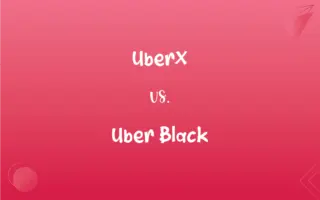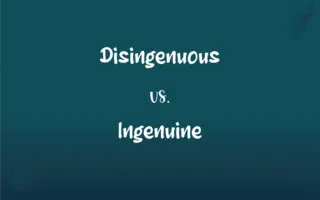File vs. Folder: What's the Difference?
Edited by Janet White || By Harlon Moss || Updated on November 17, 2023
A file stores data, while a folder organizes files.
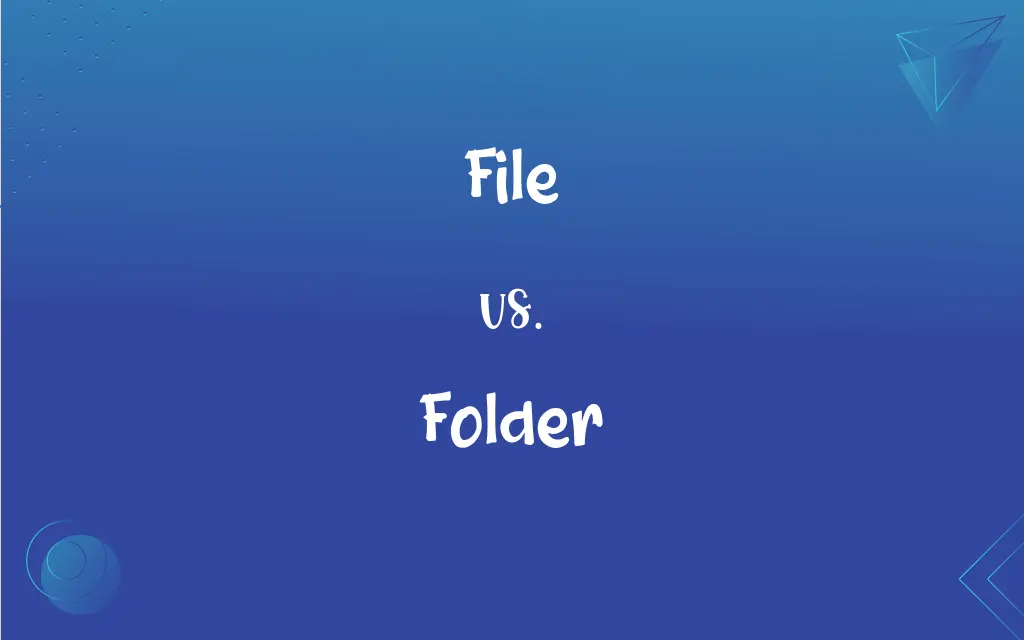
Key Differences
A file refers to a collection of data or information stored under a specific name on a computer. A folder, on the other hand, is a virtual container within a computer's storage where one can keep and organize multiple files.
A file can be of various types such as documents, images, music, videos, and software applications. A folder doesn't have a specific type like a file; it merely serves as a space to house files and even other folders, thereby creating a structured hierarchy.
The properties of a file usually consist of its name, size, type, and the date it was created or modified. Meanwhile, a folder primarily has a name, but it also has properties like size, which indicates the combined size of all files and folders it contains.
Files are usually opened by software programs based on their type. For instance, a text file may be opened by a word processing software. A folder, however, is opened by the computer's file management system, revealing the files and subfolders it contains.
A file's primary purpose is to hold data or executable instructions for a program. A folder's main role is organizational, providing a way for users to categorize and locate files easily.
ADVERTISEMENT
Comparison Chart
Basic Definition
A collection of data stored under a specific name.
A container used to organize multiple files.
Primary Role
To store data or executable instructions.
Organizational, to categorize files.
Types
Documents, images, music, videos, software applications, etc.
No specific types.
Interactions
Opened by specific software based on type.
Opened by file management systems.
Hierarchical Structure
Exists as individual entities.
Can contain files and other folders.
ADVERTISEMENT
File and Folder Definitions
File
A record or a set of records kept for reference.
The lawyer kept a file on every client.
Folder
An icon on a computer desktop that represents a directory.
Double-click on the folder to access its contents.
File
A tool with a rough surface used for shaping or smoothing.
He used a file to smooth out the edges of the metal.
Folder
A digital directory for organizing files.
He created a new folder for his vacation photos.
File
A line of people or things arranged one behind another.
The students walked in a file to the auditorium.
Folder
An item in software that categorizes emails or messages.
Mark all promotional emails to go to the 'Promotions' folder.
File
A digital document containing data.
She saved the report as a PDF file.
Folder
A physical container used to store papers and documents.
She put the contract in a blue folder.
File
To officially record or submit something.
She decided to file a complaint against her employer.
Folder
A printed brochure or booklet.
The agent gave us a folder with information about the tour.
File
A container, such as a cabinet or folder, for keeping papers in order.
File
A collection of papers or published materials kept or arranged in convenient order.
FAQs
How is a folder different from a file?
A folder is a virtual container that organizes files, while a file stores data.
What is a file in computing?
A file is a digital document or container that holds data or information.
How do I open a file?
A file can be opened using an appropriate software program based on its type.
Can a file exist outside a folder?
Yes, a file can exist on its own, but it's always within some directory or root.
Can I move files between folders?
Yes, files can be moved or copied between folders.
Can a folder contain other folders?
Yes, a folder can contain multiple files and other folders.
Is a directory the same as a folder?
Yes, in computing, the terms "directory" and "folder" are often used interchangeably.
What is the purpose of a folder hierarchy?
A folder hierarchy helps in organizing files and folders in a structured manner.
Why is it essential to organize files into folders?
Organizing files into folders makes data management easier and helps users locate and access data efficiently.
Can I rename a file or folder?
Yes, both files and folders can be renamed.
How do I create a new folder?
In most systems, you can right-click, select "New," and then choose "Folder."
What happens if I delete a folder?
Deleting a folder also deletes all the files and subfolders it contains.
How do I search for a file or folder?
Most operating systems have a search function where you can type the name to find a file or folder.
What's the difference between "Save" and "Save As" for a file?
"Save" updates the current file, while "Save As" creates a new copy of the file.
Can I protect a file or folder with a password?
Some software allows password protection for specific files or folders.
How are files and folders represented visually on a computer?
They are typically represented by icons; files might look like documents, and folders look like little manila folders.
Do files have extensions?
Yes, most files have extensions (like .txt or .jpg) that indicate their type.
Can a file be in two folders at once?
Not directly, but shortcuts or aliases can make a file accessible from multiple locations.
Why do some files have hidden extensions?
For user simplicity, some systems hide known file extensions by default.
What does "file path" mean?
A file path indicates the exact location of a file or folder in the system's hierarchy.
About Author
Written by
Harlon MossHarlon is a seasoned quality moderator and accomplished content writer for Difference Wiki. An alumnus of the prestigious University of California, he earned his degree in Computer Science. Leveraging his academic background, Harlon brings a meticulous and informed perspective to his work, ensuring content accuracy and excellence.
Edited by
Janet WhiteJanet White has been an esteemed writer and blogger for Difference Wiki. Holding a Master's degree in Science and Medical Journalism from the prestigious Boston University, she has consistently demonstrated her expertise and passion for her field. When she's not immersed in her work, Janet relishes her time exercising, delving into a good book, and cherishing moments with friends and family.