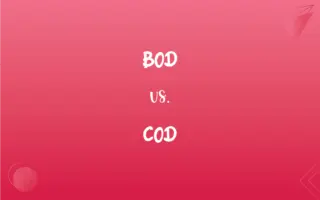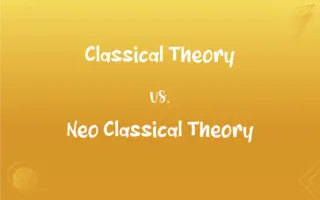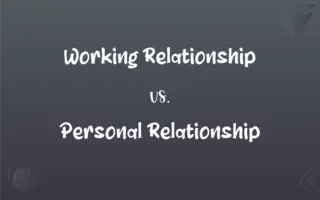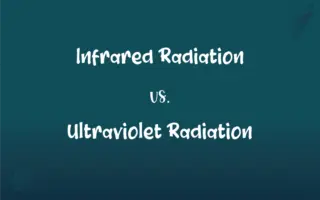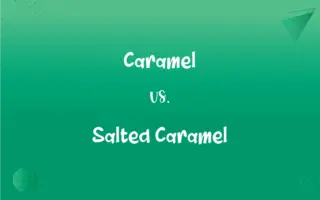File Systems vs. DBMS: What's the Difference?
Edited by Aimie Carlson || By Janet White || Published on February 17, 2024
File Systems refers to structures that enable storing, organizing, and accessing files on storage devices. DBMS Database Management System, is a software for creating, managing, and interacting with databases.

Key Differences
File Systems are fundamental structures used by operating systems to manage and store files on storage devices like hard drives and SSDs. They organize data into files and directories, allowing users and programs to easily navigate and access files. A Database Management System (DBMS), however, is a complex software system that provides more sophisticated ways to store, retrieve, and manage data. It organizes data into tables, rows, and columns and offers advanced features like data querying, optimization, and transaction management.
In File Systems, data retrieval is generally file-based, meaning you access the whole file even if you need only a small part of it. DBMS, on the other hand, allows for more complex and efficient data retrieval. You can query specific data within a database without needing to process entire files, which is more efficient for large datasets.
File Systems don't inherently support relationships between different pieces of data or enforce data integrity constraints. DBMS, however, is designed to maintain data integrity and define relationships between different parts of the data. This is crucial for maintaining accuracy and consistency in complex databases.
File Systems typically provide basic security measures and may support simple file locking mechanisms for concurrency. DBMS offers robust security features, including user authentication, access controls, and sophisticated locking protocols to handle concurrent data access by multiple users, ensuring data consistency and security.
File Systems are suitable for basic data storage needs and are an integral part of every operating system. DBMS is used in scenarios where data is complex, relationships between data are important, and there is a need for efficient querying, reporting, and data analysis.
ADVERTISEMENT
Comparison Chart
Data Organization
Organizes data into files and directories.
Organizes data into tables with rows and columns.
Data Retrieval
Accesses whole files for data retrieval.
Allows querying specific data elements.
Data Integrity
Basic, without inherent support for data relationships.
Supports data integrity and relationships.
Concurrency and Security
Basic file locking and security measures.
Advanced concurrency control and security features.
Typical Use Cases
General-purpose data storage and file management.
Complex data management, querying, and analysis.
ADVERTISEMENT
File Systems and DBMS Definitions
File Systems
A file system organizes and manages files on a storage device.
NTFS is a file system used by Windows for data management on hard drives.
DBMS
A DBMS supports multiple users and complex transactions.
SQL Server, a DBMS, allows concurrent access by multiple users in a corporate environment.
File Systems
File systems enable the storage, retrieval, and updating of data files.
The ext4 file system on Linux efficiently manages large volumes of files.
DBMS
A DBMS is a software system for creating and managing databases.
MySQL is a popular DBMS used for web applications.
File Systems
File systems can vary in terms of performance, security, and storage capacity.
The APFS file system in macOS offers improved performance and encryption support.
DBMS
DBMS allows structured data storage and complex querying.
Businesses use DBMS like Oracle for complex data analysis.
File Systems
File systems provide a way to organize data into folders and files.
Organizing documents in the file system helps in easy access and management.
DBMS
DBMS can be relational (RDBMS) or non-relational (NoSQL).
MongoDB, a NoSQL DBMS, is used for storing large-scale, unstructured data.
File Systems
Each file system has a specific structure and rules for managing data.
The FAT32 file system is widely used for USB flash drives due to its compatibility.
DBMS
DBMS ensures data integrity, consistency, and security.
Banking systems rely on DBMS for secure and consistent transaction processing.
DBMS
A database management system, a software system that facilitates the creation and maintenance and use of an electronic database.
DBMS
A software system that facilitates the creation and maintenance and use of an electronic database
FAQs
What's an example of a file system?
NTFS in Windows and ext4 in Linux are examples.
Can DBMS handle large amounts of data efficiently?
Yes, DBMS is designed for efficient handling of large datasets.
Are file systems part of the operating system?
Yes, they're integrated into operating systems.
Can file systems manage relationships between data?
No, they don't inherently manage data relationships.
What is a file system?
It's a system for storing and organizing files on a storage device.
What does DBMS stand for?
Database Management System.
Are file systems easy to use for general data storage?
Yes, they are suitable for general-purpose data storage.
Is DBMS used for web applications?
Yes, DBMS like MySQL are commonly used in web applications.
What is a relational DBMS?
It's a DBMS that organizes data in tables with relationships.
Does DBMS provide security features?
Yes, DBMS offers advanced security features.
Is a DBMS necessary for a small business?
It depends on the data management needs of the business.
Name a popular DBMS.
MySQL is a widely-used DBMS.
Do file systems support data querying like DBMS?
No, they generally don't support complex data querying.
Do file systems differ in performance?
Yes, different file systems have varying performance characteristics.
What's a non-relational DBMS?
A DBMS that stores data in a format other than relational tables, like NoSQL.
Can DBMS handle transactions?
Yes, DBMS can handle complex transactions securely.
Do file systems offer data encryption?
Some modern file systems do offer encryption options.
Can I use a DBMS on a personal computer?
Yes, DBMS can be installed and used on personal computers.
About Author
Written by
Janet WhiteJanet White has been an esteemed writer and blogger for Difference Wiki. Holding a Master's degree in Science and Medical Journalism from the prestigious Boston University, she has consistently demonstrated her expertise and passion for her field. When she's not immersed in her work, Janet relishes her time exercising, delving into a good book, and cherishing moments with friends and family.
Edited by
Aimie CarlsonAimie Carlson, holding a master's degree in English literature, is a fervent English language enthusiast. She lends her writing talents to Difference Wiki, a prominent website that specializes in comparisons, offering readers insightful analyses that both captivate and inform.