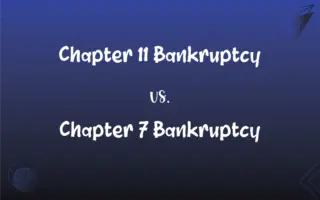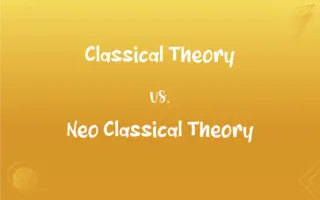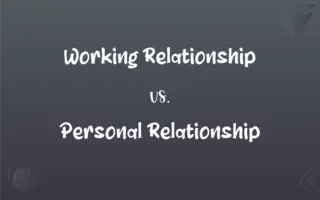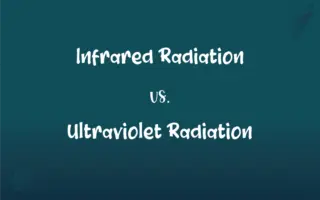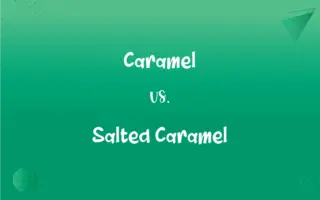Exit(0) vs. Exit(1): What's the Difference?
Edited by Aimie Carlson || By Janet White || Published on March 1, 2024
exit(0) typically signifies successful program termination, while exit(1) indicates abnormal or unsuccessful termination due to an error.
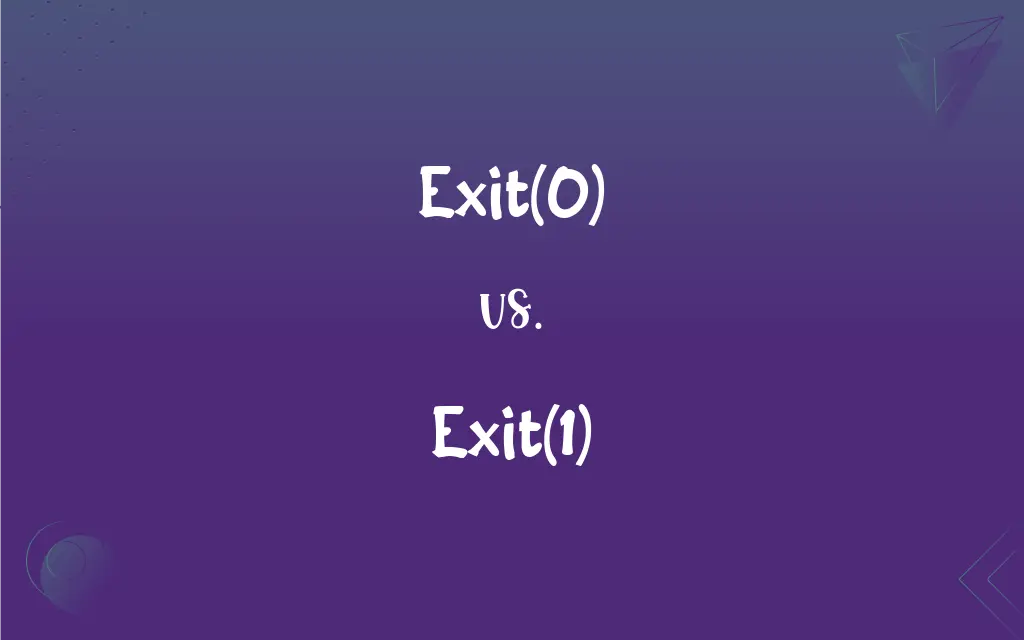
Key Differences
In programming, exit(0) and exit(1) are commands used to terminate a program explicitly. exit(0) is commonly used to represent a successful or normal termination of the program. It signifies that the program has executed correctly and has fulfilled its purpose. In contrast, exit(1) is used to indicate an abnormal or error state at the program's termination. It usually signifies that the program has encountered an error or an issue that prevented it from completing successfully.
The values passed to exit(), such as 0 and 1, are known as "exit status" or "exit codes." exit(0) returns a zero status, typically understood as a success signal by most operating systems and programming languages. On the other hand, exit(1) returns a non-zero status, generally interpreted as a failure or error. These exit codes are useful when the program is used in scripting or automation, where subsequent tasks depend on the success or failure of the program.
In the context of error handling, exit(0) is used when the program completes its execution without any errors or interruptions. For example, it might be used at the end of a program's main function or after successfully completing a task. Conversely, exit(1) is used when the program needs to be terminated due to an error condition, like failure to open a required file, invalid user input, or internal data corruption.
The choice between exit(0) and exit(1) can also be based on the need to convey specific information to other programs or scripts that call the exiting program. exit(0) communicates that everything worked as expected, and any subsequent actions can proceed. In contrast, exit(1) signals that there was a problem, and often this will halt or change the course of any automated script or program that depends on the output of the terminated program.
In some systems, specific non-zero exit codes, including exit(1), can provide additional information about the type of error encountered. This can be particularly useful in debugging or logging, where the specific exit code can help identify what went wrong in the program. However, the meaning of specific non-zero codes can vary between different systems and applications.
ADVERTISEMENT
Comparison Chart
Signifies
Successful program termination
Unsuccessful program termination due to an error
Exit Status
0 (zero), indicating success
1 (non-zero), indicating failure
Usage in Scripting
Indicates that subsequent tasks can proceed
Often halts or alters subsequent tasks
Typical Use Cases
Program completes correctly, no errors encountered
Program encounters an error or abnormal condition
Interpretation
Generally understood as success across systems
Interpreted as failure, specifics may vary
ADVERTISEMENT
Exit(0) and Exit(1) Definitions
Exit(0)
Used to signal that no errors were encountered.
The file was processed without issues, triggering exit(0).
Exit(1)
Returns a non-zero status, signaling failure.
Failure to open the required file resulted in exit(1).
Exit(0)
Returns a zero status to the operating system.
After completing its tasks, the script exited with exit(0).
Exit(1)
Used in situations where the program cannot proceed.
Invalid user input led to the termination of the program with exit(1).
Exit(0)
Conveys successful execution in automated scripts.
Upon successful validation, the application called exit(0).
Exit(1)
Signals to calling scripts that an error has occurred.
Due to internal data corruption, the system exited with exit(1).
Exit(0)
Often used at the end of a program's main function.
The main function concluded its execution and called exit(0).
Exit(1)
Triggers alternate actions in dependent scripts or programs.
The error in processing forced the script to end with exit(1).
Exit(0)
Indicates successful completion of a program.
The program executed successfully and ended with exit(0).
Exit(1)
Indicates an error or abnormal termination of a program.
The program encountered an error and terminated with exit(1).
FAQs
Can exit codes be other numbers besides 0 and 1?
Yes, other numbers can be used for more specific exit statuses.
Is exit(0) necessary at the end of a program?
Not always necessary, as programs often implicitly return 0 on successful completion.
When should a program use exit(1)?
When it encounters an error or an abnormal situation requiring termination.
Are exit(0) and exit(1) standard across all programming languages?
Yes, they are widely recognized across various programming environments.
How do operating systems interpret exit(0)?
As a signal that the program completed without errors.
Is using exit(1) a good practice for terminating programs early?
Yes, especially when an unrecoverable error is encountered.
What does exit(0) indicate in a program?
It indicates that the program has terminated successfully.
What happens in a script if a called program exits with 1?
The script may stop or handle the error based on its design.
Can exit(0) be used for error handling?
It's not typically used for errors but can be used in conditional success scenarios.
Should exit(1) be used to indicate warning scenarios?
It's generally used for errors; warnings often use different, non-zero exit codes.
Are there any conventions for exit codes other than 0 and 1?
Some systems have conventions, but they can vary.
How does exit(1) affect the debugging process?
It signals an area of the code that may require debugging due to errors.
Is it necessary to understand a program's exit codes?
Yes, especially when integrating with other software or scripts.
Does exit(1) always mean the same type of error?
No, exit(1) is a general failure indication; specific meanings can vary.
What is the default exit code if none is specified?
It's typically 0, implying successful execution.
Do exit codes affect how a program's output is processed?
Yes, especially in automated or batch processing scenarios.
Should user-defined exit codes be used in place of exit(1)?
User-defined codes can provide more specific error information but should be documented.
How do monitoring tools respond to exit(0) or exit(1)?
They may log the exit status or trigger alerts based on non-zero codes.
Can exit(0) be used in a loop for early termination?
Yes, but it should be used judiciously to avoid masking errors.
Can exit codes be used to communicate between different programs?
Yes, they can signal success or failure to calling programs or scripts.
About Author
Written by
Janet WhiteJanet White has been an esteemed writer and blogger for Difference Wiki. Holding a Master's degree in Science and Medical Journalism from the prestigious Boston University, she has consistently demonstrated her expertise and passion for her field. When she's not immersed in her work, Janet relishes her time exercising, delving into a good book, and cherishing moments with friends and family.
Edited by
Aimie CarlsonAimie Carlson, holding a master's degree in English literature, is a fervent English language enthusiast. She lends her writing talents to Difference Wiki, a prominent website that specializes in comparisons, offering readers insightful analyses that both captivate and inform.