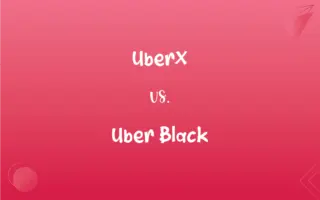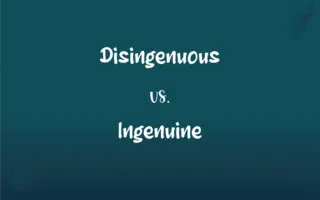Excel Workbook vs. Excel Worksheet: What's the Difference?
Edited by Aimie Carlson || By Harlon Moss || Updated on June 30, 2024
An Excel workbook is a file containing multiple Excel worksheets; an Excel worksheet is a single spreadsheet within the workbook.
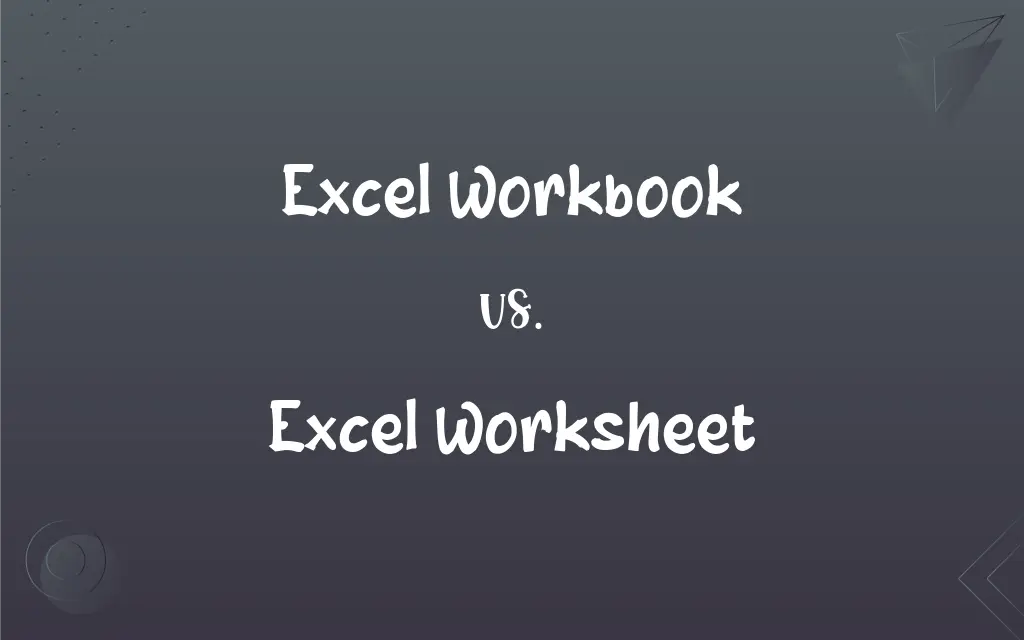
Key Differences
In the realm of Microsoft Excel, a workbook serves as an encompassing file that acts as a receptacle, within which multiple Excel worksheets reside, each of which functions as an independent entity capable of storing and manipulating distinct data. On the other hand, an Excel worksheet emerges as a singular entity, an individual spreadsheet providing a canvas for users to input, organize, and process data, all while existing within the all-encompassing boundary of an Excel workbook.
The dynamic between an Excel workbook and an Excel worksheet is palpably hierarchical, as the workbook provides a structured and collective container wherein multiple worksheets, each with their unique data and functionalities, coexist and are efficiently managed.
An Excel worksheet is a single page or tab within an Excel workbook and allows users to work with data through a variety of mechanisms such as formulas, charts, and pivot tables, thus facilitating nuanced data management and analytical functionalities within its confines.
The Excel workbook, with its capacity to house numerous worksheets, offers an expansive and robust data management system, wherein each constituent worksheet enables users to segment, dissect, and specialize their data interactions and manipulations.
Comparison Chart
Definition
A file containing multiple Excel worksheets
A single spreadsheet within an Excel workbook
ADVERTISEMENT
Composition
Comprises multiple worksheets
A singular entity within a workbook
Functionality
Manages and stores several worksheets
Used for data input and calculations
Usage
Used to organize related worksheets
Used for specific data tasks within a workbook
Data Scope
Encompasses all data within its worksheets
Encompasses only the data within its page
Excel Workbook and Excel Worksheet Definitions
Excel Workbook
A file containing multiple Excel worksheets.
The financial Excel workbook comprised twelve worksheets for each month.
ADVERTISEMENT
Excel Worksheet
A single tab within an Excel workbook.
The January Excel worksheet contained monthly expense data.
Excel Workbook
An Excel file capable of storing diverse datasets.
The Excel workbook held various data, from budgets to inventory.
Excel Worksheet
A specific tab for data management within an Excel workbook.
The Q1 Profits Excel worksheet held pertinent financial data.
Excel Workbook
A collective file within Excel to harness multiple data subsets.
The research data was collated into a detailed Excel workbook.
Excel Worksheet
A singular entity within Excel for data input and analysis.
She visualized the survey results using charts on the Excel worksheet.
Excel Workbook
A comprehensive Excel file for organizing related data.
He organized the sales data meticulously across an Excel workbook.
Excel Worksheet
A space within Excel for data management and calculation.
He computed the monthly average on the Excel worksheet.
Excel Workbook
A platform within Excel to manage multiple datasets concurrently.
She efficiently managed different projects within a single Excel workbook.
Excel Worksheet
A distinct sheet within Excel for performing specific data tasks.
He utilized an Excel worksheet to calculate project costs.
FAQs
What is an Excel workbook?
An Excel workbook is a file created by Microsoft Excel that contains one or more worksheets.
Can I have multiple worksheets in a single workbook?
Yes, a workbook can contain numerous individual worksheets.
How do I navigate between different worksheets in a workbook?
You can click on the tabs at the bottom of the Excel window to switch between worksheets.
Can I customize the appearance of an Excel workbook?
Yes, you can modify themes, add headers/footers, and adjust the layout of your workbook.
How is a workbook different from a worksheet?
A workbook is the entire file, while a worksheet is an individual tab or page within that file.
Can I import data from other sources into a worksheet?
Yes, Excel allows you to import data from various sources like databases, text files, and web pages directly into a worksheet.
How do I save a workbook?
You can click on "File" and then "Save" or use the keyboard shortcut Ctrl+S (Cmd+S on Mac).
How do I add a new worksheet to a workbook?
You can click the “+” button next to the existing tabs at the bottom or go to "Insert" > "Worksheet".
How do I combine multiple workbooks?
You can use Excel's "Consolidate" feature or manually copy and paste data between workbooks.
How many rows and columns are in a worksheet?
As of Excel 2016, a worksheet has 1,048,576 rows and 16,384 columns (labeled A to XFD).
Is it possible to link data between different workbooks?
Yes, you can reference data from one workbook in another using Excel's linking features.
What is a macro-enabled workbook in Excel?
It's a workbook that allows the use of macros, and it typically has an ".xlsm" extension.
Can I rename a worksheet?
Yes, by right-clicking the tab at the bottom, you can rename a worksheet.
How do I hide or unhide a worksheet?
You can right-click on the worksheet tab and select "Hide" or "Unhide".
Is it possible to change the color of worksheet tabs?
Yes, you can right-click the tab and choose "Tab Color" to change its appearance.
How do I duplicate a worksheet?
Right-click on the worksheet tab, choose "Move or Copy," and then select the "Create a copy" option.
Can I protect my workbook with a password?
Yes, Excel allows you to set a password for opening or modifying the workbook.
What is an Excel worksheet?
A worksheet is a single page or tab within an Excel workbook where data is entered and organized in rows and columns.
Can I lock specific cells in a worksheet?
Yes, by using the "Protect Sheet" feature, you can lock specific cells or ranges in a worksheet.
What's the difference between "Cutting" and "Copying" data in a worksheet?
"Cutting" removes and stores data for pasting, while "Copying" stores a duplicate for pasting without removing the original.
About Author
Written by
Harlon MossHarlon is a seasoned quality moderator and accomplished content writer for Difference Wiki. An alumnus of the prestigious University of California, he earned his degree in Computer Science. Leveraging his academic background, Harlon brings a meticulous and informed perspective to his work, ensuring content accuracy and excellence.
Edited by
Aimie CarlsonAimie Carlson, holding a master's degree in English literature, is a fervent English language enthusiast. She lends her writing talents to Difference Wiki, a prominent website that specializes in comparisons, offering readers insightful analyses that both captivate and inform.