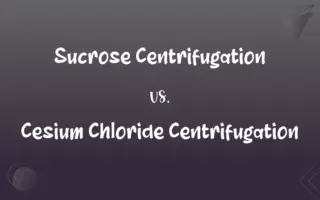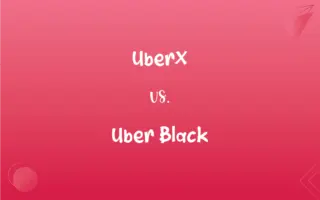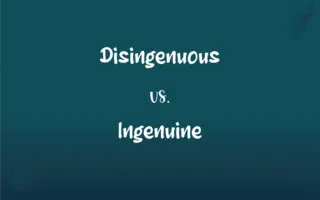DOC vs. RTF: What's the Difference?
By Aimie Carlson & Harlon Moss || Published on October 16, 2024
DOC is a proprietary Microsoft Word format for text documents, while RTF (Rich Text Format) is a cross-platform format that preserves formatting across different word processors.

Key Differences
DOC files, associated with Microsoft Word, support a wide range of formatting and features, including advanced text formatting, images, tables, and macros. This format is ideal for detailed documents requiring specific Microsoft Word functionalities. In contrast, RTF is designed to be a universal file format, allowing text documents to be shared across different word processing software without losing basic formatting such as bold, italics, and underlining. RTF files are simpler and more focused on text formatting than complex features.
DOC files can contain custom formatting, embedded objects, and macros that enhance document functionality, these features might not be fully supported or accessible in non-Microsoft word processors. RTF, however, sacrifices advanced features for broader compatibility, making it a preferred choice for basic document sharing between different programs and operating systems.
The complexity of DOC files means they are often larger in size compared to RTF files, which are more lightweight due to their simpler nature. This makes RTF files easier to share and quicker to load on devices with limited resources. Furthermore, the simplicity of RTF files reduces the risk of macro viruses, a concern with DOC files that can contain executable code.
Microsoft Word's DOC format allows for intricate document layouts and structures, including headers, footers, and automated table of contents, which are not as robustly supported in RTF. This makes DOC preferable for professional and academic documents where these elements are crucial. On the other hand, RTF's straightforwardness and focus on text make it suitable for basic document creation and sharing, where complex features are unnecessary.
The choice between DOC and RTF depends on the user's needs: DOC for complex, feature-rich documents within the Microsoft ecosystem, and RTF for simpler, universally compatible documents. As technology evolves, newer formats like DOCX (an open XML-based format introduced by Microsoft) offer a balance between the two, with improved compatibility and reduced file sizes while still supporting advanced features.
ADVERTISEMENT
Comparison Chart
Developed by
Microsoft
Microsoft (with cross-platform support)
Format Type
Proprietary
Cross-platform
Compatibility
Best with Microsoft Word
High across various word processors
Formatting and Features
Advanced (e.g., macros, embedded objects)
Basic (e.g., text formatting, simple images)
File Size
Generally larger
Smaller and more lightweight
ADVERTISEMENT
Security
Can contain macros (potential security risk)
Does not support macros (lower security risk)
Ideal Use
Complex documents with specific formatting
Basic document sharing and compatibility
DOC and RTF Definitions
DOC
DOC files can contain macros for automation.
An invoice template in DOC format uses macros to calculate totals.
RTF
It maintains text appearance across various word processors.
An RTF document looks consistent whether opened in Word or LibreOffice.
DOC
Best suited for detailed document layouts.
A thesis with complex formatting and references is created in DOC format.
RTF
Does not support advanced Word features like macros.
A basic essay without the need for complex formatting is ideal as an RTF document.
DOC
It allows embedding images, tables, and other objects.
A DOC report includes charts and tables for data presentation.
RTF
RTF files are smaller and more portable.
A manuscript draft is shared as an RTF file for easy email attachment.
DOC
DOC is a Microsoft Word document format supporting advanced features.
A business plan with detailed formatting is saved as a DOC file.
RTF
RTF supports basic text formatting across different platforms.
A simple letter with bold and italic text is saved as an RTF.
DOC
Primarily used within Microsoft Word environments.
Corporate documents are often shared as DOC files for compatibility with Word.
RTF
Suitable for documents requiring minimal formatting.
Meeting notes with basic bullet points are saved as RTF for broad accessibility.
DOC
A person with an advanced degree licensed to practice in a medical field, such as a physician, dentist, or veterinarian.
DOC
(informal) A doctor.
DOC
A document, especially (in professional jargon) a piece of technical documentation or legal evidence.
DOC
(informal) A documentary.
DOC
Clipping of doctorate
DOC
A licensed medical practitioner;
I felt so bad I went to see my doctor
DOC
The United States federal department that promotes and administers domestic and foreign trade (including management of the census and the patent office); created in 1913
FAQs
Why might someone choose RTF over DOC?
Someone might choose RTF for its broad compatibility and simpler formatting when sharing documents between different software or operating systems.
What is an RTF file?
RTF (Rich Text Format) is a cross-platform document format that preserves basic formatting across different word processors.
Can RTF files contain images?
Yes, RTF files can contain images, but the format is more suited to basic text formatting.
Can I convert a DOC file to RTF?
Yes, most word processors allow you to save or convert DOC files to RTF format to enhance compatibility.
Are DOC files compatible with all word processors?
DOC files are best supported by Microsoft Word. While many word processors can open DOC files, some advanced features may not be fully supported.
Is there a security advantage to using RTF files?
Yes, since RTF does not support macros, it poses a lower risk of containing macro viruses compared to DOC files.
How does file size compare between DOC and RTF formats?
DOC files are generally larger due to their support for more complex features, while RTF files are more lightweight.
Do RTF files support footnotes and headers?
RTF files support basic footnotes and headers, but the formatting options are more limited compared to the advanced features available in DOC files.
Is it possible to embed videos in RTF or DOC files?
DOC files can embed videos and other complex multimedia objects, a capability not supported by RTF files. RTF is primarily focused on text and basic image formatting.
What is a DOC file?
A DOC file is a document format developed by Microsoft for Word, supporting a wide range of features including text formatting, images, and macros.
What is the impact of file format on document archiving?
For document archiving, the choice between DOC and RTF depends on the archive's requirements for accessibility, compatibility, and feature preservation. RTF might be preferred for simplicity and compatibility, while DOC could be chosen for feature-rich documents.
What happens if I open a DOC file in a non-Microsoft word processor?
Opening a DOC file in a non-Microsoft word processor might lead to some formatting inconsistencies or loss of advanced features, depending on the software's compatibility with the DOC format.
Can I track changes and make comments in RTF files like in DOC files?
The track changes and commenting features are hallmark capabilities of DOC files in Microsoft Word, not natively supported in RTF format. RTF is designed for simpler document sharing and does not include these advanced collaboration features.
What considerations should be made when choosing between DOC and RTF for legal documents?
For legal documents, the choice might depend on the need for advanced formatting, document security, and compatibility with court systems. DOC files are often preferred for their comprehensive features and security options, while RTF might be used for simpler documents where compatibility and accessibility are the primary concerns.
Which format is better for professional documents?
DOC is typically better for professional documents that require complex formatting and features specific to Microsoft Word.
What should I use for simple text documents intended for wide distribution?
RTF is ideal for simple text documents when you need to ensure compatibility across various platforms and word processing software.
How do RTF and DOC files handle tables and charts?
DOC files offer sophisticated options for creating and formatting tables and charts, with extensive customization features. RTF supports basic tables, but with limited formatting options and no advanced features like those found in DOC.
How does document encryption compare between DOC and RTF?
DOC format supports advanced encryption and password protection features, enhancing document security. RTF lacks built-in support for encryption, making DOC files a more secure option for sensitive information.
How does the use of styles and formatting differ between the two formats?
DOC files support complex styles, themes, and formatting options, allowing for a consistent and professional document appearance. RTF supports basic styles and formatting, sufficient for general purposes but lacking the depth and consistency available in DOC.
Why do some businesses exclusively use DOC files?
Businesses might exclusively use DOC files to leverage the full suite of Microsoft Word's features, such as track changes, complex formatting, and integration with other Microsoft Office applications, ensuring consistency and efficiency in document creation and management.
About Author
Written by
Aimie CarlsonAimie Carlson, holding a master's degree in English literature, is a fervent English language enthusiast. She lends her writing talents to Difference Wiki, a prominent website that specializes in comparisons, offering readers insightful analyses that both captivate and inform.
Co-written by
Harlon MossHarlon is a seasoned quality moderator and accomplished content writer for Difference Wiki. An alumnus of the prestigious University of California, he earned his degree in Computer Science. Leveraging his academic background, Harlon brings a meticulous and informed perspective to his work, ensuring content accuracy and excellence.