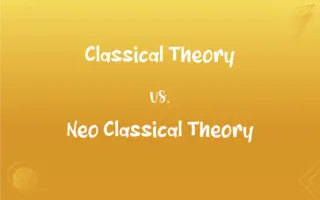DNS vs. DHCP: What's the Difference?
Edited by Janet White || By Harlon Moss || Updated on October 27, 2023
DNS translates domain names to IP addresses, while DHCP assigns IP addresses to devices in a network.

Key Differences
DNS, which stands for Domain Name System, acts as the phonebook for the internet. It is responsible for converting human-readable domain names, such as "example.com," into IP addresses that computers use to identify each other on the network. Without DNS, users would need to memorize complex numerical IP addresses to access websites. The DNS process, therefore, makes the web user-friendly and more intuitive.
DHCP, or Dynamic Host Configuration Protocol, has a different role. It's a network management protocol used to automatically assign an IP address to devices on a network. This means that when you connect a device to a network, DHCP ensures it gets a unique IP address without manual intervention. This automatic process not only simplifies network management but also helps in reducing potential address conflicts.
Though both DNS and DHCP deal with IP addresses, their functions within the network infrastructure are distinct. While DNS focuses on mapping domain names to IP addresses, ensuring users can access websites using easily memorable names, DHCP is centered on the internal network, making sure every device gets a unique IP address for smooth communication.
It's crucial to understand that while both DNS and DHCP operate in the realm of network addressing, they serve non-overlapping purposes. DNS is fundamentally about name resolution, bridging the gap between human and computer language. On the other hand, DHCP is about resource allocation, ensuring efficient and conflict-free network connections among devices.
Comparison Chart
Purpose
Translates domain names to IP addresses
Assigns IP addresses to devices
ADVERTISEMENT
Role
Name resolution
IP address allocation
Operates at
Application layer of the OSI model
Application layer of the OSI model
Primary Entity Managed
Domain Names
IP addresses
Protocol Interaction
Interacts with web browsers and applications
Interacts with network devices during boot-up
DNS and DHCP Definitions
DNS
A network service that provides mappings between domain names and IPs.
When a domain is purchased, its DNS settings determine where it points.
ADVERTISEMENT
DHCP
A protocol that dynamically assigns IP addresses to devices.
Thanks to DHCP, my computer got an IP address when I connected to the network.
DNS
A hierarchical decentralized naming system for computers and services.
The DNS structure includes domains, subdomains, and TLDs.
DHCP
A protocol ensuring devices can communicate on networks without manual setup.
When guests connect to the Wi-Fi, DHCP handles their network configurations.
DNS
The system that translates domain names to IP addresses.
Without DNS, we'd have to remember numerical addresses to visit websites.
DHCP
A service that prevents IP conflicts by assigning unique addresses.
DHCP ensures that no two devices get the same IP on the network.
DNS
A protocol that resolves human-friendly URLs into machine-friendly IPs.
DNS plays a vital role in making the internet user-friendly.
DHCP
A method to simplify the management of IP addresses in large networks.
Using DHCP makes scaling up the office network easier.
DNS
A digital phonebook for internet addresses.
DNS ensures that entering 'example.com' takes you to the right webpage.
DHCP
A system for automatic IP address allocation on networks.
With DHCP, network admins don't need to manually set IP addresses.
FAQs
How does DHCP work?
DHCP automatically assigns IP addresses to devices on a network when they connect.
Why is DNS important?
DNS translates human-readable domain names to machine-readable IP addresses, making internet navigation intuitive.
What would happen without DHCP?
Without DHCP, network admins would need to manually assign and manage IP addresses for each device.
Can a network function without DNS?
Yes, but users would need to use IP addresses directly, which is less intuitive than domain names.
How often does DHCP assign IP addresses?
DHCP assigns IPs when devices join a network, and they can be renewed periodically.
What's a DHCP lease time?
It's the duration an IP address is assigned to a device before renewal is needed.
Is DHCP only used for IP address allocation?
Primarily, yes, but DHCP can also assign other network configurations like DNS servers and gateways.
What does DNS stand for?
DNS stands for Domain Name System.
Can a device have a static IP with DHCP in the network?
Yes, DHCP can coexist with devices that have statically assigned IPs.
How secure is DNS?
DNS can be vulnerable, but technologies like DNSSEC enhance its security.
Does DHCP work with all devices?
DHCP works with devices that support the protocol, which includes most modern networked devices.
Can DHCP assign the same IP to multiple devices?
No, DHCP ensures each device gets a unique IP to avoid conflicts.
How can I see my device's DNS settings?
Usually, in the device's network settings or through command-line interfaces.
Does DNS work with all applications?
Any application accessing the internet via domain names benefits from DNS.
What happens if DNS fails?
If DNS fails, accessing websites via domain names becomes impossible.
What are DHCP relay agents?
They forward DHCP requests from one network segment to a DHCP server on another.
Are there alternatives to DNS?
While DNS is the dominant system, alternatives like Namecoin exist, but they're less common.
How does a DHCP server decide which IP to assign?
It typically assigns the next available IP from a defined pool.
How does DNS know the IP of a domain?
DNS servers store a database of domain names and their corresponding IPs.
Who manages the global DNS?
The global DNS is a distributed system with various organizations and companies managing different sections.
About Author
Written by
Harlon MossHarlon is a seasoned quality moderator and accomplished content writer for Difference Wiki. An alumnus of the prestigious University of California, he earned his degree in Computer Science. Leveraging his academic background, Harlon brings a meticulous and informed perspective to his work, ensuring content accuracy and excellence.
Edited by
Janet WhiteJanet White has been an esteemed writer and blogger for Difference Wiki. Holding a Master's degree in Science and Medical Journalism from the prestigious Boston University, she has consistently demonstrated her expertise and passion for her field. When she's not immersed in her work, Janet relishes her time exercising, delving into a good book, and cherishing moments with friends and family.