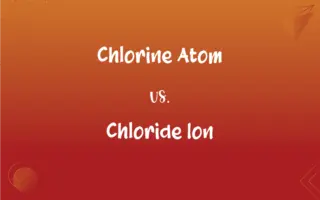DDR2 RAM vs. DDR3 RAM: What's the Difference?
Edited by Aimie Carlson || By Janet White || Published on January 28, 2024
DDR2 RAM refers to older generation of RAM with lower speed and power efficiency. DDR3 RAM refers to newer generation of RAM, faster and more power-efficient than DDR2.
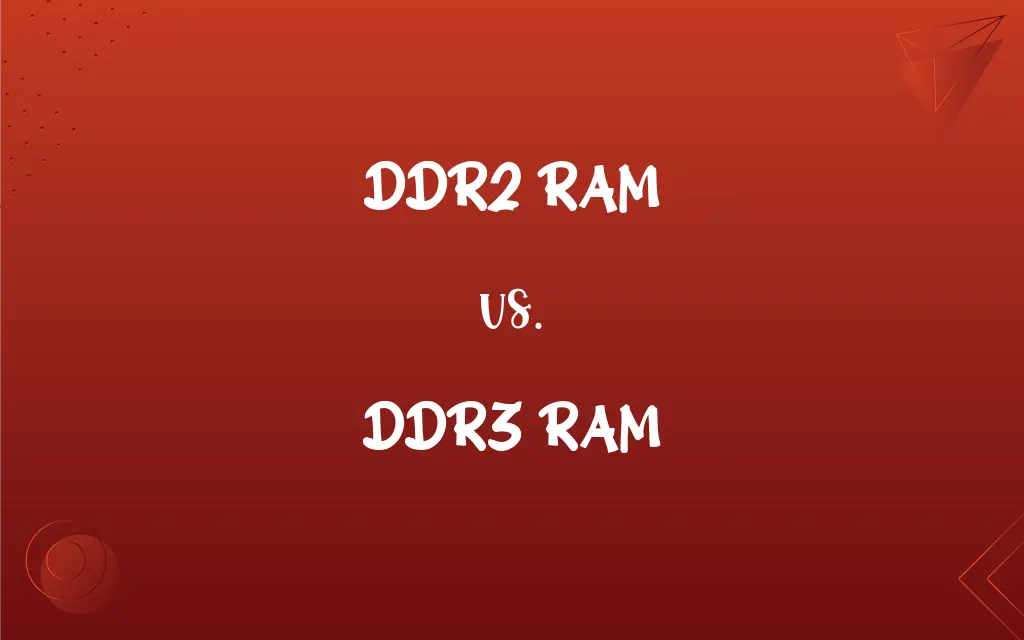
Key Differences
DDR2 RAM, the second generation of DDR memory, offers moderate speed for computing tasks. DDR3 RAM surpasses DDR2 in terms of transfer rates, providing better performance for high-end computing.
DDR2 RAM operates at a lower frequency, typically between 400 MHz and 800 MHz. In contrast, DDR3 RAM operates at higher frequencies, starting from 800 MHz and extending beyond 1600 MHz.
The power consumption of DDR2 RAM is higher, with a standard voltage of 1.8V. DDR3 RAM improves upon this with a lower voltage requirement of 1.5V, enhancing energy efficiency.
In terms of physical design, DDR2 RAM has 240 pins but a different notch position compared to DDR3. DDR3 RAM also features 240 pins but is not backward compatible with DDR2 slots due to its different notch position.
DDR2 RAM is less expensive but offers lower bandwidth and performance. DDR3 RAM, although more costly, provides greater bandwidth and improved overall system performance.
ADVERTISEMENT
Comparison Chart
Speed
Moderate
Faster
Frequency
400 - 800 MHz
800 MHz - 1600+ MHz
Power Consumption
Higher (1.8V)
Lower (1.5V)
Physical Design
240 pins, specific notch position
240 pins, different notch position
Performance
Lower bandwidth
Higher bandwidth
ADVERTISEMENT
DDR2 RAM and DDR3 RAM Definitions
DDR2 RAM
Moderate speed memory.
DDR2 RAM was sufficient for mid-2000s computing demands.
DDR3 RAM
Lower voltage requirement.
DDR3 RAM's 1.5V requirement makes it more power-efficient.
DDR2 RAM
Second-generation memory.
My older laptop uses DDR2 RAM for its operations.
DDR3 RAM
Third-generation memory technology.
Newer computers typically use DDR3 RAM.
DDR2 RAM
240-pin memory module.
DDR2 RAM slots have 240 pins but differ from DDR3 in design.
DDR3 RAM
Enhanced performance memory.
DDR3 RAM significantly improves gaming performance.
DDR2 RAM
Cost-effective memory option.
For budget builds, DDR2 RAM offers a less expensive choice.
DDR3 RAM
High-speed memory module.
DDR3 RAM boosts the system's multitasking capability.
DDR2 RAM
Higher voltage RAM.
DDR2 RAM requires 1.8 volts, which impacts energy consumption.
DDR3 RAM
240-pin design with distinct notch position.
DDR3 RAM cannot fit into DDR2 slots due to its notch placement.
FAQs
Can DDR3 RAM improve a computer's performance?
Yes, due to its higher speed and bandwidth.
Is DDR3 RAM more energy-efficient?
Yes, it operates at a lower voltage.
Is DDR3 RAM faster than DDR2?
Yes, DDR3 offers higher transfer rates and frequencies.
Is DDR2 RAM suitable for gaming?
It's less preferred due to lower speed and performance.
Is DDR2 RAM cheaper than DDR3?
Generally, yes, due to being older and less advanced.
Does DDR2 RAM consume more power?
Yes, DDR2 has a higher voltage requirement.
Can I replace DDR2 RAM with DDR3 in an old motherboard?
No, unless the motherboard specifically supports DDR3.
Are DDR2 and DDR3 RAM physically different?
Yes, they differ in notch position and compatibility.
Can DDR3 RAM handle more data at once?
Yes, it has higher bandwidth capabilities.
Can DDR2 RAM be used in a DDR3 slot?
No, due to different notch positions and pin design.
Does DDR3 RAM support higher frequencies?
Yes, it supports frequencies beyond 1600 MHz.
Is DDR3 RAM more future-proof?
Yes, it aligns better with modern computing needs.
Does DDR2 RAM affect battery life in laptops?
Yes, its higher power consumption can reduce battery life.
Do newer motherboards support DDR2 RAM?
Most newer motherboards are designed for DDR3 or later.
Are DDR2 and DDR3 RAM modules the same price?
DDR3 tends to be more expensive due to advanced technology.
Are there physical size differences between DDR2 and DDR3 RAM?
The size is similar, but the notch position is different.
Can DDR2 and DDR3 RAM be mixed in a system?
No, they are not compatible with each other.
Does DDR3 RAM improve multitasking?
Yes, thanks to its higher speed and bandwidth.
Can DDR2 RAM limit a system's upgrade potential?
Yes, due to its lower performance and compatibility issues.
Which RAM is better for high-end computing?
DDR3 RAM, due to its improved speed and efficiency.
About Author
Written by
Janet WhiteJanet White has been an esteemed writer and blogger for Difference Wiki. Holding a Master's degree in Science and Medical Journalism from the prestigious Boston University, she has consistently demonstrated her expertise and passion for her field. When she's not immersed in her work, Janet relishes her time exercising, delving into a good book, and cherishing moments with friends and family.
Edited by
Aimie CarlsonAimie Carlson, holding a master's degree in English literature, is a fervent English language enthusiast. She lends her writing talents to Difference Wiki, a prominent website that specializes in comparisons, offering readers insightful analyses that both captivate and inform.