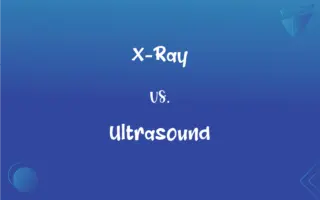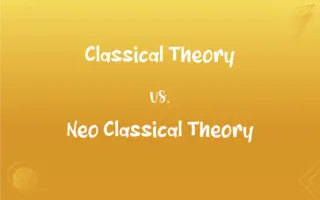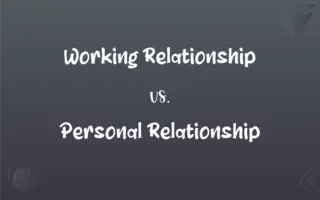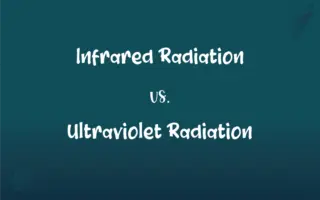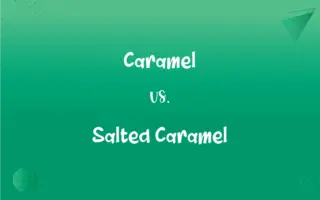DDR vs. SDRAM: What's the Difference?
Edited by Aimie Carlson || By Harlon Moss || Published on January 6, 2024
DDR (Double Data Rate) memory transfers data on both the rising and falling edges of the clock signal, while SDRAM (Synchronous Dynamic RAM) synchronizes with the CPU's clock.

Key Differences
DDR (Double Data Rate) memory is an advanced version of RAM that processes data twice per clock cycle, effectively doubling the data rate. This technology allows for higher bandwidth and speed compared to its predecessors. SDRAM (Synchronous Dynamic Random Access Memory), on the other hand, is a type of RAM that synchronizes with the system's clock speed to improve performance, but it processes data only once per clock cycle.
In terms of speed and efficiency, DDR offers greater bandwidth and faster data transfer rates. This makes it more suitable for modern, high-performance computing needs where large amounts of data are processed. SDRAM, while still efficient in synchronizing with the system's clock, is slower compared to DDR, as it can only transfer data once per clock cycle.
Regarding the physical architecture, DDR RAM has different pin configurations and operates at a lower voltage than SDRAM, which leads to better energy efficiency. This is important in reducing power consumption and heat generation in computers. SDRAM has a different physical structure and operates at a higher voltage, which can result in increased power consumption and heat.
DDR memory has gone through several generations, such as DDR2, DDR3, and DDR4, each improving on speed, size, and power efficiency. These advancements make DDR suitable for applications requiring high-speed data processing. In contrast, SDRAM was more common in computers before the advent of DDR and is not as prevalent in modern computing due to its lower speed and efficiency.
Compatibility is a key difference; DDR modules are not backward compatible with older systems designed for SDRAM. This means that upgrading a system's memory requires consideration of the motherboard's compatibility. SDRAM was widely used in systems before the DDR era and lacks compatibility with modern DDR slots, highlighting the technological evolution in memory modules.
ADVERTISEMENT
Comparison Chart
Data Transfer
Transfers data twice per clock cycle
Transfers data once per clock cycle
Speed and Bandwidth
Higher bandwidth and faster data rates
Lower bandwidth and slower data rates
Voltage and Power Efficiency
Operates at lower voltage, more energy-efficient
Operates at higher voltage, less energy-efficient
Generations and Evolution
Multiple generations like DDR2, DDR3, DDR4
Predominantly used before DDR, less evolved
System Compatibility
Not backward compatible with SDRAM systems
Not compatible with modern DDR slots
ADVERTISEMENT
DDR and SDRAM Definitions
DDR
Advanced RAM known for its lower voltage requirement and energy efficiency.
DDR memory is ideal for laptops due to its power-efficient design.
SDRAM
Predecessor to DDR, known for its once-per-cycle data transfer capability.
Early laptops predominantly used SDRAM for their memory needs.
DDR
Stands for Double Data Rate, indicating its ability to double the rate of data transfer.
DDR technology is a leap forward in memory efficiency compared to older RAM types.
SDRAM
Stands for Synchronous Dynamic Random Access Memory, highlighting its synchronization with system clocks.
The introduction of SDRAM was crucial in advancing early computer performance.
DDR
Memory technology that improves bandwidth and speed for high-performance computing.
Upgrading to DDR3 significantly boosted my computer's processing speed.
SDRAM
A type of RAM that synchronizes with the CPU's clock to enhance performance.
SDRAM was a major improvement over traditional RAM in my old desktop.
DDR
A RAM type with various generations, each offering improvements in speed and size.
The transition from DDR2 to DDR3 in computers marked a significant improvement in memory performance.
SDRAM
Memory technology that operates in sync with the system clock for efficient data processing.
SDRAM enabled smoother multitasking on computers in the late 90s.
DDR
A type of RAM that processes data on both the rising and falling edges of the clock cycle, doubling the transfer rate.
My new gaming laptop uses DDR4 RAM for enhanced performance.
SDRAM
A RAM technology, commonly used before the advent of DDR, with slower data rates.
Despite its limitations, SDRAM was a key component in many early computer systems.
FAQs
Why is DDR more power-efficient than SDRAM?
DDR operates at a lower voltage compared to SDRAM, making it more power-efficient.
How is SDRAM different from DDR?
SDRAM synchronizes with the system's clock and transfers data once per cycle, while DDR transfers data twice per cycle.
What does DDR stand for?
DDR stands for Double Data Rate.
Can DDR be used in an SDRAM slot?
No, DDR and SDRAM have different pin configurations and are not interchangeable.
What are the different generations of DDR?
There are several generations, including DDR2, DDR3, and DDR4, each with improved performance and efficiency.
Is DDR faster than SDRAM?
Yes, DDR is faster due to its ability to transfer data on both the rising and falling edges of the clock cycle.
What is the main advantage of DDR over SDRAM?
The main advantage of DDR is its higher bandwidth and faster data transfer rates.
What type of devices use DDR?
DDR is used in a wide range of devices, including desktops, laptops, and servers.
Why was DDR developed?
DDR was developed to meet the increasing demand for higher bandwidth and speed in computing.
What does SDRAM stand for?
SDRAM stands for Synchronous Dynamic Random Access Memory.
Are there different types of SDRAM?
Yes, there were different types, but they have been largely superseded by DDR variants.
Why is synchronization with the system clock important in SDRAM?
Synchronization helps in aligning the memory's operation with the CPU's clock, improving efficiency.
Was SDRAM used in older computers?
Yes, SDRAM was common in computers before the introduction of DDR.
Can I upgrade my SDRAM to DDR?
Upgrading to DDR usually requires a compatible motherboard, as DDR and SDRAM are not compatible.
Can DDR4 be used in a DDR3 slot?
No, DDR4 cannot be used in a DDR3 slot due to different pin configurations and technological requirements.
Is SDRAM adequate for modern computing needs?
SDRAM is generally considered inadequate for modern high-performance computing due to its slower speed.
Is DDR more expensive than SDRAM?
Initially, DDR was more expensive, but as technology advanced, the cost difference has narrowed.
Is SDRAM still used today?
SDRAM has largely been replaced by DDR in modern computers due to its lower speed and efficiency.
Does DDR improve computer performance?
Yes, DDR can significantly improve computer performance, especially in tasks requiring high data processing speed.
Can DDR and SDRAM be mixed in the same system?
No, mixing DDR and SDRAM in the same system is not possible due to different technological and physical configurations.
About Author
Written by
Harlon MossHarlon is a seasoned quality moderator and accomplished content writer for Difference Wiki. An alumnus of the prestigious University of California, he earned his degree in Computer Science. Leveraging his academic background, Harlon brings a meticulous and informed perspective to his work, ensuring content accuracy and excellence.
Edited by
Aimie CarlsonAimie Carlson, holding a master's degree in English literature, is a fervent English language enthusiast. She lends her writing talents to Difference Wiki, a prominent website that specializes in comparisons, offering readers insightful analyses that both captivate and inform.