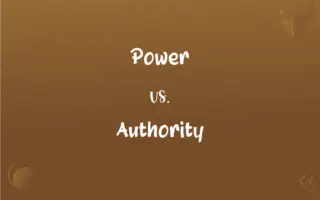Computer File vs. Manual File: What's the Difference?
Edited by Janet White || By Aimie Carlson || Updated on October 2, 2023
A computer file stores digital data electronically, while a manual file involves physical storage of documents, often in folders or cabinets.
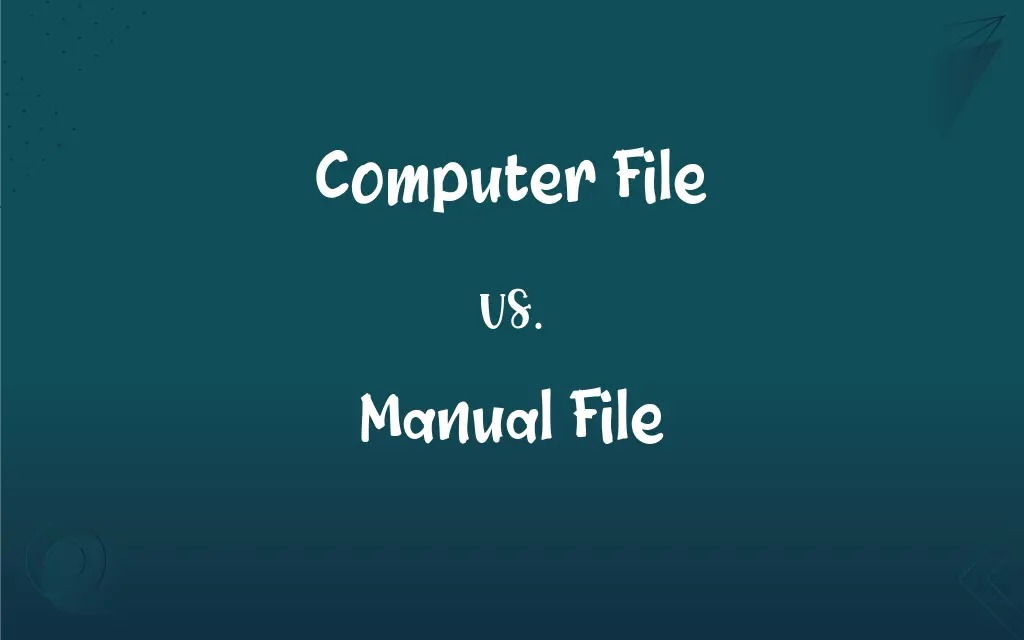
Key Differences
A computer file represents data stored electronically on a digital device, enabling swift data retrieval, sharing, and modifications, juxtaposed with a manual file, which is tangible, requires physical space for storage, and entails manual efforts for organization, access, and management.
While a computer file enables data encryption, backups, and remote access, fostering data security and convenience, a manual file provides a physicality that can be accessed without technological means but demands physical safeguarding and is susceptible to damages like wear, tear, or environmental factors.
Interacting with a computer file offers the ability to effortlessly copy, transmit, and alter data without necessitating the physical duplication of information, while a manual file is bound by the tangible limitations of physical paperwork, often involving photocopiers or manual rewriting for duplication or distribution.
Computer files permit advanced searching capabilities, using keywords or data types to swiftly locate information, whereas manual files necessitate a more hands-on approach, with individuals often manually sifting through documents or utilizing a physical indexing system to locate necessary information.
Accessibility and sharing of a computer file are facilitated electronically, often instantaneously and globally accessible with internet connectivity, while sharing a manual file usually involves physical transportation or mailing, restricting immediate and widespread data accessibility.
ADVERTISEMENT
Comparison Chart
Storage Medium
Electronic/digital
Physical/paper
Accessibility
Accessible electronically
Accessed physically
Data Retrieval
Quick, with search functionalities
Manual, often using an index
Sharing & Duplication
Easily shared and duplicated electronically
Requires physical copying and transportation
Vulnerability
Susceptible to digital threats
Susceptible to physical damages and loss
ADVERTISEMENT
Computer File and Manual File Definitions
Computer File
A digitally stored unit that can hold text, images, or software.
He downloaded the computer file from the cloud.
Manual File
A physical storage unit for paper-based data.
The manual file was stored in the cabinet.
Computer File
A virtual storage medium that can be easily duplicated or transmitted.
She created a backup of the computer file.
Manual File
Not reliant on electronic systems for access or sharing.
The manual file was available during the power outage.
Computer File
Capable of being encrypted and protected digitally.
The computer file was encrypted for extra security.
Manual File
Requires physical space and is prone to physical wear.
The manual file was damaged in the flood.
Computer File
An electronic document containing digital data.
She sent the computer file via email.
Manual File
Accessed and shared through physical means.
He handed over the manual file to his colleague.
Computer File
Accessible and manageable through electronic devices.
He opened the computer file using his laptop.
Manual File
A tangible document or set of documents organized physically.
She indexed the manual file alphabetically.
FAQs
What is a computer file?
A computer file is a digital document stored on a computer or other digital device, containing data like text, image, audio, or video.
How is a computer file accessed?
Computer files are accessed using a computer, tablet, smartphone, or other digital devices with appropriate software.
Can computer files be shared?
Yes, computer files can be shared via email, cloud services, or physical storage devices.
Can computer files be lost?
Yes, files can be lost due to deletion, corruption, or hardware failure, but may be recoverable.
What is file compression?
File compression reduces file size for easier storage or transmission, sometimes requiring decompression to use.
What are file extensions?
File extensions (e.g., .txt, .jpg) indicate the file type and dictate which software can open it.
How to protect computer files?
Files can be protected using backups, antivirus software, and utilizing secure, password-protected storage.
How are computer files organized?
Files can be organized into folders and subfolders on a computer or cloud storage.
Can manual files be converted to digital format?
Yes, manual files can be digitized using scanners or photo capture, then stored as computer files.
How are manual files organized?
Manual files can be organized with tabs, dividers, and labels in a filing cabinet or other storage.
Can computer files be edited?
Yes, most computer files can be edited using compatible software, though some may be read-only.
Can manual files be edited?
Manual file edits may involve physical modification, additional notes, or replacing documents.
Can manual files be shared?
Yes, but physical transportation or mailing is typically necessary for sharing.
How are manual files accessed?
Manual files are accessed physically, often from a designated storage area like a file cabinet.
How to recover lost manual files?
Recovery may be difficult unless copies exist, underscoring the importance of duplicates for vital documents.
Can computer files have viruses?
Yes, files, especially executables, can contain malicious software or viruses.
What is a file label?
A file label typically identifies the content of a manual file, often placed on the file or tab for easy reference.
How to protect manual files?
Manual files can be protected using locks, safe storage, and utilizing restricted access areas.
Can manual files be duplicated?
Yes, but manual files typically require physical copying or scanning to be duplicated.
What is a manual file?
A manual file refers to a physical document or set of documents, often stored in a file folder or cabinet.
About Author
Written by
Aimie CarlsonAimie Carlson, holding a master's degree in English literature, is a fervent English language enthusiast. She lends her writing talents to Difference Wiki, a prominent website that specializes in comparisons, offering readers insightful analyses that both captivate and inform.
Edited by
Janet WhiteJanet White has been an esteemed writer and blogger for Difference Wiki. Holding a Master's degree in Science and Medical Journalism from the prestigious Boston University, she has consistently demonstrated her expertise and passion for her field. When she's not immersed in her work, Janet relishes her time exercising, delving into a good book, and cherishing moments with friends and family.