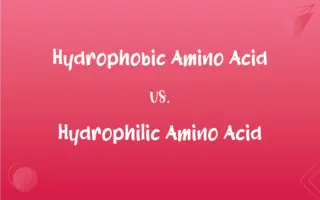Cisco Packet Tracer vs. GNS3: What's the Difference?
Edited by Aimie Carlson || By Harlon Moss || Published on February 26, 2024
Cisco Packet Tracer is a network simulation software by Cisco, while GNS3 (Graphical Network Simulator-3) is an open-source network emulator that supports multiple vendors.

Key Differences
Cisco Packet Tracer is designed mainly for educational purposes, offering a visual simulation of networking concepts. GNS3, on the other hand, provides a more comprehensive emulation environment, supporting real-world and complex network scenarios.
Packet Tracer primarily focuses on Cisco devices and technologies, making it ideal for Cisco certification training. GNS3 is more versatile, supporting devices from multiple vendors and allowing the integration of real network devices into simulations.
Packet Tracer is user-friendly, with a simpler interface ideal for beginners in networking. GNS3, with its advanced features and functionalities, has a steeper learning curve and is more suited for advanced users.
Cisco Packet Tracer is less resource-intensive, making it suitable for use on computers with modest specifications. GNS3, being a network emulator, requires more system resources, especially for simulating larger networks.
Packet Tracer is mainly targeted towards students and instructors in networking, particularly those involved in Cisco Networking Academy. GNS3 is aimed at a broader audience, including network professionals and engineers involved in real-world network deployment and troubleshooting.
ADVERTISEMENT
Comparison Chart
Primary Use
Network simulation for education
Network emulation for real-world scenarios
Vendor Support
Primarily Cisco devices
Multiple vendors, including Cisco
User Friendliness
More intuitive, easier for beginners
More complex, suitable for advanced users
System Requirements
Lower resource requirements
Higher resource requirements
Target Audience
Students, educators in networking
Network professionals, engineers
ADVERTISEMENT
Cisco Packet Tracer and GNS3 Definitions
Cisco Packet Tracer
A network simulation tool developed by Cisco.
I used Cisco Packet Tracer to simulate a small office network for my class project.
GNS3
An open-source network emulator supporting multiple vendors.
I used GNS3 to emulate a complex network using Cisco and Juniper routers.
Cisco Packet Tracer
Ideal for visualizing network concepts in education.
Cisco Packet Tracer helped me understand the routing protocols visually.
GNS3
Suitable for simulating real-world network scenarios.
In GNS3, I set up an emulation of our company's network for testing.
Cisco Packet Tracer
Primarily used for Cisco certification training.
Cisco Packet Tracer was crucial in my CCNA exam preparation.
GNS3
Used by network professionals and engineers.
As a network engineer, I rely on GNS3 for testing network configurations.
Cisco Packet Tracer
Offers a virtual environment for creating simple networks.
I designed a basic network topology using Cisco Packet Tracer.
GNS3
Ideal for advanced network design and troubleshooting.
GNS3 helped me troubleshoot a routing issue in a simulated environment.
Cisco Packet Tracer
Supports basic to intermediate networking simulations.
We created a VLAN configuration in Cisco Packet Tracer for our lab.
GNS3
Requires more resources to emulate larger networks.
My computer's high specs allowed me to run large network emulations on GNS3.
FAQs
Can GNS3 emulate real network hardware?
Yes, GNS3 can emulate real network hardware and integrate with actual devices.
What is Cisco Packet Tracer mainly used for?
Educational purposes and learning basic networking concepts.
Is Cisco Packet Tracer suitable for advanced network simulations?
It's more suited for basic to intermediate simulations, not complex network architectures.
Can I use Cisco Packet Tracer for CCNA exam preparation?
Yes, it's widely used for CCNA and other Cisco certification studies.
Is Cisco Packet Tracer easy to learn for beginners?
Yes, it's designed to be user-friendly and accessible for networking beginners.
Can I integrate real network devices with Cisco Packet Tracer?
Packet Tracer is primarily a simulation tool and doesn't support real device integration like GNS3.
Can I use Cisco Packet Tracer offline?
Yes, once downloaded and set up, it can be used offline.
Is Cisco Packet Tracer free to use?
It's free for students and instructors registered with the Cisco Networking Academy.
Can GNS3 support devices from vendors other than Cisco?
Yes, GNS3 supports a range of vendors, not just Cisco.
Are there any cost implications for using GNS3?
GNS3 is free, but you may need to procure software images from vendors.
Does GNS3 support network automation testing?
GNS3 can be used for testing network automation scripts and scenarios.
Is Cisco Packet Tracer suitable for research purposes?
It's more suited for educational purposes rather than advanced research.
Is GNS3 a good tool for professional network engineers?
Absolutely, it's widely used by professionals for testing and troubleshooting.
Can GNS3 be used for certification exam preparation?
Yes, it's useful for hands-on practice for various network certifications.
Are the skills learned in Cisco Packet Tracer transferable to real-world networking?
Yes, it provides a foundational understanding applicable in real-world settings.
Does GNS3 require a powerful computer?
Simulating complex networks on GNS3 can be resource-intensive, often requiring a powerful PC.
Can I simulate a cloud environment in GNS3?
GNS3 allows for advanced simulations, including cloud environments.
Does Cisco Packet Tracer support all Cisco devices?
It supports a wide range of Cisco devices, but not all, especially the newer or more advanced ones.
How does GNS3 differ from a physical lab setup?
GNS3 emulates complex networks without the need for physical hardware, though some differences in performance and behavior may exist.
Can Cisco Packet Tracer simulations match real-world network scenarios?
While useful for learning, Packet Tracer's simulations may not fully replicate real-world complexity.
About Author
Written by
Harlon MossHarlon is a seasoned quality moderator and accomplished content writer for Difference Wiki. An alumnus of the prestigious University of California, he earned his degree in Computer Science. Leveraging his academic background, Harlon brings a meticulous and informed perspective to his work, ensuring content accuracy and excellence.
Edited by
Aimie CarlsonAimie Carlson, holding a master's degree in English literature, is a fervent English language enthusiast. She lends her writing talents to Difference Wiki, a prominent website that specializes in comparisons, offering readers insightful analyses that both captivate and inform.