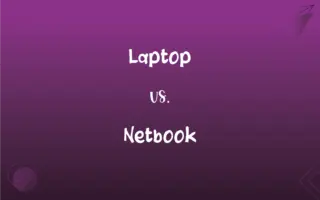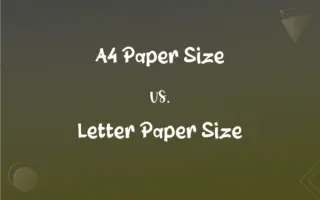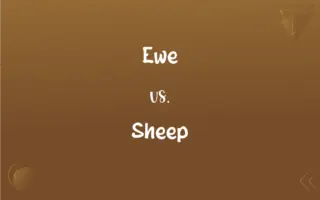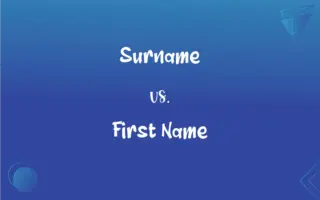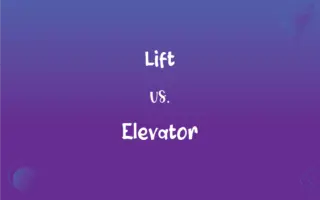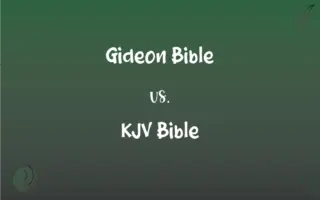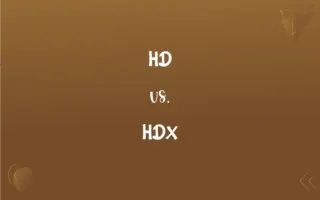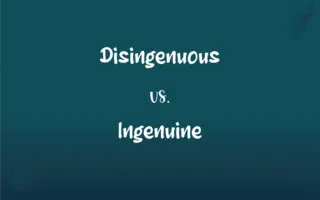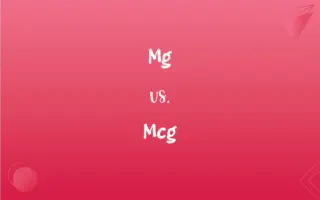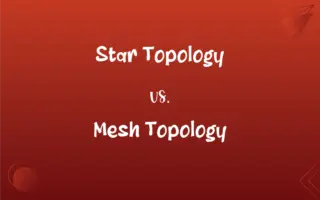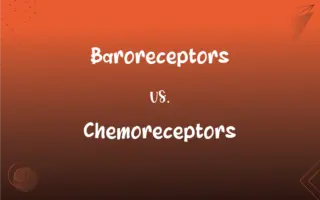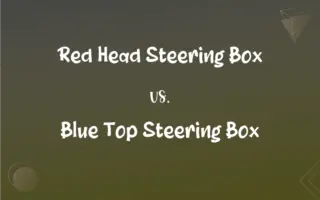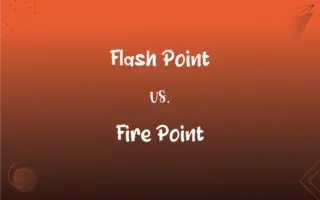Cellphone vs. Smartphone: What's the Difference?
Edited by Harlon Moss || By Janet White || Published on January 9, 2024
A cellphone is a mobile phone with basic telecommunication features, while a smartphone is a cellphone with advanced features like internet connectivity and apps.

Key Differences
Cellphones primarily serve the purpose of voice calls and text messaging, offering limited additional features. Smartphones, on the other hand, combine the functions of a cellphone with those of a computer, featuring advanced capabilities like email, web browsing, and a wide range of applications.
Cellphones operate on basic mobile technology and offer a simple user interface. Smartphones utilize advanced technology, including touchscreens, high-speed internet, and powerful processors, enabling them to perform complex tasks.
Cellphones may have pre-installed software like a calendar or calculator, while smartphones support a wide variety of applications (apps) for different purposes, from gaming to productivity.
Cellphones typically have basic connectivity options like Bluetooth and perhaps 2G or 3G networks. Smartphones, however, support faster data speeds with 4G or 5G networks and often include Wi-Fi, GPS, and NFC capabilities.
The design of cellphones is often simple, focusing on durability and ease of use, with physical keypads being common. Smartphones, in contrast, tend to have a sleek design, mostly featuring touchscreens and minimal physical buttons.
ADVERTISEMENT
Comparison Chart
Purpose
Primarily for calls and texts.
Multifunctional, includes web access.
Connectivity
Basic, like 2G/3G and Bluetooth.
Advanced, including 4G/5G, Wi-Fi, GPS.
Applications
Limited to basic, built-in apps.
Supports a wide range of downloadable apps.
User Interface
Simple, often with physical keypad.
Complex, usually touchscreen-based.
Technology
Basic mobile technology.
Advanced, akin to a handheld computer.
ADVERTISEMENT
Cellphone and Smartphone Definitions
Cellphone
A portable telephone that uses a network of radio frequencies.
I forgot my cellphone at home and couldn't call anyone.
Smartphone
A cellphone with a touchscreen interface, internet, and apps.
She downloaded a fitness app on her new smartphone.
Cellphone
A handheld device primarily used for voice communication.
The concert was so loud I couldn’t hear my cellphone ring.
Smartphone
A mobile phone with advanced features like internet connectivity.
I use my smartphone to navigate the city.
Cellphone
A telecommunication device that operates on a cellular network.
In the 2000s, having a cellphone was considered a luxury.
Smartphone
A modern cellphone with capabilities beyond making calls and texting.
I stream all my favorite shows on my smartphone.
Cellphone
A wireless communication device for voice and text messaging.
She texted her friend using her old cellphone.
Smartphone
A device combining a cellphone with the functionalities of a computer.
His smartphone crashed while updating its software.
Cellphone
A mobile phone not necessarily equipped with smart features.
His cellphone has a long-lasting battery but no internet access.
Smartphone
An intelligent phone equipped with a high-quality camera and GPS.
Tourists often use their smartphones to take photos.
Cellphone
A portable telephone that sends and receives radio signals through a network of short-range transmitters located in overlapping cells throughout a region, with a central station making connections to regular telephone lines. Also called cellular phone, cellular telephone, mobile phone.
Smartphone
A cellphone having a touchscreen or alphabetic keypad and many of the features of a personal computer, including an operating system that allows the user to download specialized apps.
Cellphone
Alternative form of cell phone
Smartphone
A mobile phone with more advanced features and greater computing capacity than a featurephone.
Mobile phone
Cellphone
To make a call on a cellphone.
Cellphone
A hand-held mobile radiotelephone for use in an area divided into small sections (cells), each with its own short-range transmitter/receiver
FAQs
What is a cellphone?
A mobile device for making calls and sending texts.
Can I download apps on a regular cellphone?
Typically no, app downloading is a feature of smartphones.
Do cellphones always have physical keypads?
Older models do, but many modern cellphones use touchscreens.
Are smartphones more expensive than regular cellphones?
Generally, yes, due to their advanced features.
Do all smartphones use touchscreens?
Almost all modern smartphones have touchscreens.
What distinguishes a smartphone from a regular cellphone?
Smartphones have advanced features like apps, internet, and touchscreens.
Are smartphones suitable for all age groups?
Yes, but usage may vary based on individual needs and skills.
Is it necessary to have a data plan for a smartphone?
For full functionality, yes, though they can also use Wi-Fi.
Do all cellphones have cameras?
Not all, but most modern cellphones, especially smartphones, do.
Can cellphones work without a SIM card?
They can function, but cannot make regular calls or use mobile data.
Can smartphones access the internet?
Yes, smartphones can connect to the internet via cellular data or Wi-Fi.
Can cellphones function as a hotspot?
Smartphones can, but regular cellphones typically cannot.
Can I use social media on a regular cellphone?
Typically no, social media apps require a smartphone.
Do cellphones and smartphones require different chargers?
It depends on the model, but most modern devices use similar chargers.
Can smartphones replace computers?
For some tasks, yes, but not for all computing needs.
Can smartphones be used for educational purposes?
Yes, smartphones have various educational apps and resources.
Are smartphones secure for online banking?
Generally, yes, with proper security measures.
Do all smartphones have GPS functionality?
Most modern smartphones come equipped with GPS.
Are there any health risks associated with using smartphones?
Excessive use can lead to eye strain and sleep disturbances.
Are there cellphones designed specifically for seniors?
Yes, with features like large buttons and simplified menus.
About Author
Written by
Janet WhiteJanet White has been an esteemed writer and blogger for Difference Wiki. Holding a Master's degree in Science and Medical Journalism from the prestigious Boston University, she has consistently demonstrated her expertise and passion for her field. When she's not immersed in her work, Janet relishes her time exercising, delving into a good book, and cherishing moments with friends and family.
Edited by
Harlon MossHarlon is a seasoned quality moderator and accomplished content writer for Difference Wiki. An alumnus of the prestigious University of California, he earned his degree in Computer Science. Leveraging his academic background, Harlon brings a meticulous and informed perspective to his work, ensuring content accuracy and excellence.