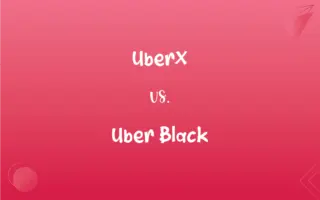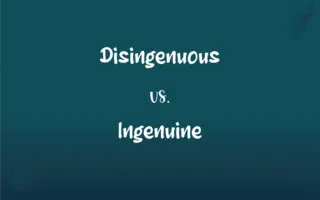Archive vs. Backup: What's the Difference?
Edited by Janet White || By Harlon Moss || Updated on October 26, 2023
An archive stores old data for long-term retention; a backup duplicates current data for recovery purposes.
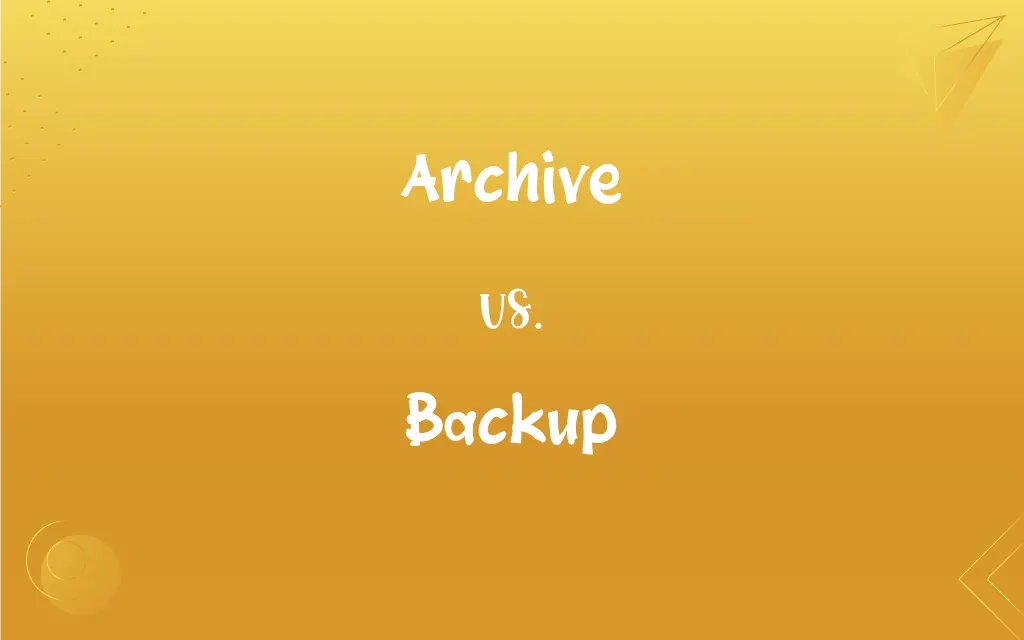
Key Differences
An archive is a collection of data that has been stored over a longer period, often for historical or compliance reasons. This data might not be immediately necessary for day-to-day operations but is kept for future reference or to meet legal requirements. On the contrary, a backup refers to a copy of data that is currently in use and is stored to safeguard against unforeseen data losses.
Archives are generally infrequently accessed and are designed to keep data intact for extended periods, sometimes even decades. This long-term retention makes them distinct from backups. In contrast, backups are intended for short- to medium-term storage and are regularly updated to reflect the most recent version of the data. Their primary purpose is to restore data in case of technical malfunctions, accidental deletions, or other unforeseen incidents.
While archiving is selective, where only specific data deemed valuable or legally required is preserved, backups usually involve a complete copy of all the current data. This means backups can be more comprehensive than archives, encompassing everything from documents to system settings.
In terms of access, archived data is often moved to more cost-effective storage solutions since it's accessed less frequently. This can include tape drives or slower, high-capacity hard drives. Backups, being a more recent reflection of the data, are often kept on faster, easily accessible storage mediums to ensure quick recovery when needed.
It's crucial to recognize that both archives and backups play distinct roles in data management. While an archive preserves the past, ensuring long-term data retention, a backup protects the present, ensuring continuity and data recovery.
ADVERTISEMENT
Comparison Chart
Purpose
Long-term data retention
Short-term data recovery
Frequency of Access
Infrequently accessed
Regularly accessed
Storage Medium
Often slower, cost-effective solutions
Faster, easily accessible storage
Scope
Selective data storage
Comprehensive data storage
Duration
Designed for extended periods or indefinitely
Designed for short- to medium-term storage
ADVERTISEMENT
Archive and Backup Definitions
Archive
A long-term storage of data not needed for daily operations.
After the project's completion, all files were moved to the company's archive.
Backup
A duplicate copy of data to safeguard against loss.
Always have a backup of your work to prevent data loss.
Archive
A repository for records, documents, or other collections of information.
The artist's personal archive contains sketches and notes from his early years.
Backup
A secondary support or alternative when the primary fails.
The team had a backup plan in case the first strategy didn't work.
Archive
A collection of data stored for historical or compliance reasons.
The library has an archive of newspapers dating back to the 1800s.
Backup
An additional copy of files or databases for recovery purposes.
The server crashed, but thankfully, there was a recent backup.
Archive
Data retention for future reference or legal mandates.
The law firm kept an archive of all closed cases for future reference.
Backup
A process of copying data to restore it in case of loss.
The IT department scheduled a nightly backup for all workstations.
Archive
A place where public records or historical materials are kept.
The national archive holds important documents from the country's founding.
Backup
A safeguard against unforeseen data deletions or malfunctions.
Before updating the software, create a backup to ensure data safety.
Archive
Often archives A place or collection containing records, documents, or other materials of historical interest
Old land deeds in the municipal archives.
Backup
A reserve or substitute.
FAQs
What is a backup?
A backup is a copy of current data made to restore it in the event of loss or corruption.
Why is archiving important?
Archiving is essential for preserving historical data, meeting legal requirements, and reducing clutter in active systems.
What is an archive?
An archive is a collection of data stored for long-term retention, often for historical or compliance reasons.
Are backups permanent?
No, backups are periodically updated to reflect the most recent version of data and might be overwritten with newer backups.
Why might a company need an archive?
Companies may need archives to meet regulatory compliance, preserve corporate history, or manage data efficiently.
Why should one create backups?
Backups are crucial to safeguard against unforeseen data loss, technical malfunctions, or accidental deletions.
How do archives and backups differ in terms of storage medium?
Archives often use cost-effective, slower storage, while backups use faster, immediately accessible storage.
How can I ensure my backups are effective?
Regularly test backups for integrity and ensure they are updated as per the data change frequency.
How often should I backup my data?
The frequency of backups depends on how often data changes. Critical data should be backed up daily or even more frequently.
Is archiving the same as deleting?
No, archiving is storing data for long-term retention, while deleting removes data permanently.
What should be considered for archiving?
Data's historical value, legal requirements, and potential future use should guide what's archived.
Do archives and backups need encryption?
Yes, for security reasons, both archives and backups can benefit from encryption, especially if they contain sensitive data.
Can I access archived data easily?
Archived data is usually stored on slower, cost-effective storage, so access might be less immediate than with regular data.
Can I convert a backup into an archive?
While technically possible, it's essential to understand backups are for recovery, and archives are for retention. The two should be managed distinctly.
Is it enough to have only backups and no archives?
No, backups address short-term recovery needs, while archives ensure long-term data retention for reference or compliance.
Should I rely solely on automatic backups?
While automatic backups are convenient, manual backups at critical data milestones can provide additional security.
What happens if I don't have a backup and face data loss?
Without a backup, data recovery becomes challenging, and you risk permanent data loss or expensive recovery efforts.
Do archives change over time?
Typically, once data is archived, it remains unchanged. It's a snapshot of data at a specific point in time.
Where should I store backups?
Backups should be stored on easily accessible mediums and preferably in multiple locations, including off-site.
Are online cloud storage services considered backups or archives?
Cloud storage can serve both purposes. Regularly updated cloud data acts as a backup, while older, infrequently accessed data is akin to an archive.
About Author
Written by
Harlon MossHarlon is a seasoned quality moderator and accomplished content writer for Difference Wiki. An alumnus of the prestigious University of California, he earned his degree in Computer Science. Leveraging his academic background, Harlon brings a meticulous and informed perspective to his work, ensuring content accuracy and excellence.
Edited by
Janet WhiteJanet White has been an esteemed writer and blogger for Difference Wiki. Holding a Master's degree in Science and Medical Journalism from the prestigious Boston University, she has consistently demonstrated her expertise and passion for her field. When she's not immersed in her work, Janet relishes her time exercising, delving into a good book, and cherishing moments with friends and family.