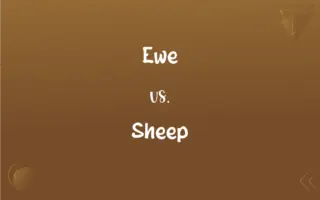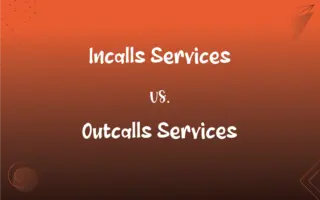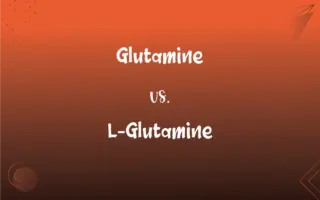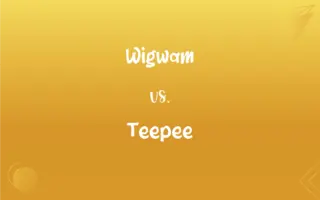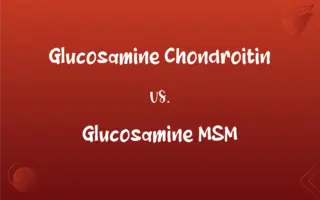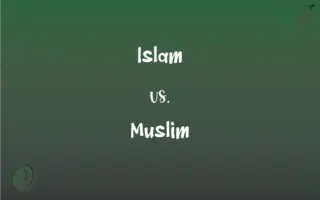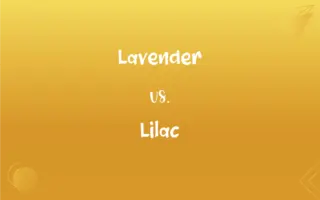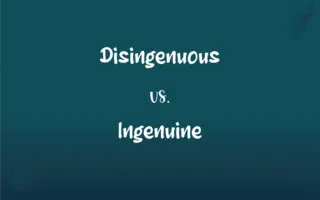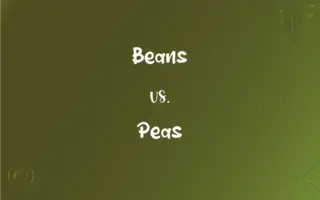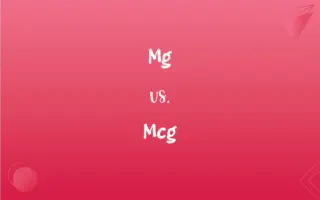Application vs. Driver: What's the Difference?
Edited by Harlon Moss || By Janet White || Updated on November 13, 2023
An application is software designed for user interaction to perform specific tasks, whereas a driver is system-level software that enables communication between the operating system and hardware devices.

Key Differences
An application, often referred to as an app, is software that users directly interact with to perform various tasks like word processing, gaming, or data analysis. In contrast, a driver operates at the system level, mostly invisible to users, to ensure hardware components function correctly with the operating system.
Applications are designed with a user interface and are intended for productivity, entertainment, or utility purposes. Drivers, however, are background software components that communicate between the OS and hardware, like printers or graphics cards.
The primary role of an application is to fulfill specific user needs, providing tools and features for different tasks. Drivers are essential for hardware compatibility and performance, managing and translating between hardware and software commands.
Users typically choose and install applications based on their needs, while drivers are usually installed and updated automatically by the operating system, often without user intervention.
Applications can be diverse, ranging from large software suites to lightweight mobile apps. Drivers are more uniform, designed for specific hardware components and typically do not have a user interface.
ADVERTISEMENT
Comparison Chart
Purpose
To perform specific tasks for users
To enable communication between OS and hardware
User Interaction
Direct, with a user interface
Indirect, operates in the background
Function
Productivity, entertainment, utility
Hardware compatibility and performance
Installation
User-driven, based on needs
Typically automatic or OS-driven
Visibility
Visible and interactive
Mostly invisible to the user
ADVERTISEMENT
Application and Driver Definitions
Application
Software for performing specific user tasks.
I downloaded a photo editing application.
Driver
System software for hardware-software communication.
The graphics driver ensures my video games run smoothly.
Application
Mobile or desktop software for various functions.
The weather application provides daily forecasts.
Driver
Software that controls hardware devices.
I had to update the printer driver to fix the issue.
Application
Software tools for productivity or personal use.
He developed an application to automate data entry.
Driver
Background software for device operation.
The computer's sound driver was out-of-date.
Application
Programs with a user interface for interaction.
The new calendar application helps organize my schedule.
Driver
Software translating OS commands to hardware actions.
The new driver improved the performance of the external hard drive.
Application
Computer software designed for utility or entertainment.
She uses an application for tracking her fitness activities.
Driver
Programs enabling OS to interact with hardware.
Installing the correct driver is essential for hardware functionality.
Application
The act of applying.
Driver
One that drives, as the operator of a motor vehicle.
Application
Something applied, such as a cosmetic or curative agent.
Driver
A tool, such as a screwdriver or hammer, that is used for imparting forceful pressure on another object.
Application
The act of putting something to a special use or purpose
An application of a new method.
Driver
A machine part that transmits motion or power to another part.
FAQs
Do I need to manually install drivers?
Usually, drivers are installed automatically by the OS, but manual installation may be needed in some cases.
Can an application work without a driver?
An application can work without a specific driver only if it doesn't require that particular hardware functionality.
What happens if the wrong driver is installed?
Installing the wrong driver can lead to hardware malfunctions or suboptimal performance.
Can I use applications offline?
Many applications can function offline, but some may require an internet connection.
Can applications and drivers be updated?
Both can be updated; applications for new features and drivers for better hardware compatibility and performance.
Why are drivers important for gaming?
Drivers, especially graphics and sound drivers, are crucial for optimal gaming performance.
Are mobile apps considered applications?
Yes, mobile apps are a type of application designed for smartphones and tablets.
Can applications affect the performance of a device?
Yes, resource-intensive applications can impact the overall performance of a device.
Are drivers user-friendly?
Drivers typically don't have a user interface and work in the background, so they aren't interactive like applications.
Can applications run on any operating system?
Applications must be compatible with the operating system they are designed for.
What role do drivers play in printing?
Printer drivers translate computer data into a format the printer can understand.
Can outdated drivers cause security issues?
Yes, outdated drivers can be vulnerable to security risks.
Are there different types of applications?
Yes, there are many types, including productivity, utility, and entertainment applications.
Can I develop my own application?
Yes, with the appropriate programming skills, you can develop your own applications.
How do I access applications?
Applications can be accessed through their icons on a computer or mobile device.
Do drivers need frequent updates?
Drivers are updated as needed, often for compatibility or security reasons.
How do I know if a driver is functioning properly?
If the related hardware is working correctly, the driver is likely functioning well.
Are drivers a type of software?
Yes, drivers are a specific type of system software.
Is a driver specific to a device?
Yes, drivers are designed for specific hardware models and types.
How do applications store data?
Applications store data locally on the device or on cloud servers.
About Author
Written by
Janet WhiteJanet White has been an esteemed writer and blogger for Difference Wiki. Holding a Master's degree in Science and Medical Journalism from the prestigious Boston University, she has consistently demonstrated her expertise and passion for her field. When she's not immersed in her work, Janet relishes her time exercising, delving into a good book, and cherishing moments with friends and family.
Edited by
Harlon MossHarlon is a seasoned quality moderator and accomplished content writer for Difference Wiki. An alumnus of the prestigious University of California, he earned his degree in Computer Science. Leveraging his academic background, Harlon brings a meticulous and informed perspective to his work, ensuring content accuracy and excellence.