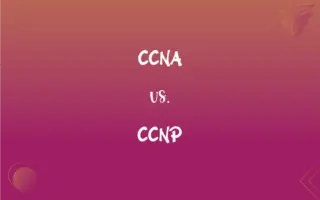Android OS vs. Chrome OS: What's the Difference?
Edited by Aimie Carlson || By Harlon Moss || Updated on October 3, 2023
Android OS is a versatile, user-friendly operating system primarily for mobile devices, while Chrome OS is a lightweight, web-focused operating system mainly for Chromebooks.

Key Differences
Android OS is a mobile operating system developed by a consortium of developers known as the Open Handset Alliance, with Google leading the pack. Chrome OS, on the other hand, is an operating system designed by Google that is based on the Linux kernel and uses the Google Chrome web browser as its principal user interface. Both have distinct uses and are tailored for different device experiences.
Android OS is renowned for its extensive app ecosystem available through the Google Play Store, offering millions of apps for various purposes. Chrome OS, conversely, relies heavily on internet connectivity, with applications and data primarily being cloud-based, although offline work is also supported to an extent. Each OS thus carries a unique approach toward app usage and data management.
Android OS can be found on a multitude of devices from various manufacturers, providing a comprehensive and customizable user experience. Chrome OS is predominantly found on Chromebooks, and is admired for its simplicity and speed, offering a straightforward and secure computing environment. Device variety and user experience significantly diverge between the two.
Android OS allows considerable customization, with users being able to adjust their device interface and functionalities according to their preferences. In contrast, Chrome OS emphasizes simplicity and ease of use, providing a minimalistic interface and straightforward functionality, predominantly focusing on browser-based activities. Customization and user interface exhibit marked differences between the platforms.
Android OS and Chrome OS although distinct, have started to share some features, such as the ability to run Android apps on certain Chrome OS devices, blending the ecosystems to a certain extent. However, they are optimized for different user needs and hardware, with Android being for a broad spectrum of devices and Chrome OS being mostly confined to laptops and desktops. Integration and optimal usage contexts provide subtle points of convergence and divergence.
ADVERTISEMENT
Comparison Chart
Primary Device Type
Mobile Devices
Chromebooks
App Ecosystem
Extensive, via Google Play Store
Primarily web apps and some Android apps
User Customization
High, with diverse interface options
Limited, focused on simplicity
Primary Use Cases
General use including apps, games, and media
Primarily web-based activities
Offline Usability
Extensive offline functionality
Limited, though available for some functions
ADVERTISEMENT
Android OS and Chrome OS Definitions
Android OS
Android OS regularly updates to provide new features and security enhancements.
Android OS users anticipate the rollout of the new version to experience enhanced features.
Chrome OS
Chrome OS enables certain models to run Android applications.
Some Chromebooks with Chrome OS support Android apps from the Google Play Store.
Android OS
Android OS supports a vast array of apps and games through the Google Play Store.
You can download Instagram from the Google Play Store on your Android OS device.
Chrome OS
Chrome OS is optimized for web-based applications and cloud storage usage.
Users often leverage Google Drive on Chrome OS for storing their documents in the cloud.
Android OS
Android OS allows extensive user interface and experience customization.
With Android OS, you can utilize launchers to change your device’s home screen layout.
Chrome OS
Chrome OS is admired for its simplicity and secure computing environment.
Schools often utilize Chrome OS due to its straightforward usability and robust security.
Android OS
Android OS is utilized by a myriad of device manufacturers worldwide.
Companies like OnePlus, and Motorola employ Android OS in their smartphones.
Chrome OS
Chrome OS primarily uses the Google Chrome browser as its principal interface.
On Chrome OS, you can directly login to your Google account via the Chrome browser.
Android OS
Android OS is a widely-used, open-source mobile operating system.
Most Samsung smartphones run on various versions of Android OS.
Chrome OS
Chrome OS is a lightweight, fast operating system designed by Google.
Google's Chrome OS is renowned for its booting speed on Chromebooks.
FAQs
Can Chrome OS run Android applications?
Yes, certain Chromebooks that operate on Chrome OS can run Android applications.
Which operating system is known for its customizability, Android OS or Chrome OS?
Android OS is particularly known for its high level of customizability.
What is Android OS primarily used for?
Android OS is primarily used for mobile devices, such as smartphones and tablets.
How do updates work on Android OS and Chrome OS?
Both operating systems receive periodic updates, which can be automatically or manually installed, depending on settings.
What is the primary web browser used in Chrome OS?
Chrome OS primarily uses the Google Chrome web browser as its main interface and for web navigation.
Is it possible to develop apps for Android OS?
Yes, app development for Android OS can be done using various platforms, most commonly Android Studio.
Can Chrome OS be installed on devices other than Chromebooks?
Technically, Chrome OS is exclusive to Chromebooks, but its open-source variant, Chromium OS, can be installed on other devices.
Which devices typically come with Android OS?
Android OS is commonly found on devices like smartphones, tablets, and even some TVs.
Which app store is used for installing apps on Android OS and Chrome OS?
Android OS uses Google Play Store, while Chrome OS primarily utilizes web apps but can also use the Play Store on compatible devices.
Can Android OS connect to Chrome OS in any way?
Yes, Android OS and Chrome OS can sync through a user’s Google account, sharing information like emails and documents.
Which companies manufacture devices with Chrome OS?
Various companies, like Samsung, Asus, and Google itself, manufacture Chromebooks using Chrome OS.
Can I use Android OS on a desktop?
Android OS is primarily designed for mobile devices, but certain emulators allow use on desktop computers.
Can I use Microsoft Office on Android OS and Chrome OS?
Yes, Microsoft Office apps are available for both Android OS and Chrome OS, though usage may differ slightly.
Can I run PC games on Chrome OS?
Chrome OS is not designed for traditional PC gaming, but some online and Android games are compatible.
Is Android OS used for laptops?
While mainly for mobile devices, some specialized laptops called "Androidbooks" do use Android OS.
Which operating system is better suited for educational purposes?
Chrome OS is often preferred for educational use due to its simplicity and secure environment.
Can I code and program on Chrome OS?
Yes, Chrome OS supports coding via online platforms and certain Android apps for programming.
Is Chrome OS suitable for extensive offline work?
Chrome OS is predominantly web-centric but does offer limited offline functionalities.
Is Chrome OS open-source like Android OS?
Chrome OS is not fully open-source, though its open-source counterpart, Chromium OS, is available.
How is the security on Android OS and Chrome OS?
Both Android OS and Chrome OS prioritize security, offering regular updates and utilizing various security protocols.
About Author
Written by
Harlon MossHarlon is a seasoned quality moderator and accomplished content writer for Difference Wiki. An alumnus of the prestigious University of California, he earned his degree in Computer Science. Leveraging his academic background, Harlon brings a meticulous and informed perspective to his work, ensuring content accuracy and excellence.
Edited by
Aimie CarlsonAimie Carlson, holding a master's degree in English literature, is a fervent English language enthusiast. She lends her writing talents to Difference Wiki, a prominent website that specializes in comparisons, offering readers insightful analyses that both captivate and inform.